Edge Lighting Cirrus Channel, Wall Grazer User Manual
Page 2
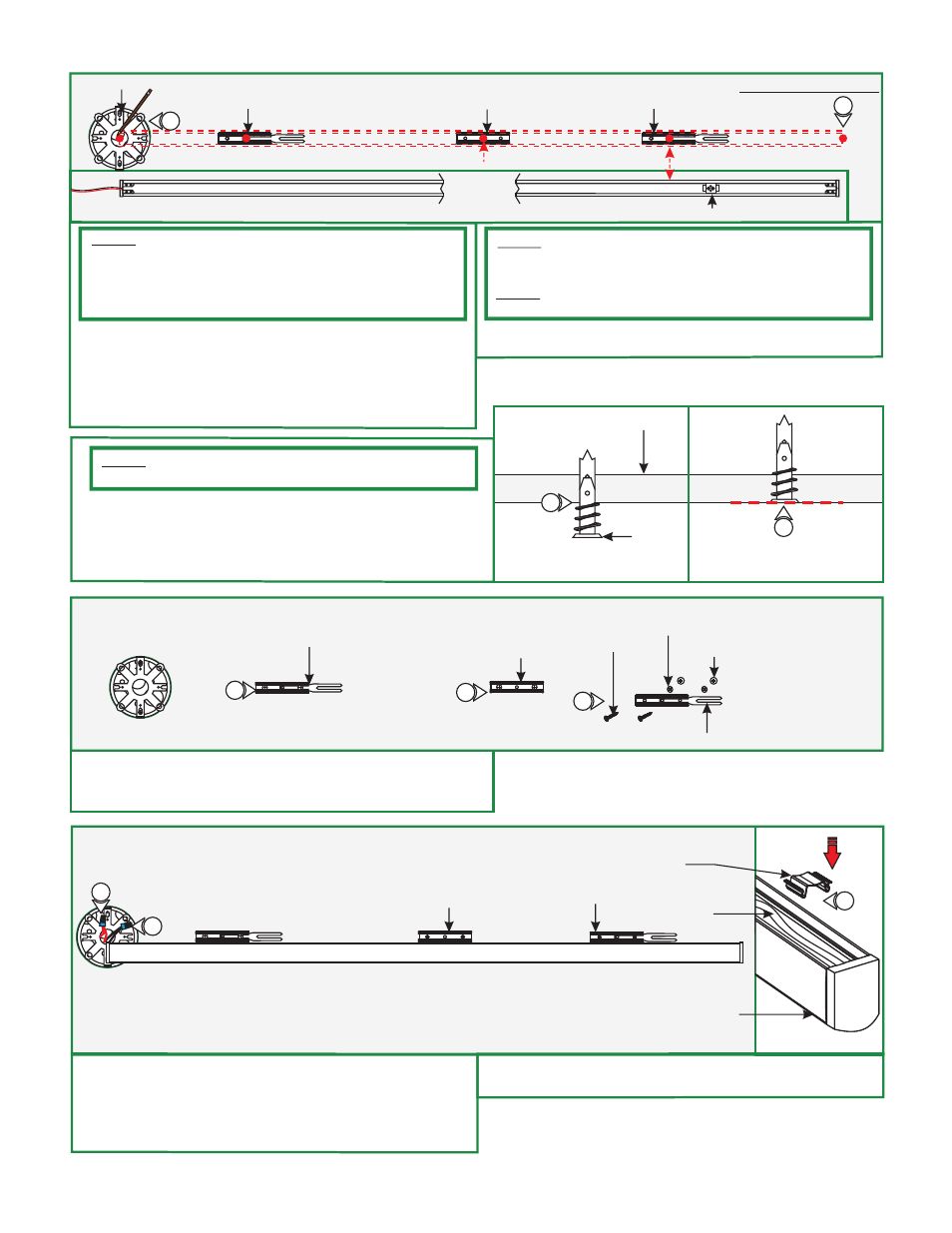
MOUNTING
CLIP (C-MCL)
LOCKING CLIP
WIRE
MANAGEMENT
CLIP
CORD
CHANNEL
9
7
8
7: Connect the red power supply (24VDC+) wire to red strip
wire with a wire nut inside the Junction box.
8: Connect the black power supply (24VDC-) wire to black
strip wire with a wire nut inside the Junction box.
9: Snap the wire management clip to hold the cable in place if
necessary.
MOUNTING
CLIP (C-MCL)
LOCKING CLIP
6
6: Line up the locking clips & mounting clips to anchor holes
and secure them by tightening the two #6 screws through
the clip holes followed by the washers into the anchors.
WASHER
(OPTIONAL)
6
6
#6 SCREW
ANCHOR
LOCKING CLIP
E
F
SURFACE
NOTE:
if mounting the clips to a wood surface directly.
Steps 3 and 4 are for drywall mounting. Omit these steps
4: Tap the anchors onto the marked points up to the threaded
portion with a hammer.
5: Screw in the threaded portion of the anchors with a Phillips
screwdriver.
4
5
ANCHOR
ANCHOR MUST
BE FLUSH TO WALL
G
H
CHANNEL END
BOTTOM OF CHANNEL
JUNCTION BOX
MOUNTING
CLIP (C-MCL)
RECEIVING BRACKET
MARKING LOCATION
LOCKING CLIP
3
NOTE:
Remote power supply must be installed within 40ft of
Junction box. The low voltage 24V DC wires must be present in
Junction box before installing the channel. Refer to the
installation instructions provided with the power supply. See
page 5 for wiring diagram.
NOTE:
If the receiving bracket interferes with the Junction box
or wires, then relocate the receiving bracket by loosening the
screws and make the necessary adjustments.
NOTE:
The channel must pass through the center of the
Junction box.
EVERY 20 INCHES
2:
B
egin installation using side of the channel with power wire.
Lay channel to the desired location & make all necessary
markings which will consist of the channel ends, locking clips
and mounting clips. Mounting clips must be installed 20"
from each other. Locking clips are not necessary for
channels under 2ft.
3: After all markings and required measurements are done,
take the channels apart from each other.
2
LOCKING CLIP
2
