Dell printer configuration web tool, Printer status – Dell 2335DN User Manual
Page 33
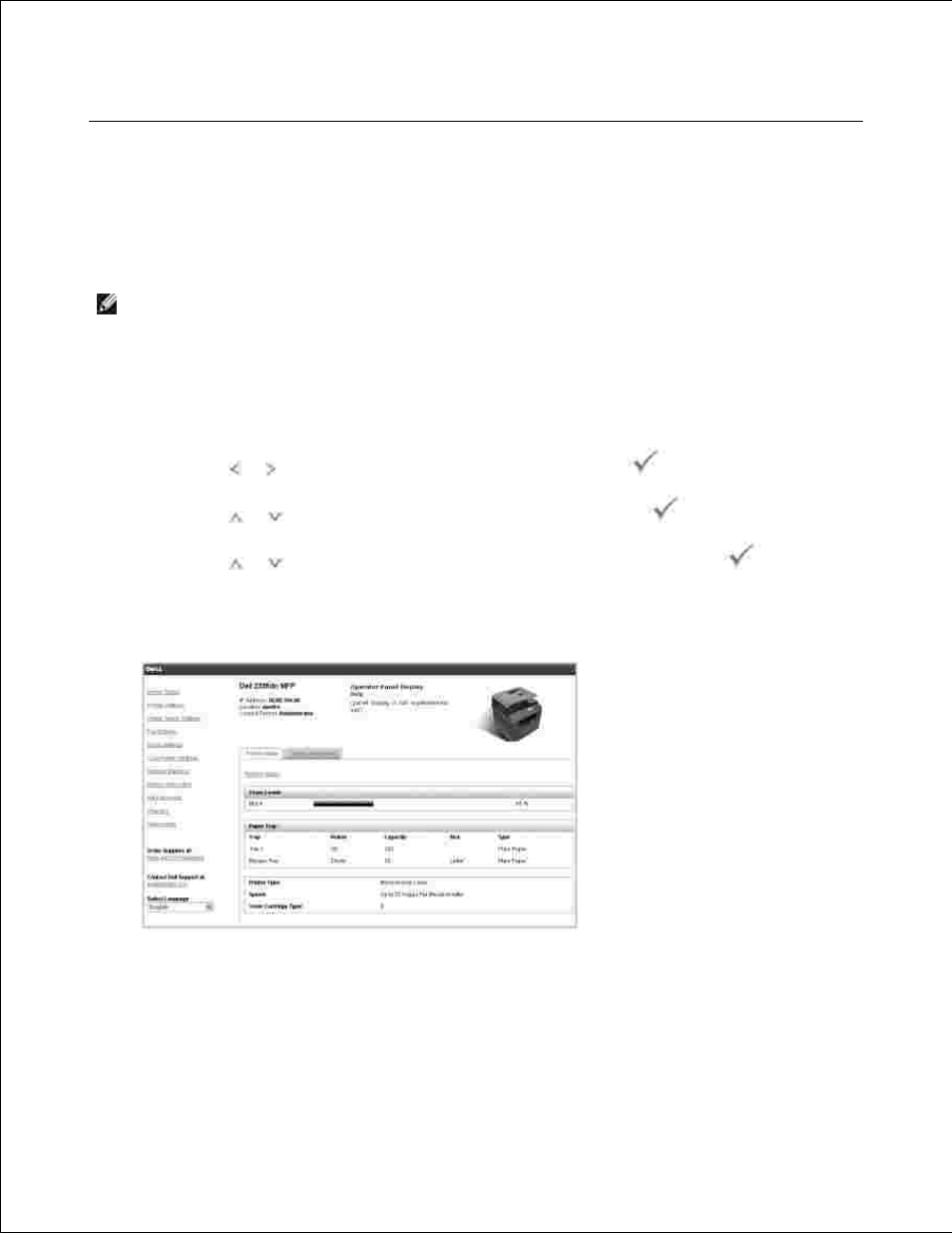
Dell Printer Configuration Web Tool
The Dell Printer Configuration Web Tool , also known as the printer Embedded Web Service , lets you
monitor the status of your network printer without leaving your desk. You can also view and/or change the
printer configuration settings, monitor toner level, and order replacement toner cartridges, by clicking on the
Dell supplies link right from your Web browser.
NOTE:
The Dell Printer Configuration Web Tool is only available when the multi-function printer is
connected to a (or the) network. See page "Using the Dell Toner Management System" .
To launch the Dell Printer Configuration Web Tool , just type your network printer's IP address in your
Web browser.
If you do not know what your printer's IP address is, print a network configuration page, which lists the IP
address:
Press Scroll ( or ) to highlight Setup and then press Select (
).
1.
Press Scroll (
or
) to highlight Reports and then press Select (
).
2.
Press Scroll (
or
) to highlight Network Settings and then press Select (
) to print a
network configuration page.
3.
If an IP address has not been assigned, assign one for your printer. See "Configuring TCP/IP" .
Printer Status
Get immediate feedback on printer supply status. When the toner is running low, click the toner supplies link
on the first screen to order additional toner cartridges.
