Cpu mount, Oshpd anchor pre-approval opa-1743 – Amico Falcon Combo Arm User Manual
Page 9
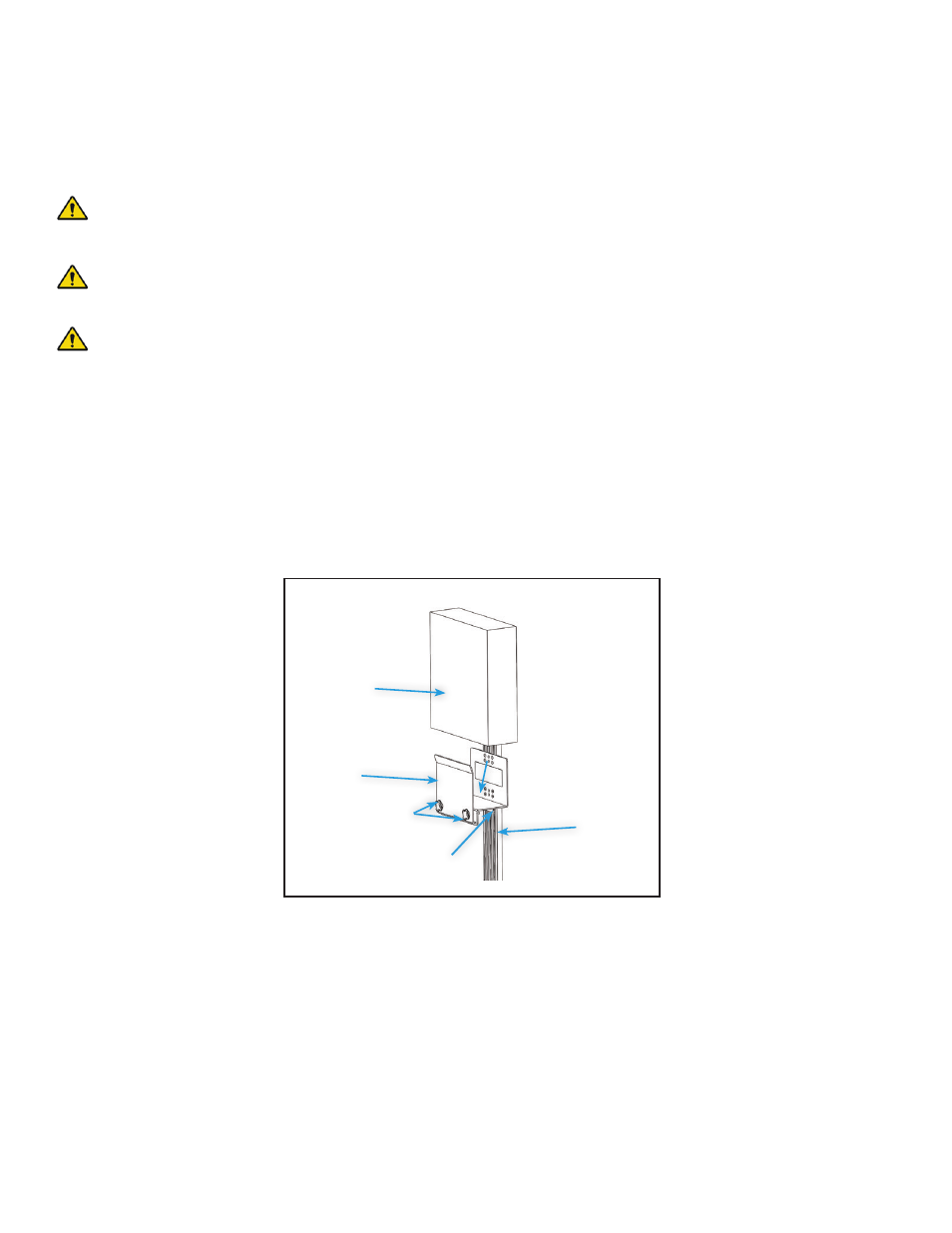
www.amico.com 9
CPU Mount
WARNING
Ensure CPU is within weight and size rating of the CPU mount. If not, please contact Amico
Accessories at (1-877-264-2697)
WARNING
The CPU mount can be mounted anywhere at any height on the rail. However, DO NOT mount
anywhere above a patient’s head.
WARNING
Ensure rail is stable and properly installed before mounting FIT Station.
1. Determine a suitable location on the MRS for the CPU to make sure it isn’t above a patient’s head.
2. Lower the CPU mount down the MRS to the desired height. Tighten the two set screws in the Mounting Adapter
to the tightest possible position using a 1/8” HEX key. (Figure 1)
3. Mount the CPU and secure it by tightening the two thumb knobs.
(Figure 1)
Thumb
Knobs
CPU
Mount
MRS
1/4-20 Set Screws on
Mounting Adapter
CPU slides
into slot
OSHPD Anchor Pre-Approval OPA-1743
In compliance with standards established for the anchor and installation of instrument support systems by the
California Office of Statewide Health Planning and Development (OSHPD), Amico Accessories Inc. has obtained pre-
approval for MRS 19’’ (48.26cm) Wall Channels or longer with extension Arm. For proper installation requirements
please refer to our OPA Document.
SECTION 2: Installation on Rail Systems
