Spring adjustment – Amico Falcon Combo Arm User Manual
Page 36
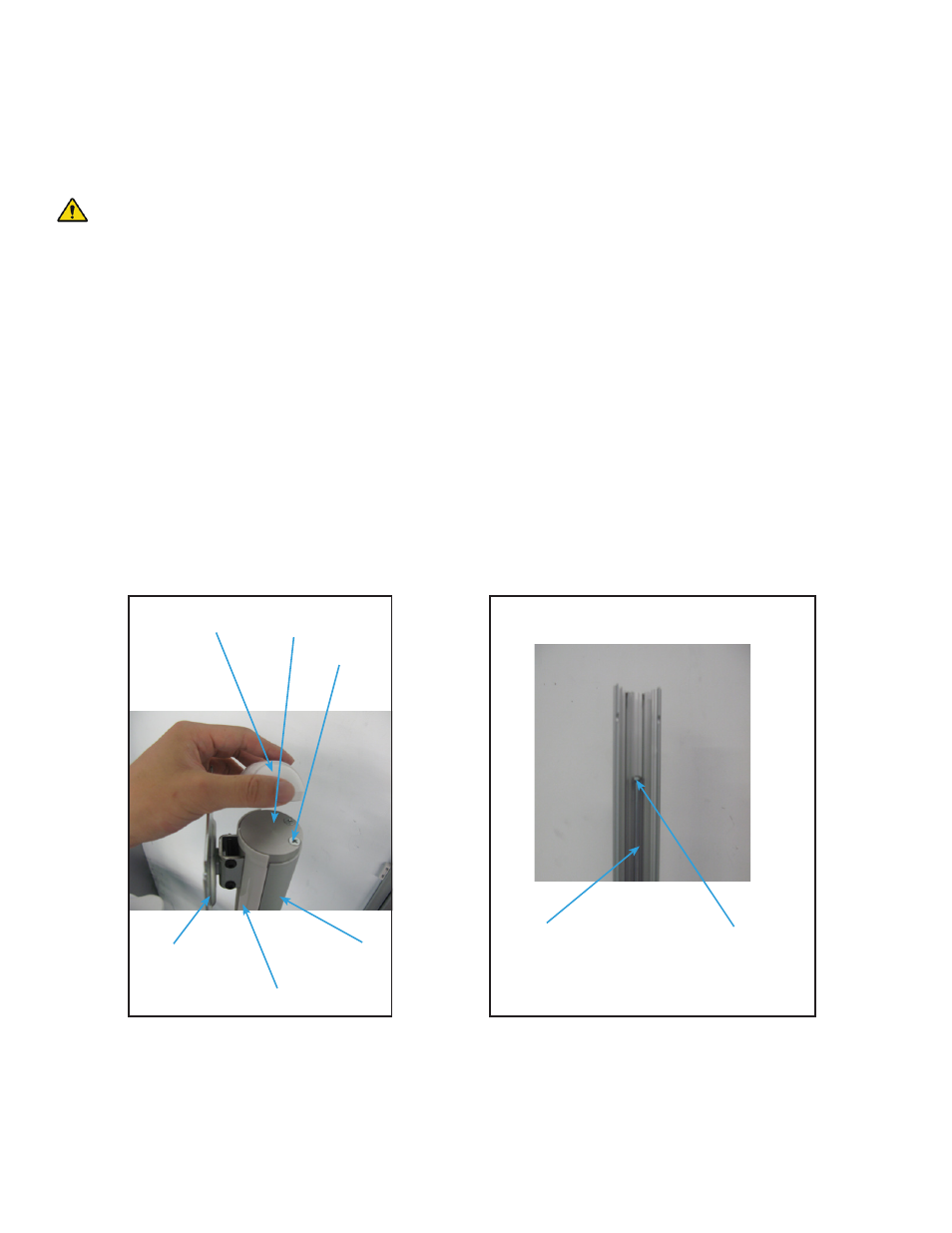
36 Amico Accessories Inc.
Spring Adjustment
WARNING
Swivel-Post interior contains sharp edges, wear protective equiment when performing the tasks
below.
1. The spring in the Swivel-Post can be replaced if the monitor weight changes in order to maintain the appropriate
counterbalancing.
2. Remove the cap on top of the Swivel-Post to reveal the two screws. Use a philips head screwdriver (#2) to
remove the two screws (Figure 1). Also remove the Swivel-Post cover.
3. Remove the top plate and slide out the VESA Head to reveal the gas spring underneath. Replace the gas spring
with the new gas spring, ensure that there is a HEX nut on the thin side of the replacement spring and the nut is
facing up (Figure 2).
4. Replace the VESA Head, re-attach the top plate with the screws and replace the cap and the swivel post cover.
(Figure 2)
HEX nut
Gas Spring
(Figure 1)
Swivel-Post
VESA plate
Screws
Swivel-Post Cover
Top Cap
Top Plate
SECTION 4: Adjustments
- Artwall (6 pages)
- Ceiling Column Manual Retractable (16 pages)
- Ceiling Column Motorized Retractable (20 pages)
- Ceiling Column Rigid (Stationary) (12 pages)
- Ceiling Column Rigid LITE (Stationary) (12 pages)
- Recessed Console Unit (8 pages)
- Freedom Series Recessed (12 pages)
- Freedom Series Surface Mounted (8 pages)
- LDR Headwall (8 pages)
- Majestic Series Double Tier Recessed Headwall (6 pages)
- Majestic Series Double Tier Surface Mounted Headwall (8 pages)
- Majestic Series Single Tier Surface Mounted Headwall (6 pages)
- Majestic Series Single Tier Surface Mounted Headwall (8 pages)
- Majestic Series Single Tier Recessed Headwall (8 pages)
- Noble Custom Cabinet (7 pages)
- Power Column (7 pages)
- Regal Series Recessed Vertical Flatwall (8 pages)
- Regal Series Surface Mounted Vertical Flatwall (7 pages)
- Security Recessed Console Box Assembly (12 pages)
- Surface Mount Console Unit (6 pages)
- Hydraulic Patient Transfer Stretcher (S-H-300) (11 pages)
- Hydraulic Patient Transfer Stretcher (S-H-300) (20 pages)
- AHM Monitor Arms (Adjustable Height) (34 pages)
- Barcode Dock Mount (15 pages)
- Condor Adjustable Height Channel (20 pages)
- Condor Lite Fixed Height Channel (31 pages)
- Condor Lite Fixed Height Channel (12 pages)
- Light-Duty Monitor Arm (20 pages)
- Monitor Roll Stands (12 pages)
- CSA Duplex RED Horizontal Tank Mount (36 pages)
- NFPA Duplex CCD Horizontal Tank Mount (51 pages)
- NFPA Duplex RED Horizontal Tank Mount (40 pages)
- 12" Floor Pedestal (8 pages)
- 2 in 1 Alarm System (56 pages)
- Alarm Valve Combo Unit (32 pages)
- Alert-3 LCD Alarm (28 pages)
- Automatic Cryogenic Liquid Solenoid Manifold (32 pages)
- Ball Valve (8 pages)
- British Standard Outlet (18 pages)
- British Standard Outlet Slim (18 pages)
- Chemetron Compatible Ceiling Column Outlet (24 pages)
- Chemetron Retro-fit Gas Control Panel (4 pages)
- Dome Loaded Manifold CSA (44 pages)
- Dome Loaded Manifold Nema-4 NFPA (44 pages)
