Seed disk maintenance, Cleaning and storing seed disks, Speed sensor gap – Great Plains YP825AR Operator Manual User Manual
Page 107
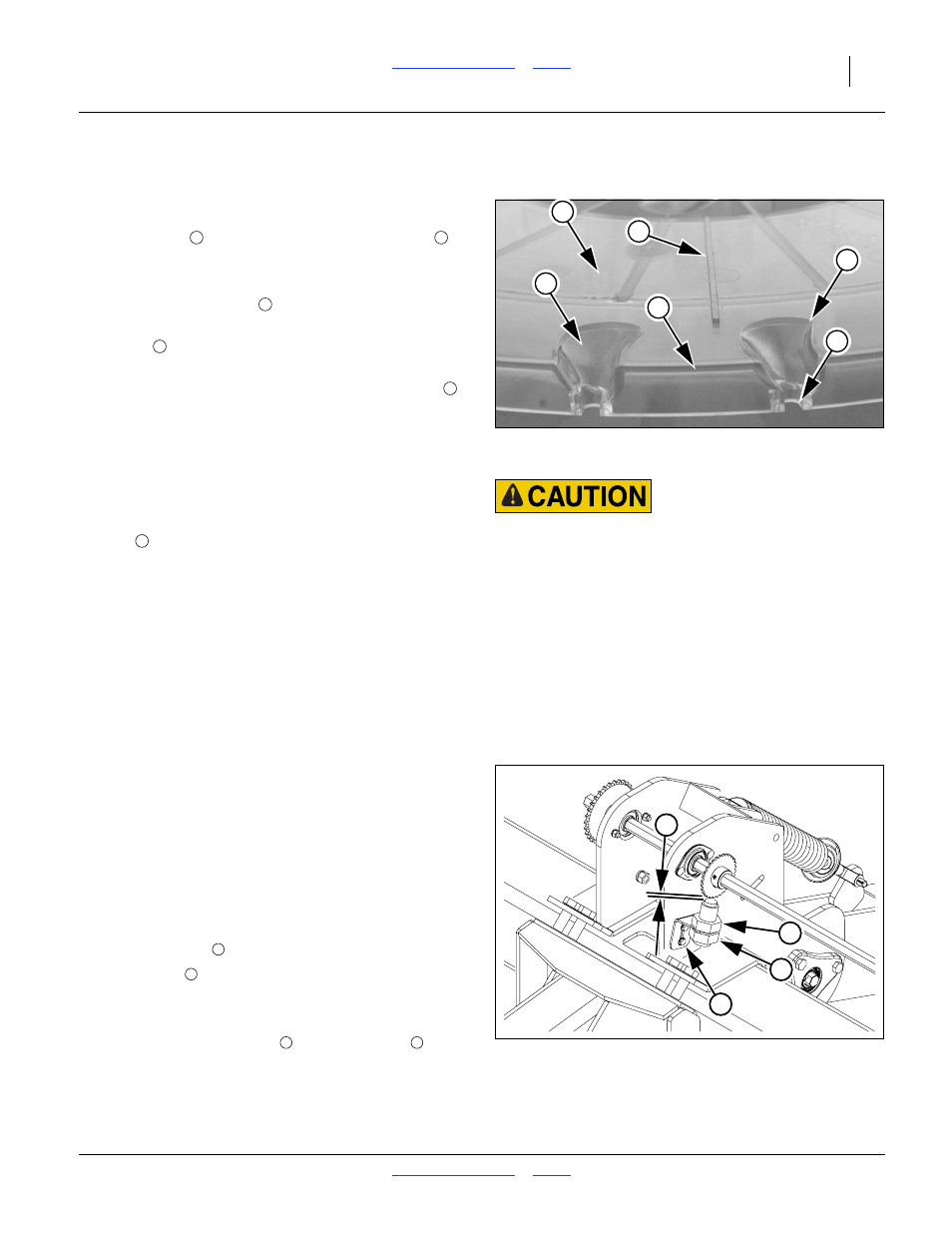
Great Plains Manufacturing, Inc.
Maintenance and Lubrication
103
2014-06-17
401-923M
Seed Disk Maintenance
Refer to Figure 120
When removing seed disks, inspect them for wear and
damage. If there is any seed dust or treatment build-up in
the cell pockets
, or along the raised wiper ridges
,
clean the disks and re-inspect.
Replace disks for conditions including:
• Chips at circumference
. These will leak air.
• Chips at edges or in sculpted surfaces of cell
pockets
. These can leak air and/or adversely affect
singulation.
• Cracks over 2 inch (5 cm) long in the working face
of the disk, or any cracks in support webs or to an
edge.
• Warping - if any part of the disk does not press firmly
on the seed drop brushes (page 76) in operation,
replace the disk.
• Wear - if a wiper ridge is worn away, replace the disk.
If the seed pockets are worn through, or the air
ports
have enlarged, replace the disk.
Cleaning and Storing Seed Disks
Use warm or hot water, mild soap, and a sponge or soft
brush to remove build-up.
If disks are washed, allow them to dry completely prior to
storage.
Retain original shipping cartons for disk storage.
Otherwise, store them on edge (and not leaning), or
stacked horizontally on a spindle, to eliminate any risk of
warps. Any seed residue on disks may attract pests.
Fully enclose dry disks to prevent rodent damage.
Speed Sensor Gap
Raise planter (page 35). Rotate ground drive wheel
until a disk tooth is directly at sensor center-line.
2.
Check that wheel teeth are on sensor center-line
side-to-side. As needed, loosen collars on either side
of disk and adjust.
3.
Check that center-line of sensor is pointed at
center-line of transfer shaft. As needed, loosen
mounting bolts
and adjust.
4.
Check gap
between top of sensor and toothed
wheel for a dimension of:
1
⁄
16
inch (1.6 mm)
To adjust, loosen jam nut
. Adjust base nut
to set
gap. Re-tighten jam nut.
Possible Chemical Hazard:
Wear gloves when washing disks. Avoid spray. Do not wash
disks where food is prepared, or where cookware or
dinnerware is washed. Seed disks will have talc and graphite
residue, and may have residues of hazardous seed treatments.
Although the disks are dishwasher-safe, do not wash them in
an appliance also used for food preparation or food serving
items.
Figure 120
Disk Seed Cells and Wiper
29613
1
2
1
4
5
3
1
2
3
1
4
5
Figure 121
Speed Sensor Gap
31008
8
7
9
6
