Air system clean-out – Great Plains YP1625A Operator Manual User Manual
Page 95
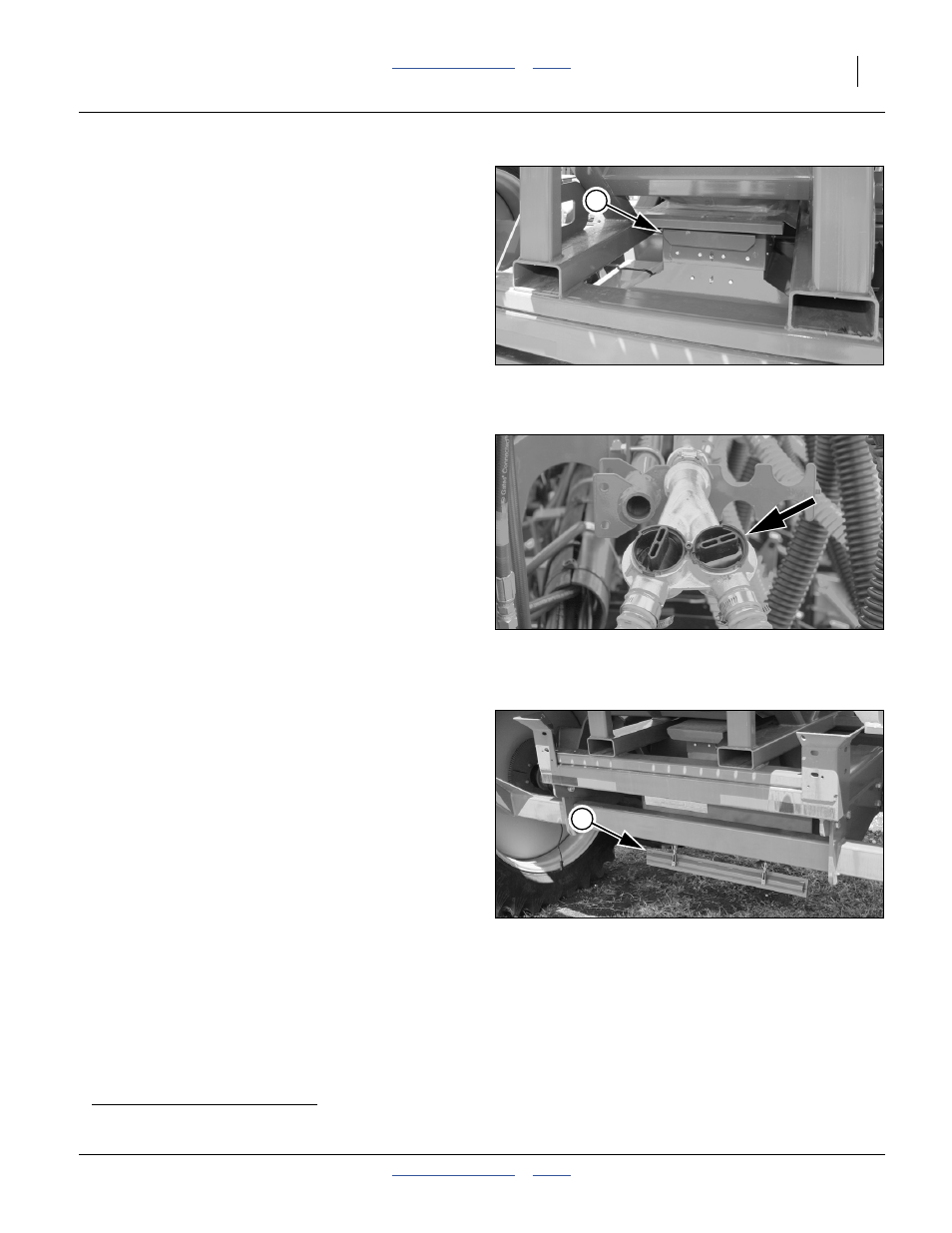
Great Plains Manufacturing, Inc.
Maintenance and Lubrication
91
2013-08-13
401-625M
Air System Clean-Out
Refer to Figure 112
1.
Shut off slide gate door at bottom of seed box or bulk
hopper.
2.
Place a pan or tarp under the airbox manifold to
catch seed.
Refer to Figure 113
3.
If the planter has Y-tubes, shut off the gates at all of
the Y-tubes.
Refer to Figure 114
4.
Open airbox clean-out door to empty seed from the
manifold.
Note: If needed, additional access doors are provided.
5.
Shut the clean-out door under manifold.
6.
Turn on the air fan and let it run. Use the
“SPLIT AIR -” softkey
a
to reduce the regulated air
pressure to a low value, 1 inch H
2
O or less - this
diverts most of the air to the bulk seed delivery
system.
If most of the meters are shut off, reduce fan speed
as necessary to obtain a low meter pressurization.
7.
Start at one end of planter and perform a meter
clean-out (page 92).
8.
Open the Y-tube gate feeding that meter. Let the air
blow seed out of the meter. Use the meter shutter to
start and stop seed flow if using a small container.
9.
Close the Y-tube gate and shutter for that meter.
10. Repeat procedure on the next meter in line. Continue
with this procedure until you have reached the
opposite end of the planter.
11. Final Check:
During air system clean-out, it is common for a few
seeds to dislodge and make their way to meters
already cleaned. To avoid seed size causing
problems for the next disk to be used, and to avoid
crop mixing, make a pass along all the rows, opening
and closing shutters, removing any stray seed.
a. The “FILL METER” function can divert all the air to seed delivery, but only does so for a short period of time (~90 seconds).
Figure 112
Slide Gate Closed
29495
3
Figure 113
Y-Tube Shut-Off
29758
Figure 114
Airbox Clean-Out Door Open
29494
2
