Row-unit opener disc adjustments, Setting planting depth, Opener disc contact region – Great Plains YP1625A Operator Manual User Manual
Page 69: Adjusting disc contact
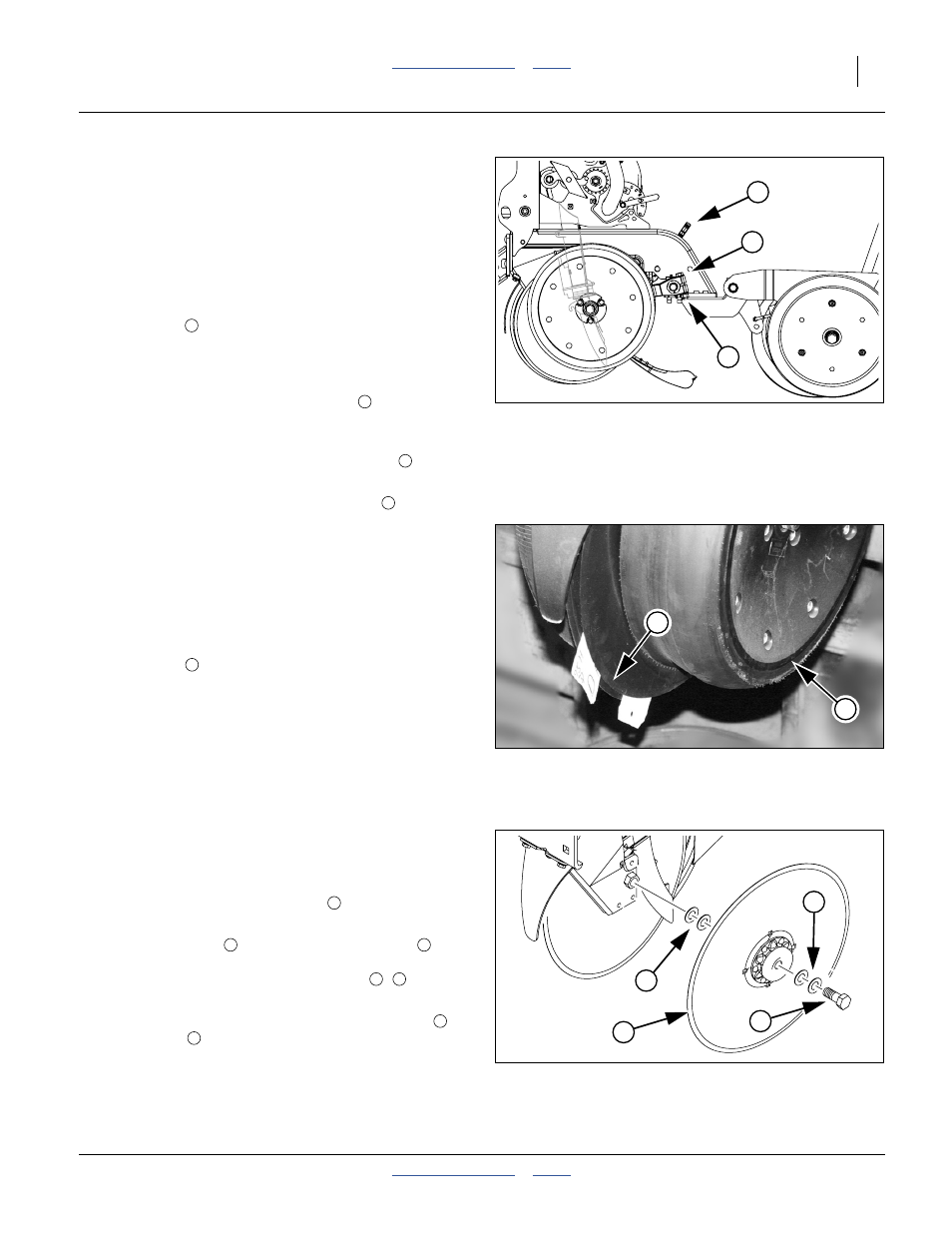
Great Plains Manufacturing, Inc.
Adjustments
65
2013-08-13
401-625M
Row-Unit Opener Disc Adjustments
25 Series openers have three adjustments:
1.
planting/seed depth
2.
opener disc to disc clearance
3.
gauge wheel/opener disc clearance
Setting Planting Depth
Refer to Figure 79
The “T” handle
sets planting depth by limiting the how
high the side depth gauge wheels ride relative to the
opener discs. The position of the seed tube itself is fixed
relative to the discs, and is not adjusted.
To adjust seed depth, pull the “T” handle
up and back,
move it forward or aft, and set it back in a different pair of
holes in the scale.
• For shallower planting, move the “T” handle
forward.
• For deeper planting, move the “T” handle
back.
Opener Disc Contact Region
Refer to Figure 80
Opener disc angle and stagger is not adjustable, but
disc-to-disc spacing is, and may need attention as discs
experience normal wear. Spacers will need to be reset
when blades are replaced.
The ideal spacing causes the blades to be in contact for
about one inch
. If you insert two pieces of paper
between the blades, they should slide to within zero
(touching) to 1.5 inches (3.8 cm) of each other. If
touching, the gap between the blades should not be
significantly greater than the thickness of two sheets of
paper.
If the contact region is significantly larger or there is a
large gap, it needs to be adjusted by moving one or more
spacer washers.
Adjusting Disc Contact
Refer to Figure 80 and Figure 81
1.
Raise the planter and install lift cylinder locks.
2.
Remove the side gauge wheels
on the row unit in
need of adjustment.
3.
Remove the bolt
retaining the opener disc
on
one side. Carefully remove the disc. Do not lose the
hub components and spacer washers
,
.
4.
To reduce the spacing between the discs (the normal
case), move one spacer washer from the inside
to
the outside
of the disc.
5.
Re-assemble and check disc contact.
Figure 79
Opener Adjustments
29600
2
3
1
1
1
1
1
Figure 80
Opener Disc Contact Region
26127
1
2
1
Figure 81
Opener Disc Spacers
26128
6
5
3
4
2
3
4
5
6
5
6
