Dismounting a hopper or seed box – Great Plains YP1625A Operator Manual User Manual
Page 38
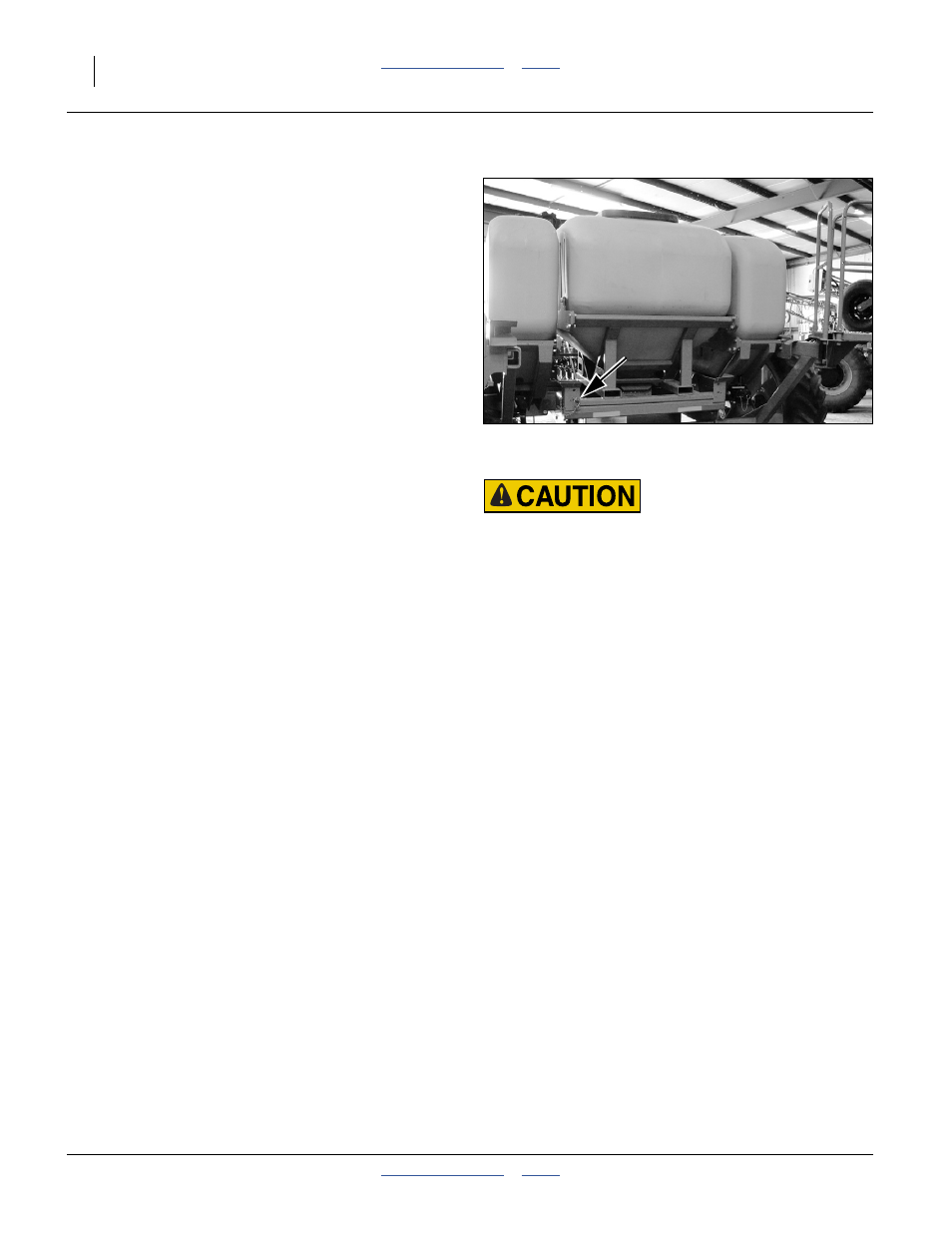
34
YP1125A & YP1625A
Great Plains Manufacturing, Inc.
401-625M
2013-08-13
Dismounting a Hopper or Seed Box
1.
Move the planter to an area of level ground and
sufficient room to maneuver a tractor or fork-loader.
2.
Place tractor in park, shut off engine, and remove the
key. If using the same tractor for container
dismounting, block the planter transport tires.
3.
Remove the walkboard lock pin (page 29).
4.
Swing the walkboard completely open and secure
with keeper (page 30).
5.
For hoppers with optional level sensors, disconnect
the sensor lead at the harness.
Refer to Figure 44
6.
Remove pins at the corners of the airbox frame.
7.
Close the slide gate at the base of the hopper or
seed box.
8.
Approach the hopper or seed box from the back.
9.
Slowly lift the full seed box or empty hopper, and
back it away from the planter airbox frame.
10. Return the walkboard to the closed position and
install the latching pin.
11. If changing between hopper and bulk seed box, use
the Accessory Sensor Setup menu on the seed
monitor console to disable the hopper sensor and
avoid nuisance alarms. See DICKEY-john
®
Quick
Start Guide.
12. If not installing another seed container, cover the
airbox inlet with plastic sheeting and secure with
tape or bungees.
Tipping and Overload Hazard:
Verify that the hopper or box is empty, or calculate the weight.
Use a tractor or fork lift rated and configured for the weight.
A full seed box can weight over 2500 lbs. Do not attempt to
dismount a full hopper. Do not let anyone stand under or in
front of the elevated seed container.
Figure 44
Seed Box Pins
24036
