20 calibration – Great Plains CDA600 Operator Manual User Manual
Page 64
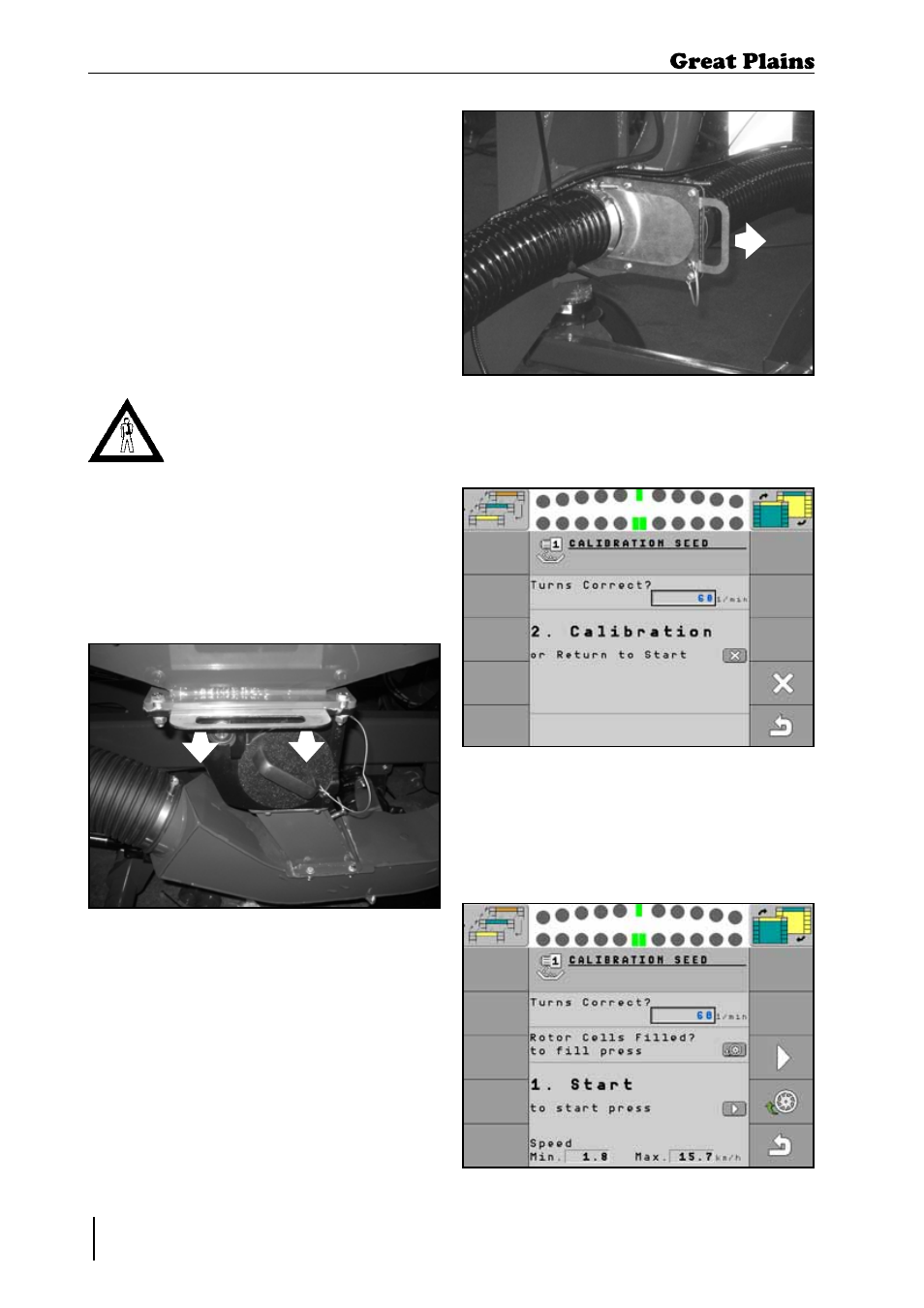
Centurion CDA600
270-600M-ENG
62
2013-06-14
4. Adjustment / Operation
3. Press the calibration key on the control
panel to enter the calibration screen.
4. Set the calibration speed. This can
be selected using the 'return' key and
altered using the knob (or input keys if
using Basic terminal).
4.20 Calibration
The Centurion is a volumetric implement.
For a given metering setup, rates vary
for materials with different density and
granularity. The tables provide a starting
point, but calibration is essential for
accurate application. The seed monitor
reports, and can optionally control, seed
rates. A red press-and-hold calibration
switch is installed on the drill at the rear of
the machine.
Wear goggles and a dust mask
when performing calibration
procedures.
1. Before starting calibration ensure that
the correct metering roller is installed.
2. Open the meter door and move the
calibration diverter to divert seed to the
hose running to the rear of the machine.
Figure 52. Meter door (shown in closed position)
Figure 53. Calibration diverter
Figure 55. Calibration screen
Figure 54. Calibration screen
