8 config. screens, 9 totals screens – Great Plains CDA600 Operator Manual User Manual
Page 59
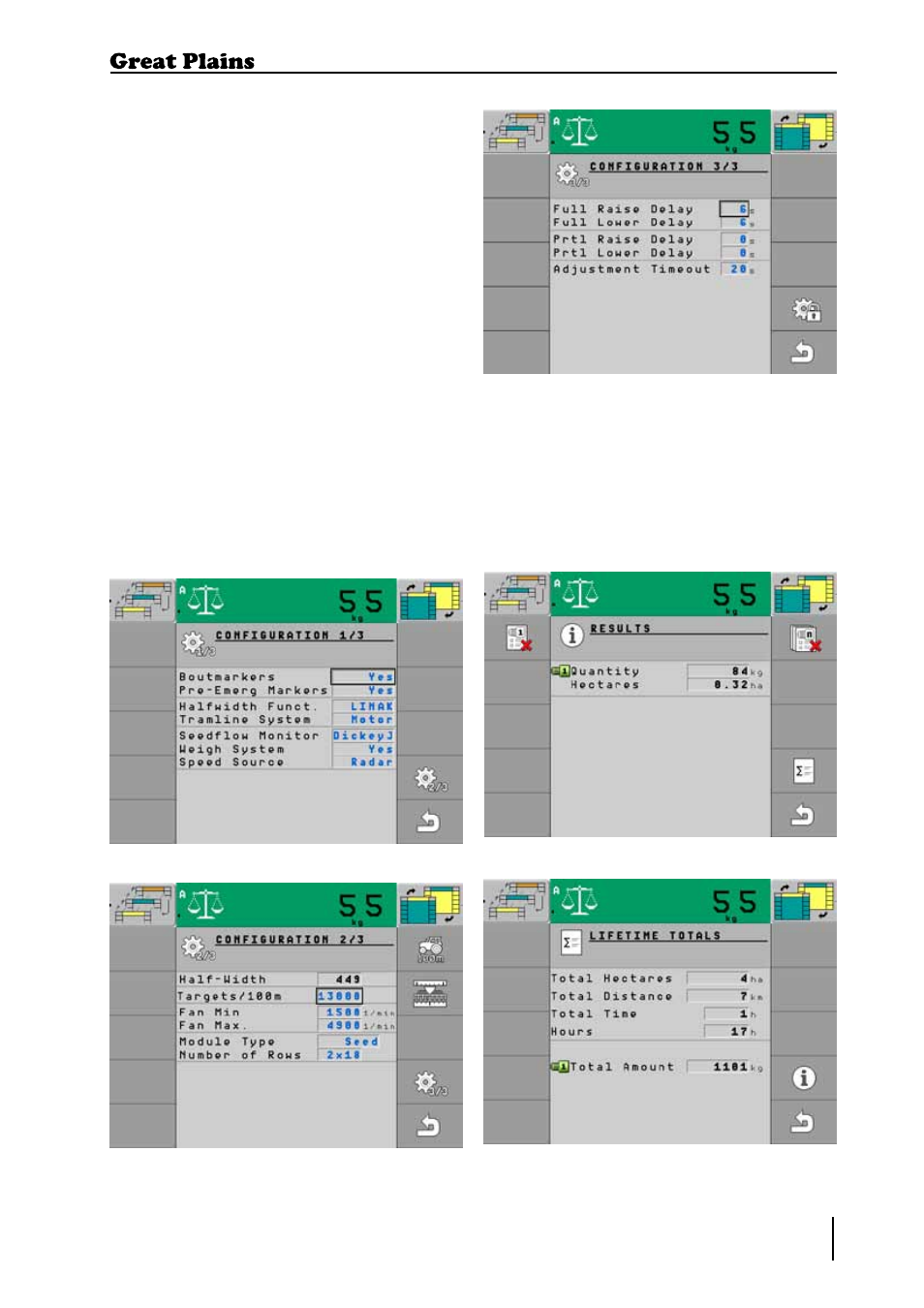
57
Centurion CDA600
270-600M-ENG
2013-06-14
4. Adjustment / Operation
4.18.8 Config. Screens
The Configuration screens are used to
change the configuration of the machine
such as the sequencing of the raising and
lowering of the cultivation elements and fan
speed.
4.18.9 Totals Screens
The Totals screens are used to keep track
of the drill's usage. The Results screen can
be reset. The Lifetime Totals are not able
to be reset.
Figure 45. Config. Screen 1
Figure 46. Config. Screen 2
Figure 47. Config. Screen 3 (default settings shown)
Figure 48. Totals Screen 1
Figure 49. Totals Screen 2
2. Activates right hand tramlining. Hold for
3 seconds to turn on and 3 seconds to
turn off again.
3. Increases down pressure.
4. Decreases down pressure.
5. Tests the meter motor.
6. Switches to diagnostic page 1.
