10 tramline rhythm, 11 digi-star weigh system – Great Plains CDA600 Operator Manual User Manual
Page 60
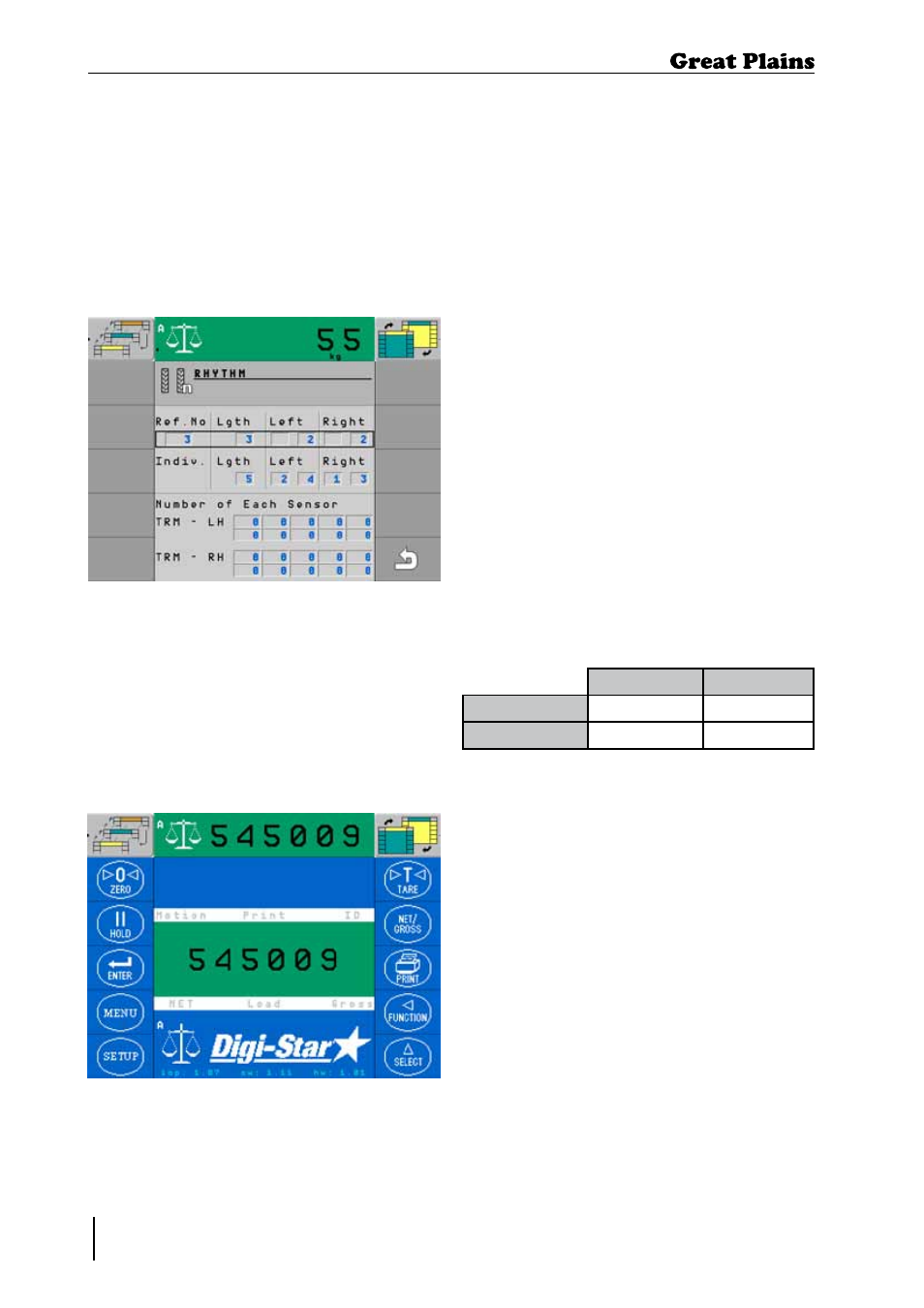
Centurion CDA600
270-600M-ENG
58
2013-06-14
4. Adjustment / Operation
Under normal circumstances the Digi-Star
Weigh System should not need changing.
If it does need resetting for any reason the
following procedure and values should be
used.
1. Repeatedly press (^SELECT) until
SETUP is displayed.
2. Press ( 3. The six-digit setup number is displayed. To change the number, press 4. Press (ENTER) to store the Setup number. 5. Indicator now displays CAL. To change the number, press (^SELECT). To move 6. Press (ENTER) to exit. Kg lbs Setup Nos. 545009 145020 Cal. Nos. 10866 24000 4.18.10 Tramline Rhythm The Rhythm screen is used to set the 4.18.11 Digi-Star Weigh System The Digi-Star Weigh System is accessed Figure 50. Tramline Rhythm Screen Figure 51. Digi-Star Weigh System Screen
(^SELECT).To move to the left, press
(
to the left, press (
tramline rhythm for the drill. The top row of
numbers contains preset tramline bouts.
For custom bouts enter 999 under Ref.
No. The diagrams on pages 59-61 show
different tramline setups and values.
through the 'Task Manager' screen.
This software allows the user access to
information from the weigh cells.
