11 torch and torch leads extension connection, 11 torch and torch leads extension connection -10 – Tweco 3000 Merlin User Manual
Page 28
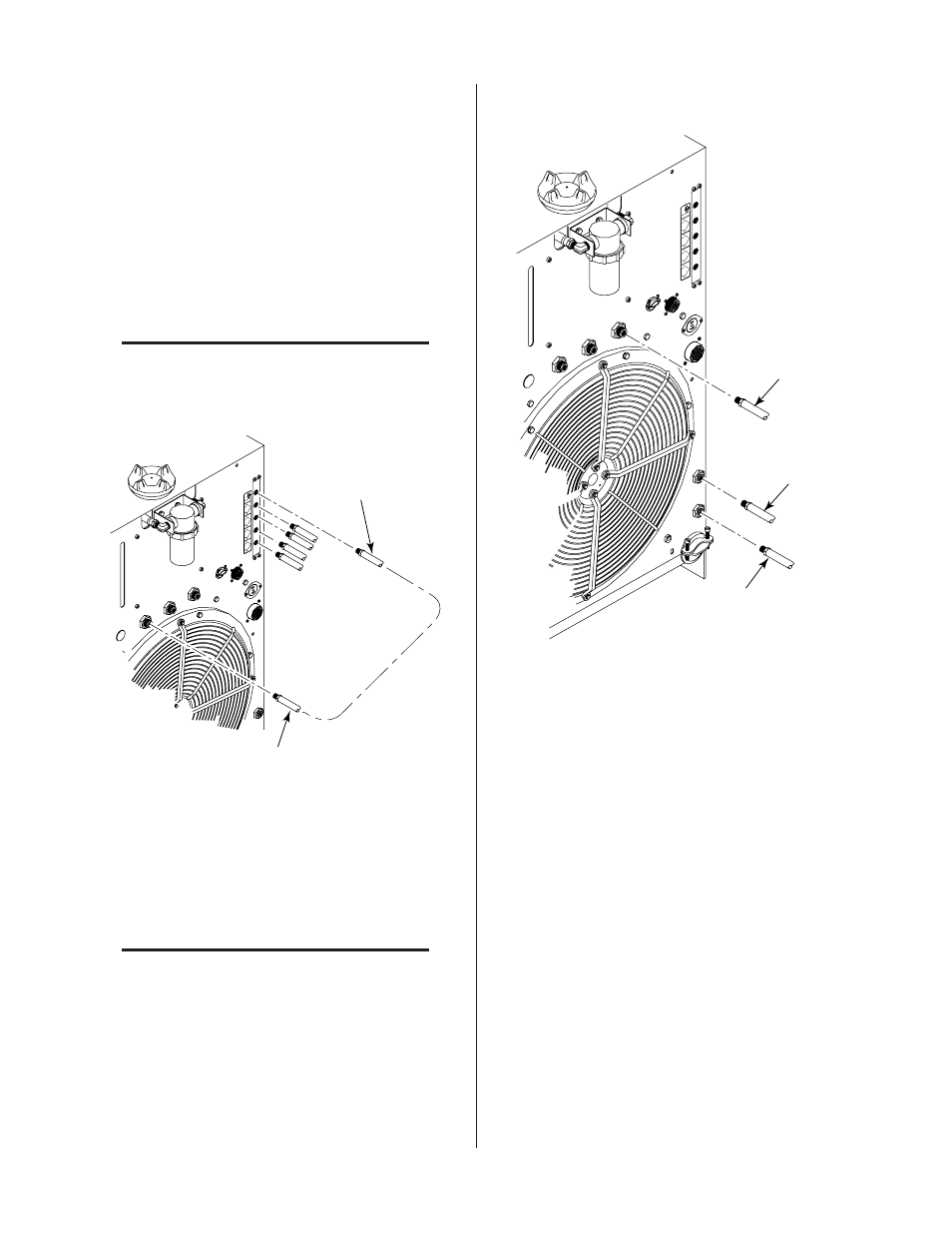
INSTALLATION
3-10
Manual 0-2532
D. Plasma and Secondary Gases With
Optional Gas Control
The required plasma and secondary gases are connected
to the rear of the Power Supply. The secondary selec-
tion switch on the front panel of the Power Supply must
always be set to GAS for all secondary gases when the
Gas Control Option is installed. The type of gas to be
used will be selected at the Gas Control Option front
panel.
1. Connect the required plasma gases to the op-
tional Gas Control gas manifold.
NOTE
If compressor shop air is to be used as the
plasma gas the line must be filtered.
OUTPUT
TO
CONTROL
CONTROL
MODULE
MODULE
AIR
PLASMA
INPUT
N2
PLASMA
INPUT
O2
PLASMA
INPUT
PLASMA GAS
Ar/H
2
PLASMA
INPUT
To Plasma Gas
Input Fitting
Plasma Gas Output
From Gas Select Option
}
From Plasma
Gas Supplies
A-01006
Figure 3-12 Plasma Gas Connections
2. Connect the required secondary gases the SEC-
ONDARY INPUT fittings marked OTHER, N2, and
SECONDARY GAS (air).
NOTE
If air is to be used as the secondary gas it
should be connected to the fitting marked
SECONDARY GAS.
OUTPUT
OUTPUT
TO
CONTROL
CONTROL
MODULE
MODULE
AIR
PLASMA
INPUT
N
2
PLASMA
INPUT
O
2
PLASMA
INPUT
PLASMA GAS
Ar/H
2
PLASMA
INPUT
OTHER Secondary
Gas Supply
N2 Secondary
Gas Supply
AIR Secondary
Gas Supply
A-01005
Figure 3-13 Secondary Gas Connections
3.11 Torch and Torch Leads
Extension Connection
The Torch Leads Extension connects directly to a bulk-
head inside the Power Supply. Connect the Torch Leads
Extension per the following procedure:
1. Open the front panel access panel to gain ac-
cess to the bulkhead.
2. Remove the tape securing the shield of the torch
leads extension to the leads.
3. Unfold the shield towards the end of the leads.
4. Feed the torch leads extension through the boot
on the front panel of the Power Supply.
5. Feed the torch leads extension through the sup-
plied Hose Clamp.
