Sae class 2 led beacon, Elb42bc(z)0(x)(y) flat/pipe mount, Sequence – SoundOff Signal 4200 Series LED Beacon Class 2 User Manual
Page 2
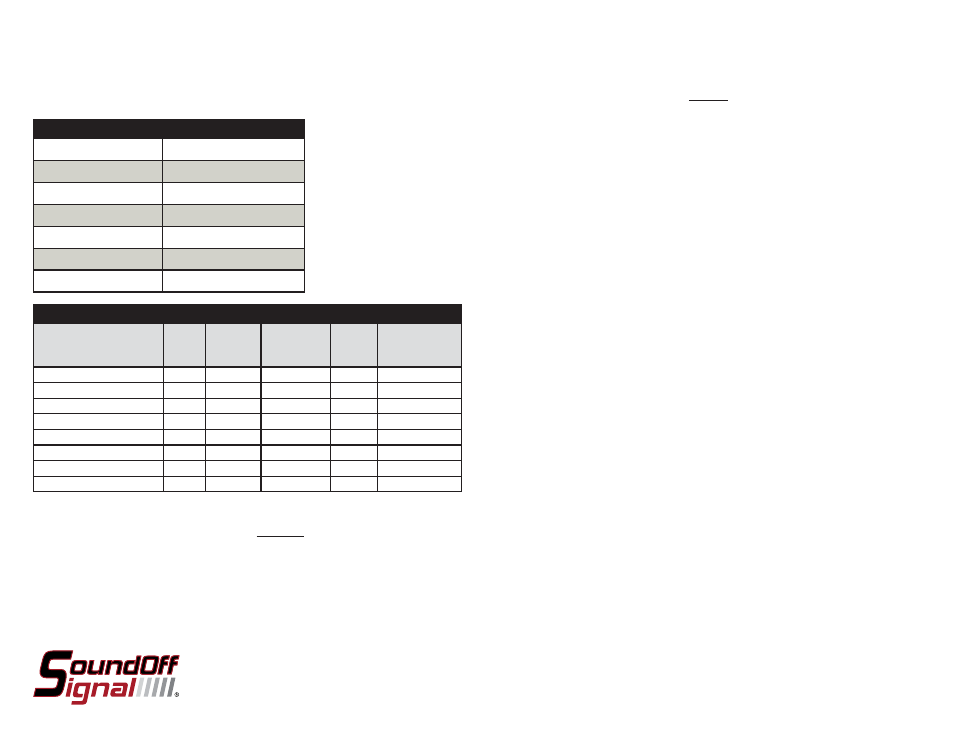
SAE Class 2 LED Beacon
ELB42BM(z)+(x)(y) Magnet Mount
ELB42BC(z)Ø(x)(y) Flat/Pipe Mount
ELB42BM(z)+(x)(y) - ELB42BC(z)Ø(x)(y) 2.10
Flash Patterns
Alternating Patterns
1 Light
Alternating
2 Lights
Simultaneous
2 Lights
X-Pattern
4 Lights
FPM
(Flashes per
Minute)
1. Warp
x
x
x
240
2. Quad Flash
x
x
x
81
3. Quint
x
x
x
70
4. Double Flash
x
x
x
70
5. Quad2 Flash
x
x
x
67
6. Warp
2
x
x
x
59
7. E-Ideal Single Flash
x
x
x
63
8. U
2
x
x
x
176
TECHNICAL SPECIFICATIONS
Overall Dimensions:
4.86”H x 6.35”
n
Flash Patterns:
8 fl ash patterns
Input Voltage Range:
9 - 30 Vdc
Current Consumption:
less than 2 amps
# of LEDs:
4 Generation 3 LEDs
Light Sync Technology:
Yes
Operating Temperature:
-40º to +65º C
SAE Class 2 LED Beacon
ELB42BC(z)0(x)(y) Flat/Pipe Mount
NOTE: The Magnet Mount Beacon (ELB45BM(z)+(x)(y))
CANNOT be synced.
Beacon Light Sync Confi guration Instructions
1. Set ID#
a. Identify which pattern and sequence you want.
b.
Connections
i.
RED:
+12Vdc
ii. WHT: +12Vdc (Note: you will need to disconnect after
power is applied)
iii.
BLK:
Ground
c. Apply power to unit
d. Without disconnecting power from red wire, disconnect
WHT wire
e. Momentarily connect WHT to Ground to change ID #
i. Identify ID# by number of sequential fl ashes
ii. Possible ID#s: 1 – 4
f. Disconnect power from red wire to get out of ID mode.
2. Set Pattern
a. Reapply power to red wire.
b. Once all Light Head ID#s are confi gured, make sure all
lights are fl ashing the same pattern.
c. Connect corresponding colored wires of all units together:
RED to RED, etc.
d.
Change
Pattern
i. Momentarily connect WHT wires to Ground
ii. Observe pattern change on all lights connected
e. Insulate all wire connections
3. Reset Pattern
a. Remove power
b. Place WHITE (sync) wire to ground
c. With sync wire grounded, re-power RED wire
d. Maintain for one second (light will dim)
e. Remove power and ground (pattern 1 set)
SEQUENCE:
2 LIGHTS
ALTERNATING: To obtain Alternating patterns, follow the ID
SELECTION steps and set one Beacon to ID#1 and the other to
ID#3. Then proceed to the PATTERN SELECTION steps.
SIMULTANEOUS: To obtain Simultaneous patterns, follow the
ID SELECTION steps and set both Beacon lights to ID#1. Then
proceed to PATTERN SELECTION steps.
E36ØBG4: Metal Branch Guard for 4” Low Dome
E36ØBG6: Metal Branch Guard for 6” High Dome
E36ØDC6: Clear Dust Cover for 4” Low and 6” High Dome
ET2BLL(x): Replacement 4” Low Dome
ET2BLT(x): Replacement 6” High Dome
PE2BBDR2: Black Dress Ring
Replacement Parts & Accessories:
