Dual exterior deck / grille warning system, Warning, Assembly instructions ep2dgs1(x) – SoundOff Signal Predator 2 DDG (Dual) User Manual
Page 2
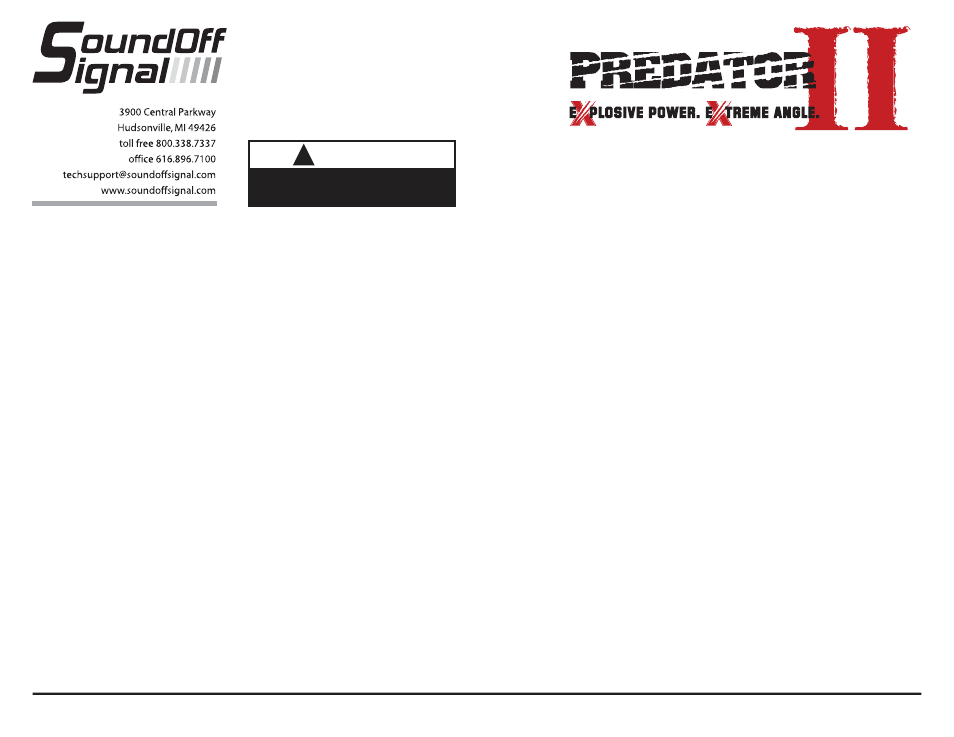
DUAL EXTERIOR DECK / GRILLE
WARNING SYSTEM
ASSEMBLY INSTRUCTIONS
EP2DGS1(x)
!
WARNING
This product contains high intensity LED
devices. To prevent eye damage, DO NOT
stare into light beam at close range.
EP2DGS0(x) 02/08
- Both lights alternating opposite with individual lights alternating.
- Ex. 2x RED/BLUE Dual’s; (RED alt. BLUE) alt. (BLUE alt. RED)
- Set one PREDATOR II to ID#1 and the other to ID#3
- Both lights alternating with individual lights simultaneous
- Ex. 1x BLUE/BLUE & 1x RED/RED (RED sim. RED) alt. (Blue sim. Blue)
- Set one PREDATOR II to ID#2 and the other to ID#4
- Both lights simultaneous with individual lights simultaneous.
- Ex. 2x RED RED (RED sim. RED) sim. (RED sim. RED)
- Set both Predator II’s to ID#2
X-PATTERN - To obtain X-Patterns, follow the ID SELECTION steps and set one of the four
PREDATOR II lights to ID#1, one to ID#2, one to ID#3, and one to ID#4. Then proceed to the
PATTERN SELECTION steps. NOTE: Be sure to mount each PREDATOR II in the correct
placement based on ID#.
PATTERN SELECTION
1. Disconnect WHITE wire from any connections if applicable.
2. Turn PREDATOR II ON.
3. Momentarily touching and removing the WHITE wire(s) to ground
will advance the PREDATOR II to the next flash pattern. Touching and
removing the White wire for more than a few seconds will allow you to change the
PREDATOR II to the previous pattern. See flash pattern table. Continuing to touch and
remove the WHITE wire(s) to ground will allow you to scroll through the pattern list. After
pattern #33 is reached the list will start over again at pattern #1.
NOTE: The PREDATOR II is equipped with flash pattern memory. Once you have selected a
pattern the PREDATOR II will always activate to that pattern every time the unit is turned on.
Tape up and secure WHITE wire so that it will not accidentally change your selected pattern.
PATTERN RESET
1. Remove Power.
2. Place WHITE (sync) wire to ground.
3. With sync wire grounded, re-power RED wire.
4. Maintain for one second (light will dim)
5. Remove power and ground (pattern 1 set).
SLAVE MODE
The PREDATOR II is capable of being activated through the use of a user supplied flasher
by putting it in slave mode.
1. Permanently connect the PREDATOR II WHITE and BLACK wire to a good, convenient
ground.
2. Connect the PREDATOR II RED wire, through a 5Amp fuse, to the output of a +10-30Vdc
switching flasher.
NOTE: The PREDATOR II is a factory sealed unit that CANNOT be serviced in the field. Any
attempt to gain access to the PREDATOR II unit will most likely cause permanent damage
and void its warranty.
1 DUAL LIGHT
Follow the ID selection steps and set the PREDATOR II to the following ID:
-
Alternating
(default): ID#1 or ID#3. (inludes cycle patterns and steady burn
patterns)
- Simultaneous: ID#2 or ID#4. (both lights will flash together regardless of pattern)
2 DUAL LIGHTS
Follow the ID selection steps and set the PREDATOR II to the following ID:
***IMPORTANT: Make sure both lights flash the same pattern!***
- Both lights alternating together with individual lights alternating
- Ex. 2x RED/BLUE Dual’s; (RED alt. BLUE) alt. (RED alt. BLUE)
- Set both PREDATOR II’s to ID#1
Predator Sync Configuration Instructions
1. Set ID#
a. Identify which pattern and sequence you want and look up ID#s on table.
b.
Connections
i. RED:
+10-30Vdc
ii. WHT: +10-30Vdc (Note: you will need to disconnect after power is applied)
iii.
BLK:
Ground
c. Apply power to unit
d. Without disconnecting power from unit, disconnect WHT wire
e. Momentarily connect WHT to Ground to change ID #
i. Identify ID# by number of sequential flashes
ii. Possible ID#s: 1 – 4
f. Disconnect power from unit to get out of ID mode.
2. Set Pattern
a. Reapply power to units.
b. Once all Light Head ID#s are configured, make sure all lights are flashing the same
pattern
c. Connect corresponding colored wires of all units together: RED to RED, etc.
d.
Change
Pattern
i. Momentarily connect WHT wires to Ground
ii. Observe pattern change on all lights connected
e. Insulate all wires by taping with electrical tape
3. Connect Master Switch for Application
a.
IMPORTANT! Ensure WHT Pattern/Sync Wires are tied together
