Single surface mount warning system, Flash pattern and id# setup, 1 light – SoundOff Signal Predator 2 Surface Mount Light User Manual
Page 2: 2 lights, 4 lights, X-pattern sequence, X-pattern light head placement, Predator sync configuration instructions
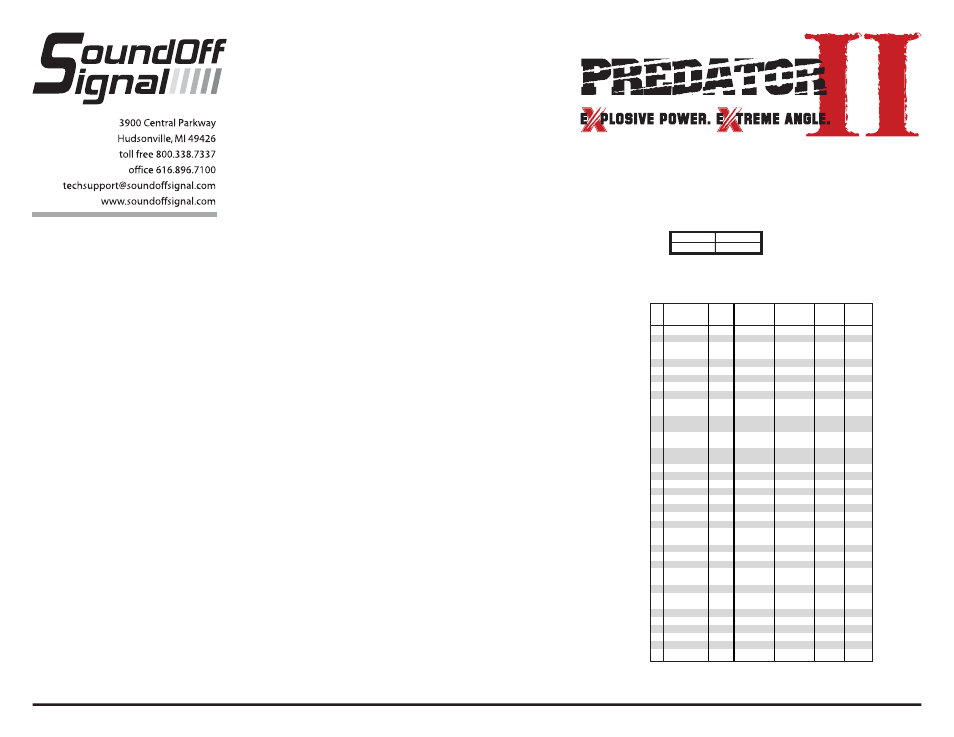
EP2SSMDBx 2.09
SINGLE SURFACE MOUNT
WARNING SYSTEM
Flash Pattern and ID# Setup
1 LIGHT
Single Light Operation: Follow the ID Selection steps and set the PREDATOR II to ID#1 if it is
not already. NOTE: Steady Burn is produced for patterns 9 & 10 in Single Operation.
2 LIGHTS
ALTERNATING: To obtain Alternating patterns, follow the ID SELECTION steps and set one PREDATOR II to ID#1 and the other to ID#3.
Then proceed to the PATTERN SELECTION steps.
SIMULTANEOUS: To obtain Simultaneous patterns, follow the ID SELECTION steps and set both PREDATOR II lights to ID#1. Then
proceed to PATTERN SELECTION steps.
4 LIGHTS
X-Pattern: To obtain X-patterns, follow the ID SELECTION steps and set one of the four PREDATOR II lights to ID#1, one to ID#2, one to
ID#3, and one to ID#4. Then proceed to PATTERN SELECTION steps. NOTE: Be sure to mount each PREDATOR II in the correct
placement based on ID#.
X-Pattern Sequence
ID#1 > ID#4 > ID#2 > ID#3
X-Pattern Light Head Placement
ID#4 ID#2
ID#3
ID#1
Predator Sync Configuration Instructions
1. Set ID#
a. Identify which pattern and sequence you want and look up ID#s on table.
b.
Connections
i. RED:
+10-30Vdc
ii. WHT: +10-30Vdc (Note: you will need to disconnect after power is applied)
iii.
BLK:
Ground
c. Apply power to unit
d. Without disconnecting power from unit, disconnect WHT wire
e. Momentarily connect WHT to Ground to change ID #
i. Identify ID# by number of sequential flashes
ii. Possible ID#s: 1 – 4
f. Disconnect power from unit to get out of ID mode.
2. Set Pattern
a. Reapply power to units.
b. Once all Light Head ID#s are configured, make sure all lights are flashing the same
pattern
c. Connect corresponding colored wires of all units together: RED to RED, etc.
d.
Change
Pattern
i. Momentarily connect WHT wires to Ground
ii. Observe pattern change on all lights connected
e. Insulate all wires by taping with electrical tape
3. Connect Master Switch for Application
a.
IMPORTANT! Ensure WHT Pattern/Sync Wires are tied together
FLASH PATTERNS for
SINGLE SURFACE MOUNT PREDATOR II
# Pattern Name
1 Light
Alternating
2 Lights
Simultaneous
2 Lights
X-Pattern
4 Lights
Flashes/
Minute
1
Quint
X
X
X
70
2
Warp
X
X
X
350
3
Inter-Cycle
X
X
Flash
4
Double Flash
X
X
X
70
5
Quad Flash
X
X
X
80
6
Power Pulse
X
X
X
180
7
Road Runner
X
X
X
113
8
Q-Switch
X
X
9
Road Runner
X
X
113
Steady
Burn
10 Quad
X
X
80
Steady
Burn
11 E-Ideal
X
X
X
200
Single
Flash
12 E-Ideal
X
X
X
146
Double
Flash
13 Quad2
Flash
X
X
X
67
14 Double2
Flash X
X
X
95
15 X-Warp
X
16 X-Double
X
17 PowerRunner X
X
X
18 LCR
Quint
X
X
X
19 Warp³
X
X
X
20 Ultra
Warp
X
X
X
545
21 Thunder
and
X
X
Lightning
22 LiteSpeed
X
X
X
85
23 SuperSonic
X
X
170
24 LCR
LiteSpeed X
X
X
25 SuperSonic
X
X
X
Ultra
26 TempoShift
X
X
X
27 TempoShift
X
X
X
Warp
28 SBE2
X
X
X
67
29 C²
X
X
X
200
30 U²
X
X
X
176
31 UltraGlow
X
X
X
32 Cyclone
X
X
X
33 Chameleon
X
X
X
