Overview, International/european standards – Banner DUO-TOUCH Run Bar with STB Buttons User Manual
Page 2
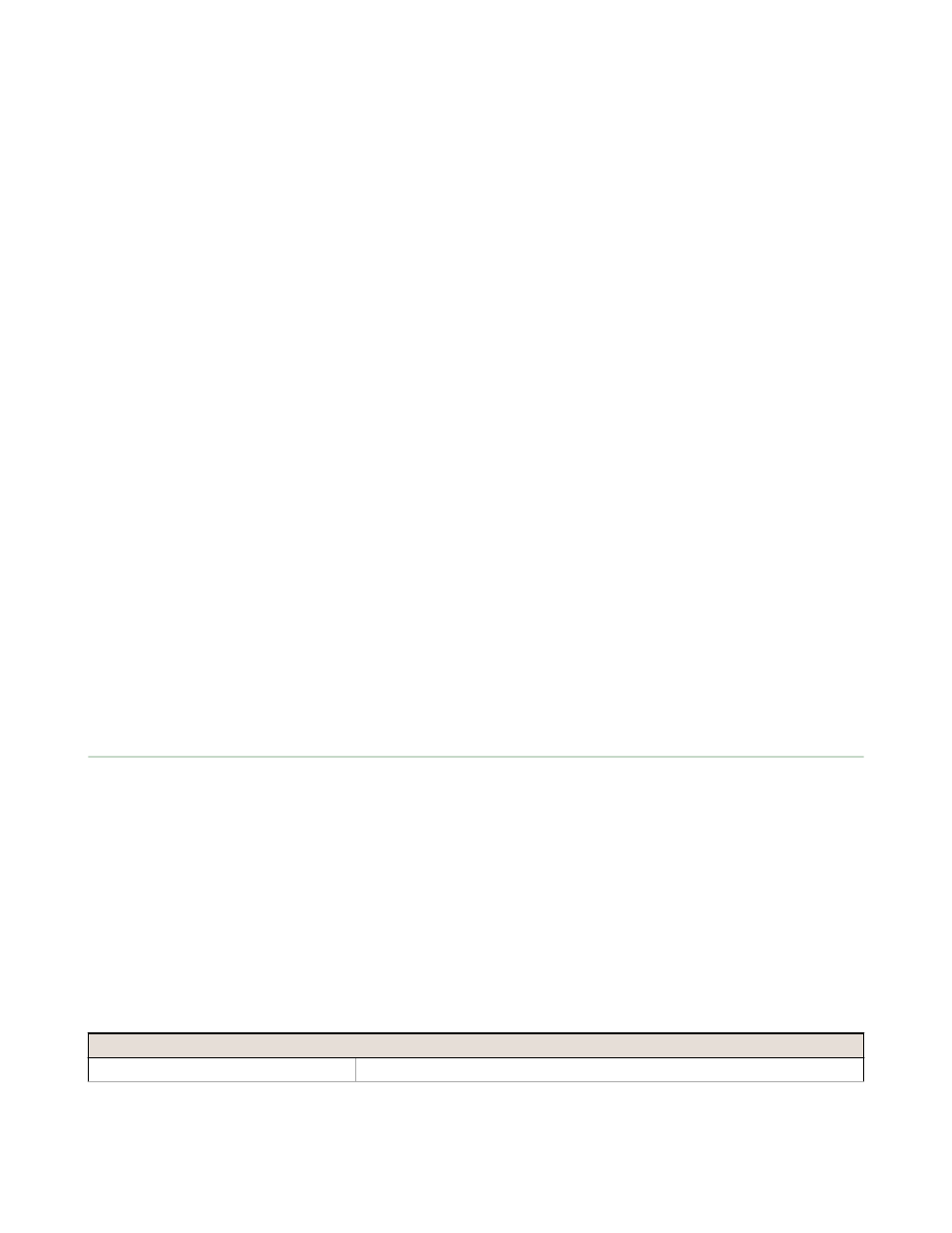
Banner Engineering Corp. has attempted to provide complete application, installation, operation, and maintenance
instructions. In addition, we suggest that any questions regarding the use or installation of this two-hand control safety
system be directed to the factory applications department at the telephone numbers or address shown on the back cover
of this manual.
The user of this Two-Hand Control safety module must ensure that all machine operators, maintenance personnel,
electricians, and supervisors are thoroughly familiar with and understand all instructions regarding the installation,
maintenance, and use of this system, and with the machinery upon which it is installed.
The user and any personnel involved with the installation and use of this safety module must be thoroughly familiar with
all applicable OSHA regulations and ANSI standards. The regulations and standards, listed below, directly address the use
of two-hand control systems. Banner Engineering Corp. makes no claim regarding a specific recommendation of any
organization, the accuracy or effectiveness of any information provided, or the appropriateness of the provided information
for a specific application.
The user has the responsibility to ensure that all local, state, and national laws, rules, codes, and regulations relating to
the use of this Two-Hand Control module are satisfied. Extreme care is urged that all legal requirements are met and that
all installation and maintenance instructions contained in this manual are followed.
U. S. Standards Applicable to Use of Two-Hand Control Systems
ANSI B11 Standards for Machine Tools “Safety Requirements for the Construction, Care and Use”
Available from: Safety Director AMT – The Association for Manufacturing Technology 7901 Westpark Drive
McLean, VA 22102 Tel.: 703-893-2900 Fax: 703-893-1151
NFPA79 “Electrical Standard for Industrial Machinery”
Available from: National Fire Protection Association 1 Batterymarch Park, P.O. Box 9101 Quincy, MA 02269-9101
Tel.: 800-344-3555
ANSI/RIA R15.06 “Safety Requirements for Industrial Robot and Robot Systems”
Available from: Robotic Industries Association 900 Victors Way, P.O. Box 3724 Ann Arbor, MI 48106 Tel.:
734-994-6088
International/European Standards
ISO TR12100-1 & -2 (EN 292-1 & -2) Safety of Machinery – Basic Concepts, General Principles for Design
IEC 60204-1 Electrical Equipment of Machines Part 1: General Requirements
ISO 13849-1 (EN 954-1) Safety-Related Parts of Control Systems
ISO 13855 (EN 999) The Positioning of Protective Equipment in Respect to Approach Speeds of Parts of the Human Body
ISO 13851 (EN 574) Two-Hand Control Devices – Functional Aspects – Principles for Design (also request a type "C"
standard for your specific machinery.)
Overview
The DUO-TOUCH
®
Run Bar with STB Self-Checking Optical Touch Buttons is designed to satisfy the ergonomic principles
found in ANSI B11.TR1 to reduce the hand, wrist, and arm stresses associated with mechanical push buttons. The rugged
13-gauge steel housing is designed to prevent objects (such as loose clothing or debris) from inadvertently actuating the
switch, which might accidentally block the sensing beam.
The STB Touch Buttons are touch-activated photoelectric devices designed to replace capacitive touch switches and
mechanical push buttons. Their outputs activate when a finger is present in the yoke (“touch area”) of the switch,
interrupting the button’s infrared sensing beam. These “buttons” require no physical pressure to operate, and are immune
to EMI, RFI, and ambient light interference.
The STB button’s internal design incorporates dual microcontrollers, allowing a connection to a Banner DUO-TOUCH SG
Two-Hand Control Safety Module (or other two-hand control systems designed to meet Type IIIC requirements per ISO
13851 (EN 574), and ISO 13849-1 category 4 requirements).
The microcontrollers in the STB buttons perform a continuous self-check: the emitter is continuously pulsed and receiver
response is checked accordingly by the microcontrollers. STB touch buttons are designed to immediately detect any
internal component failure, go into lockout mode, and indicate the failure with a flashing red Fault LED.
STB Series Touch Button LED Indicators
Power On (green)
Steady ON when power is applied
DUO-TOUCH Run Bar with STB Buttons
2
www.bannerengineering.com - tel: 763-544-3164
Datasheet 131634_web Rev.
E
