Installation and alignment, System operation, 1 system configuration settings – Banner EZ-SCREEN Safety Light Curtain Systems User Manual
Page 40
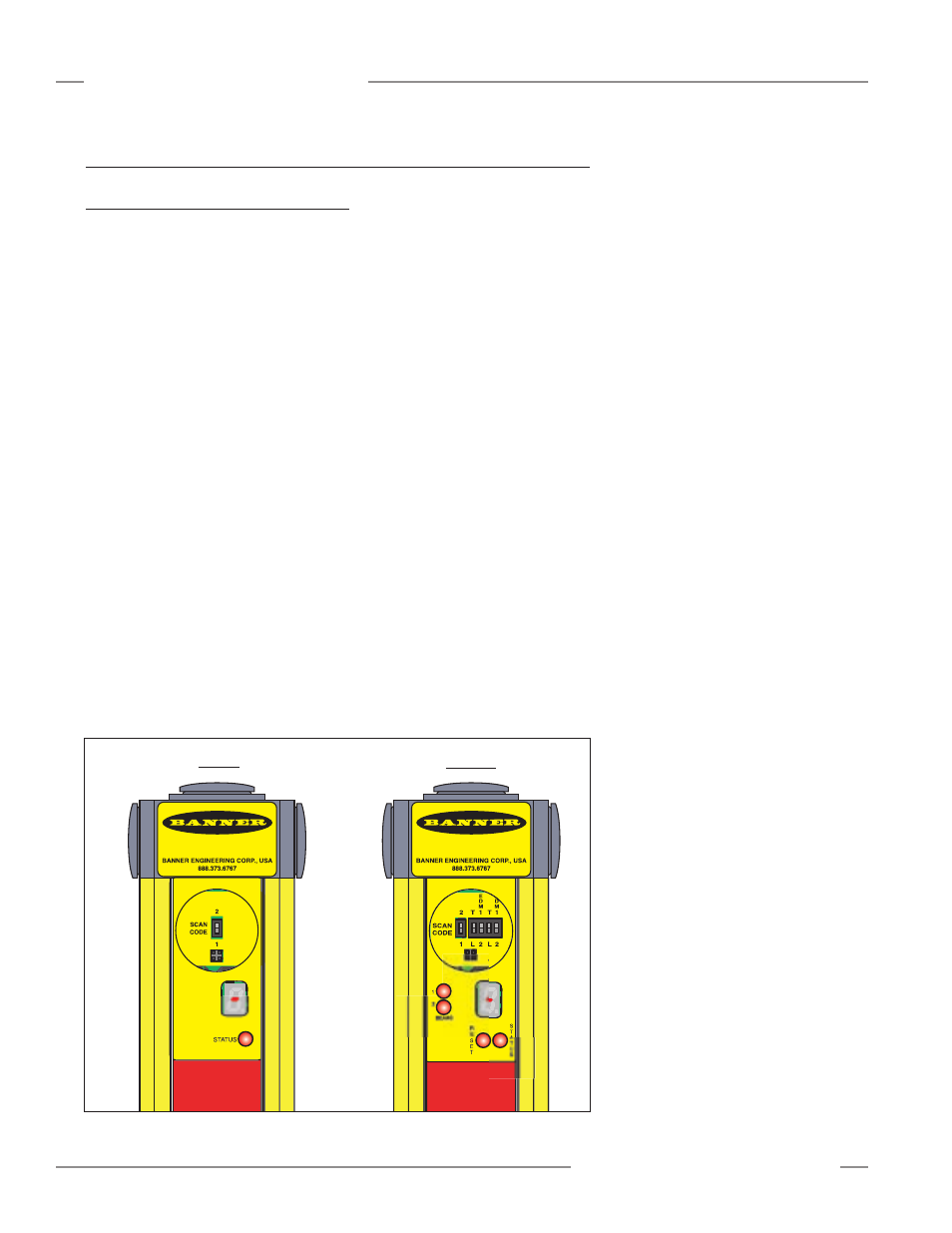
4. System Operation
4.1 System Configuration Settings
System configuration settings are made on the configuration panels located on
each sensor, behind the threaded access port cap (use the supplied spanner
wrench to remove the cap). See Figure 4.1. After configuration settings are
verified/set, the access port cap must be fully re-installed to maintain NEMA/IP
ratings. Other than scan code, all configuration settings should be changed
only when the system is off.
NOTE: The corresponding pairs of DIP switches must be set identically for the
System to operate.
Scan Code. Scan code is used to allow operation of multiple pairs of emitters
and receivers in close proximity (see Section 3.3.7). Scan code may be set to 1
or 2, using the switch on the configuration panel. The scan code setting for each
emitter must agree with its corresponding receiver. The scan code settings may
be changed while in Run mode without causing a lockout.
Trip or Latch Output mode is selected on two DIP switches in the receiver
configuration port; see Figure 4.1. Both switches must be set to the same setting.
If they have different settings, an error code will be displayed.
If the switches are set for Trip Output mode (T), the system will auto reset. If the
switches are set for Latch Output mode (L), the system will require a manual reset.
EDM: EDM mode is selected via two DIP switches in the receiver configuration
port; see Figure 4-1. For 1-channel monitoring, set both EDM DIP switches to the
1 position. For 2-channel monitoring or no monitoring, set both EDM DIP
switches to the 2 position. See Section 3.7.3 for more information.
page
40
Banner Engineering Corp.
•
Minneapolis, MN U.S.A.
www.bannerengineering.com • Tel: 763.544.3164
Installation and Alignment
EZ-SCREEN Grid
Instruction Manual
Figure 4-1. EZ-SCREEN Grid configuration switches
EZ-SCREEN Grid
EZ-SCREEN Grid
Emitter
Receiver
