Installation and alignment, 5 electrical connections – Banner EZ-SCREEN Safety Light Curtain Systems User Manual
Page 28
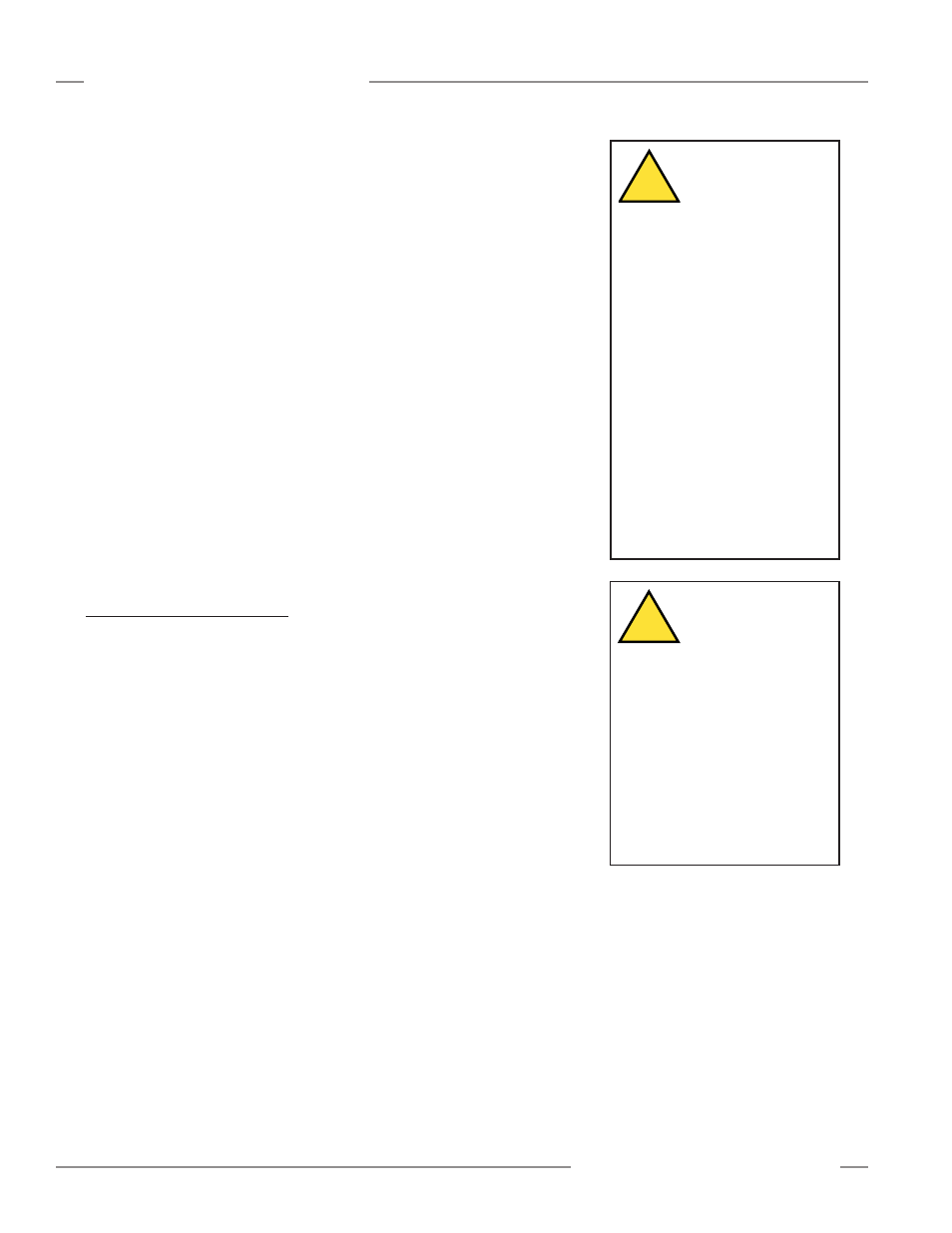
page
28
Installation and Alignment
EZ-SCREEN Grid
Instruction Manual
Installations With Corner Mirrors
If corner mirrors are used in the application, measure and position them as for
the sensors. Refer to the data sheet packed with the mirrors for specific
installation instructions.
1. Follow emitter/receiver installation steps 1-3 for installation without mirrors.
2. Mount the mirror(s) at the desired locations, parallel to the emitter and
receiver. (Use a level to verify plumb, if the floor surface is level.) Measure up
from the floor to position the center of the mirror’s reflective surface at the
vertical center of the beam grid, using the beam location marks on the emitter
as a guide. This should allow additional reflective area above the top beam
and below the bottom beam. Angle the mirror(s) relative to the sensors, so
that one sensor’s front surface can be seen in the first mirror when standing
directly in front of the other sensor, looking into the mirror.
Mounting the Reset Switch
Mount the external Reset switch outside the guarded area, and out of reach from
within the guarded area. The entire safeguarded area should be visible from the
Reset switch location. If any areas are not visible, other means must be used to
ensure that no personnel are within the safeguarded area during the reset (see
Warning).
The Reset switch must be protected from accidental or unauthorized operation
(e.g., through the use of a key, guards, or rings).
3.5 Electrical Connections
Make the electrical connections in the order described in this section. It is the
user’s responsibility to maintain factory-rated sealing at all cable access ports in
the wiring chamber end cap of each sensor. One or more of the access ports may
be used; proper wiring entrance hardware (conduit or cable gland) must be used
in each opened access port in order to maintain the NEMA 4, 13; IEC IP65 rating.
NOTE: EZ-SCREEN wiring is low voltage; running these wires alongside power
wires, motor/servo wires, or other high-voltage wiring, can inject noise
into the EZ-SCREEN System. It is good wiring practice (and may be
required by code) to isolate EZ-SCREEN System wires from high-voltage
wires.
Wiring barriers in the wiring chamber end caps can accept individual conductors
from #22 to #16 AWG or two conductors from #22 to #18 AWG. The wires used
should have an insulation temperature rating of at least 90°C (194°F).
For easy wiring, each EZ-SCREEN sensor has a removable modular terminal
block inside one end cap, at the same end as the indicators. See Figure 3-11. To
make connections:
1) Remove the wiring chamber end cap by unscrewing the four captive screws in
the end cap corners.
2) Remove the terminal block from the end cap.
3) Remove one or more of the three Pg13.5 plugs, as needed, from their
threaded access ports, using the accessory spanner wrench. Insert conduit or
a cable gland into the port; screw snugly into place. Follow the specific
installation instructions and/or recommendations supplied by the hardware
manufacturer. Unused access ports should remain factory sealed to maintain
NEMA 4, 13; IEC IP65 rating.
WARNING . . .
Reset Switch Location
Reset switch(es) must be:
•
Outside of the hazardous area,
in a location that allows the
switch operator full view of the
entire guarded area,
•
Out of reach from within the
safeguarded space, and
•
Protected against unauthorized
or inadvertent operation.
If any areas are not visible from
the Reset switch(es), additional
means of safeguarding must be
provided, as described by the ANSI
B11 series or other appropriate
standards.
Failure to do so could result in
serious injury or death.
!
WARNING . . .
Proper Electrical
Hookup
•
Electrical hookup must be
made by Qualified Personnel
and must comply with NEC
(National Electrical Code) and
local standards.
•
Make no connections to the
System other than those
described in Section 3.5 of this
manual. Doing so could result
in serious injury or death.
!
Banner Engineering Corp.
•
Minneapolis, MN U.S.A.
www.bannerengineering.com • Tel: 763.544.3164
