Special settings, 4 special settings – Metrohm 765 Dosimat User Manual
Page 22
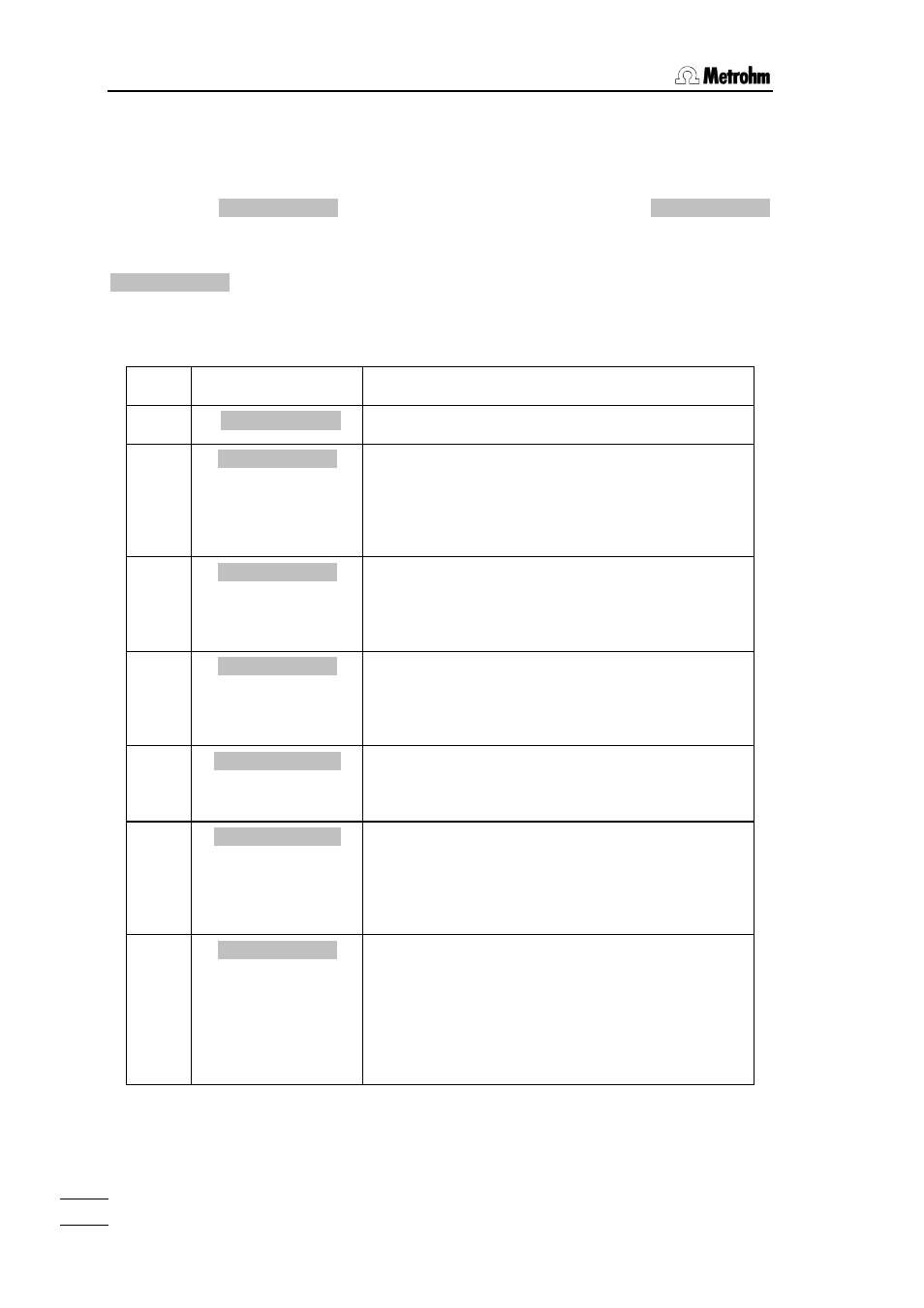
2.4. Special settings
765 Dosimat
18
2.4 Special settings
Special settings can be executed by pressing keys <0> and <—> simultaneously. The
display shows
Sys. Soft-Reset
. Press key <0> and keep it pressed until
special key 0..6
appears in the display.
Press key 1...6. Pressing key
special key 0..6
and pressing key
the working memory.
Pressing key
Key
Display
Explanation
< 0 >
5.765.0010
Display of program number
< 1 >
baud rate 9.6 K
Setting of baud-rate: 110, 150, 300, 600, 1.2K, 2.4K,
4.8K, 9.6K, 19.2K: Press
number is displayed and store with
Several quantities are set to a fixed value: data bit
= 7, parity = even, stop bit = 1.
< 2 >
#V(B)/1000 mV 1
Number of burette volumes per ∆U = 1000 mV at
the analogue output: 1,2...10 V(B). Press
until the right number is displayed and store with
< 3 >
auto fill on
Automatical refilling in mode DOS if more than one
burette volume has been expelled: on = yes; off =
no. Press
and store with
< 4 >
send RS232 off
Data transfer in mode DOS: on = yes, off = no.
Press
store with
< 5 >
balance Mettler
Choice of balance to be connected: Mettler, Sartori
(=Sartorius). Press
is displayed and store with
information about the connection of a balance see
page 56.
< 6 >
RS232 HSHK full
Choice of handshakes for data transfer to RS232:
full, none.
"full" is used for connections with Metrohm
instruments.
"none" can be used e.g. for data transfer via a
Windows terminal.
See also page 45.
