2 modes, Molar mass of the substance, Density of the solvent – Metrohm 765 Dosimat User Manual
Page 17: Enter, Input ↓ dosing v
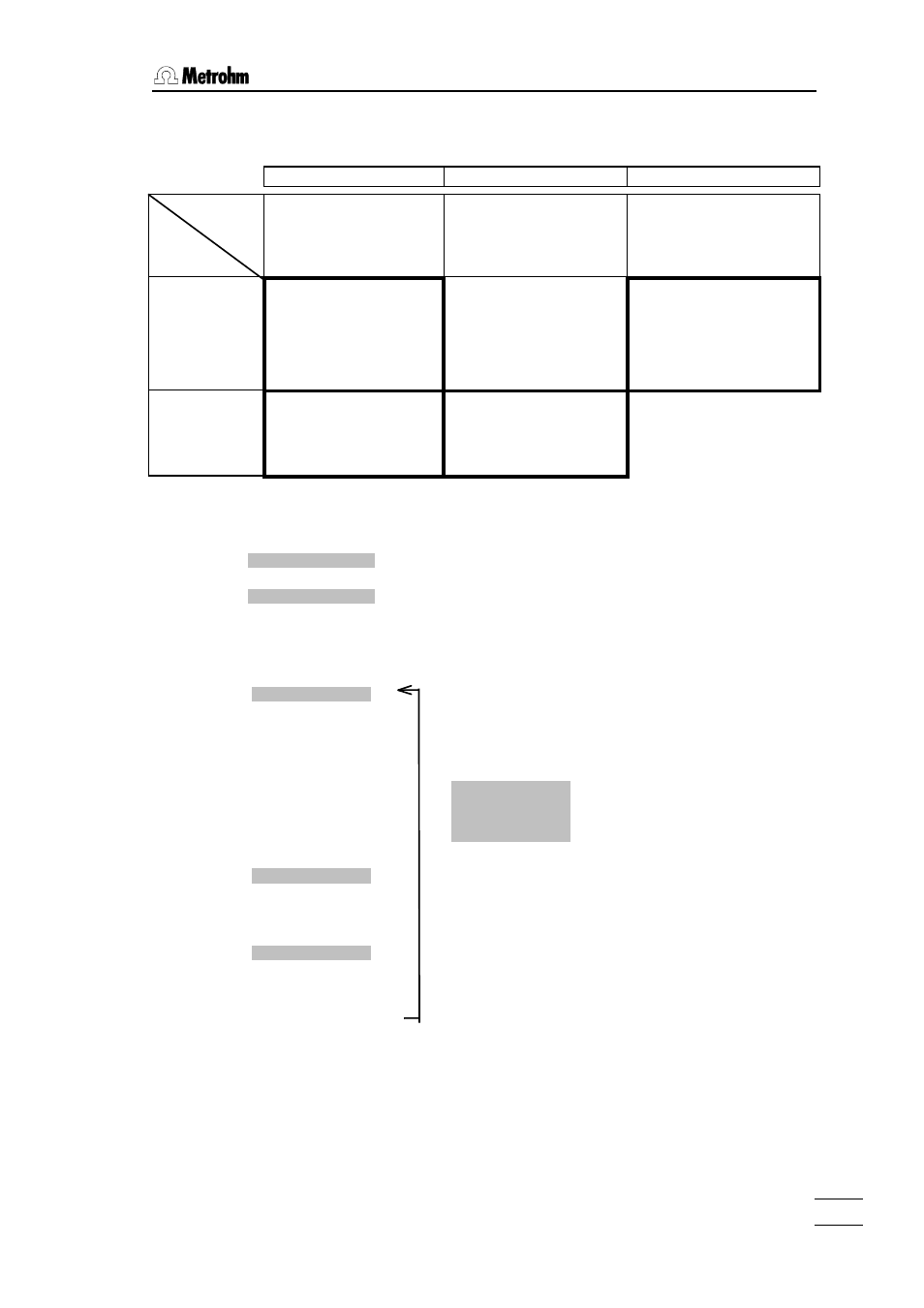
2.2 Modes
765 Dosimat
13
Content entries which can be implemented in the CNT D mode are summarized below
and designated with a bold frame
Concentration Fraction
Molality
Reference quantity
(
denominator)
Specified
quantity
(numerator)
Volume
of the solution
V / L
Sum
of the components j
Mass
of the solvent
m
k
/ kg
Amount of
substance
n
i
/ mol
Amount of substance
concentration c
c
i
= n
i
/V
Units: mol/L,
mmol/L
Example: c(NaOH)=0.1
mol/L
Outdated: molarity, molar
Amount of substance
fraction x
x
i
= n
i
/Σn
j
Unit: 1
Example: x(Au)=0.005
Outdated: mole fraction, mole
percent
Molality b
b
i
= n
i/
/m
k
Unit: mol/kg,
mmol/kg
Example: b(KOH, in EtOH) = 1
mol/kg
Mass
m
i
/ kg
Mass concentration ρ
ρ
i
= m
i
/V
Units: g/L,
mg/L
Example: ρ(Pb
2+
)= 1 g/L
Outdated: mg%
Mass fraction w
w
i
= m
i
/Σm
j
Units:
%, ppm; 1
Example: w(H
2
O)= 5%
Outdated: weight percent
Sequence of CNT D
Standard mode CNT D. Display changes
automatically after preparation.
Choose unit by pressing key
The volume is calculated according to the
chosen unit.
Input of the desired numerical value for the
content.
Depending on the unit selected the following
auxiliary variables are inquired during the first
run:
M 1 g/mol
Molar mass of the substance
dens. 1 g/ml
Density of the solvent
f 1.00000
Factor for volume contraction
Input of the weight manually or via a balance,
see page 56.
The calculated volume is displayed and expelled
with
With
be changed. This gives an idea of the
approximate weighing.
Pressing
CNT D 0.000 ml
↓
unit %
↓
↓
↓
cnt 1 %
↓
Input
↓
↓
↓
↓
↓
↓
s 1 g
↓
Input
↓
add V XXX.XXX ml
↓
↓
↓
dosing
V
