Updates, Updating an i/port, Figure 33 – ClearCube Grid Center Admin Guide 4.11 User Manual
Page 61: Selecting an i/port for updating
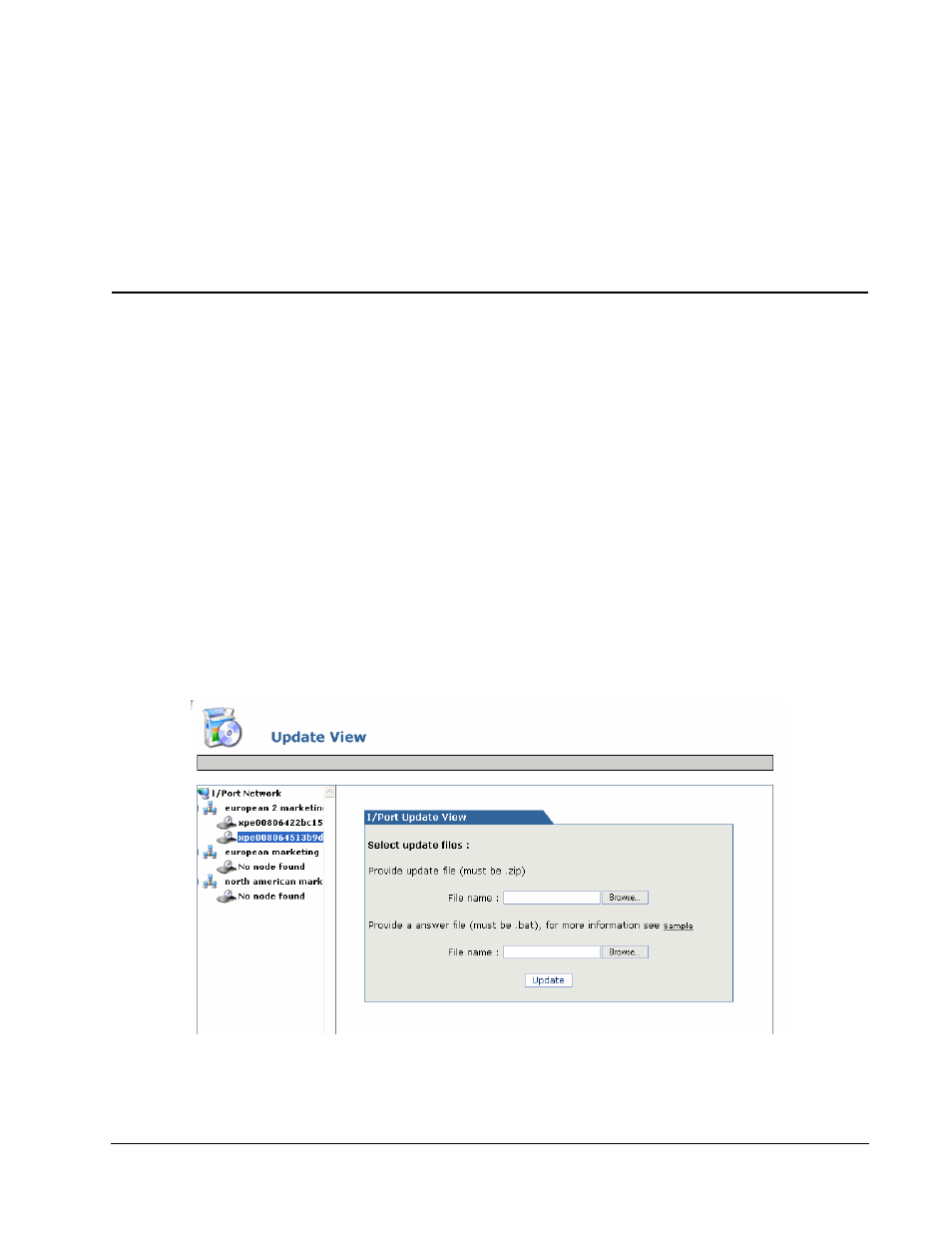
Grid Center 4.11 Administrator’s Guide
Updates • 55
Updates
Updating an I/Port
Grid Center lets the administrator update software on I/Ports without having to
physically be at the I/Port location. To update an I/Port or I/Port group, two files are
required – the update file (a
.zip
or
.tar
archive file) that contains the new or
updated files for installation, and the answer file (a
.bat
or
.2do
file) file that installs
the files contained in the update file to the specified locations.
Updates don’t necessarily have to always deploy files. They can modify the system
environment, reboot a machine, delete files, change the contents of files, or perform
other modifications.
Updates make it simple to refresh the software on an I/Port. For instance, updates
can be used to deploy new peripheral drivers without ever visiting an I/Port. Updates
can also modify and replace vulnerable system files with patched versions, thus
removing security or reliability defects. To update an I/Port, do the following:
1. From the Update View, click on the individual I/Port to be updated, as shown
in Figure 33, or double-click the I/Port group name to select the entire group.
Figure 33 Selecting an I/Port for Updating
