Take a tour, Figure 4, Grid center administration console welcome screen – ClearCube Grid Center Admin Guide 4.11 User Manual
Page 25: Figure 5, Icons for blades, i/ports, and groups
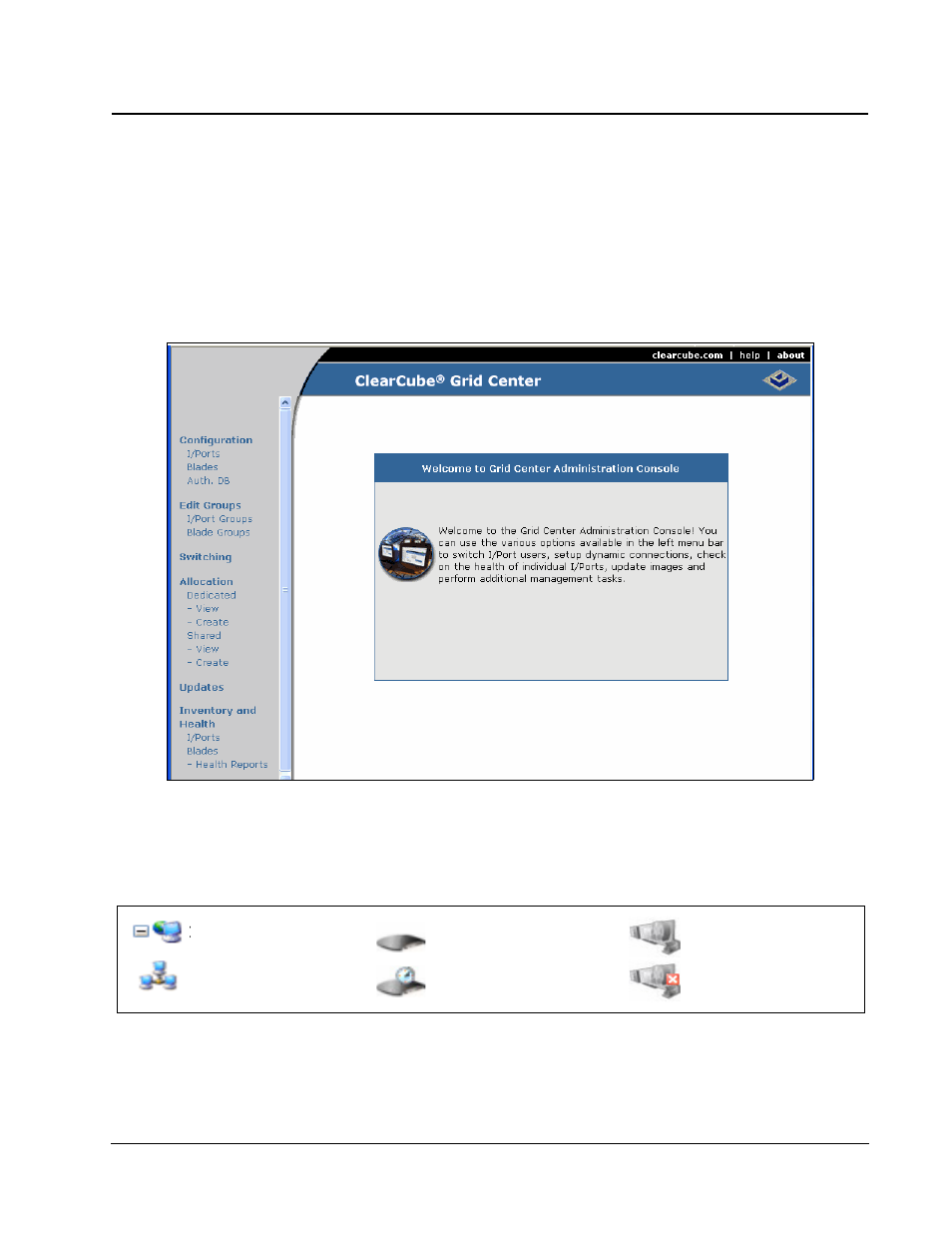
Grid Center 4.11 Administrator’s Guide
Grid Center Console • 19
Take a Tour
Figure 4 Grid Center Administration Console Welcome Screen
Figure 5 Icons for Blades, I/Ports, and Groups
I/Port Online icon
Group icon
Network icon
I/Port Offline icon
Blade Online icon
Blade Offline icon
The following figures show the six Views in the Administration Console. The next
chapter, Configuring Grid Center, describes how to use the tools in these Views.
When you log in to the Administration Console, the Welcome screen (shown in
Figure 4) is displayed. The main menu on the left side of the screen lists the Views
with their associated sub-menu items. Select any of the main menu or sub-menu
items to navigate to that View.
Figure 5 shows how the groups, Blades, and I/Ports on the network entities are
represented in the Grid Center Console Views. All types of supported I/Ports are
represented by the same I/Port icons.
