Console software, Grid center – ClearCube Grid Center Admin Guide 4.11 User Manual
Page 68
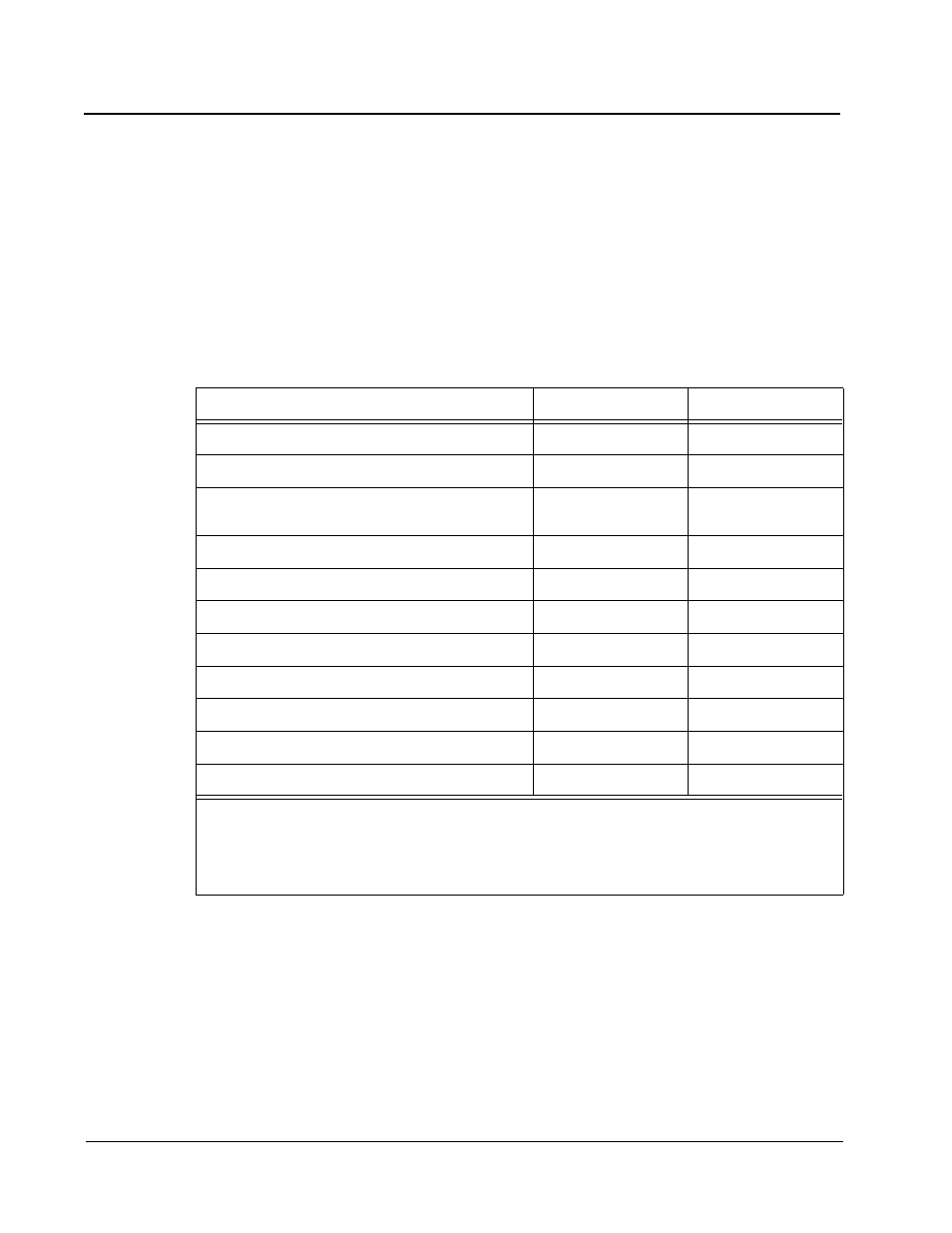
62 • Appendix A: Using Grid Center with e100 and Capio I/Ports
Grid Center 4.11 Administrator’s Guide
Console Software
The new I/Ports use the following console applications:
•
Grid Center 4.11
•
Neoware ezRemote Manager
Grid Center is used in its traditional fashion to monitor and manage I/Ports. The
ezRemote Manager application is used to push system updates and snapins for the
new I/Ports.
Grid Center
To provide full support for the new I/Ports, you need to run the Grid Center Linux
Update Installer on your Grid Center Console system. This installer places the
required files for the Linux I/Port Client on the Grid Center Console. You must have
Grid Center 4.1 or higher installed to use this update.
Table A-1 Grid Center and ezRemote Manager Functionality Overview
Action
Grid Center
ezRemote Manager
Update Grid Center client software
√
Track and manage I/Ports with auto-discovery
√
Set up and manage dynamic and dedicated
connections to Blades
√
Spare users between Blades
√
View Blade utilization statistics
√
View client asset information
√
Install peripheral drivers
√
*
√
Install local applications
√
*
√
Install Microsoft security updates
√
*
√
Re-image I/Ports
√
Shadow (mirror) a user's RDP session
√
√
Best application choice for this task.
√
*
Grid Center can perform these functions, but in order to leverage the snap-ins that
have already been completed and validated by Neoware, these update packages will
primarily be made available in the ezRemote Manager format.
