I/ports, Figure 19, Blade client configuration window – ClearCube Grid Center Admin Guide 4.11 User Manual
Page 40
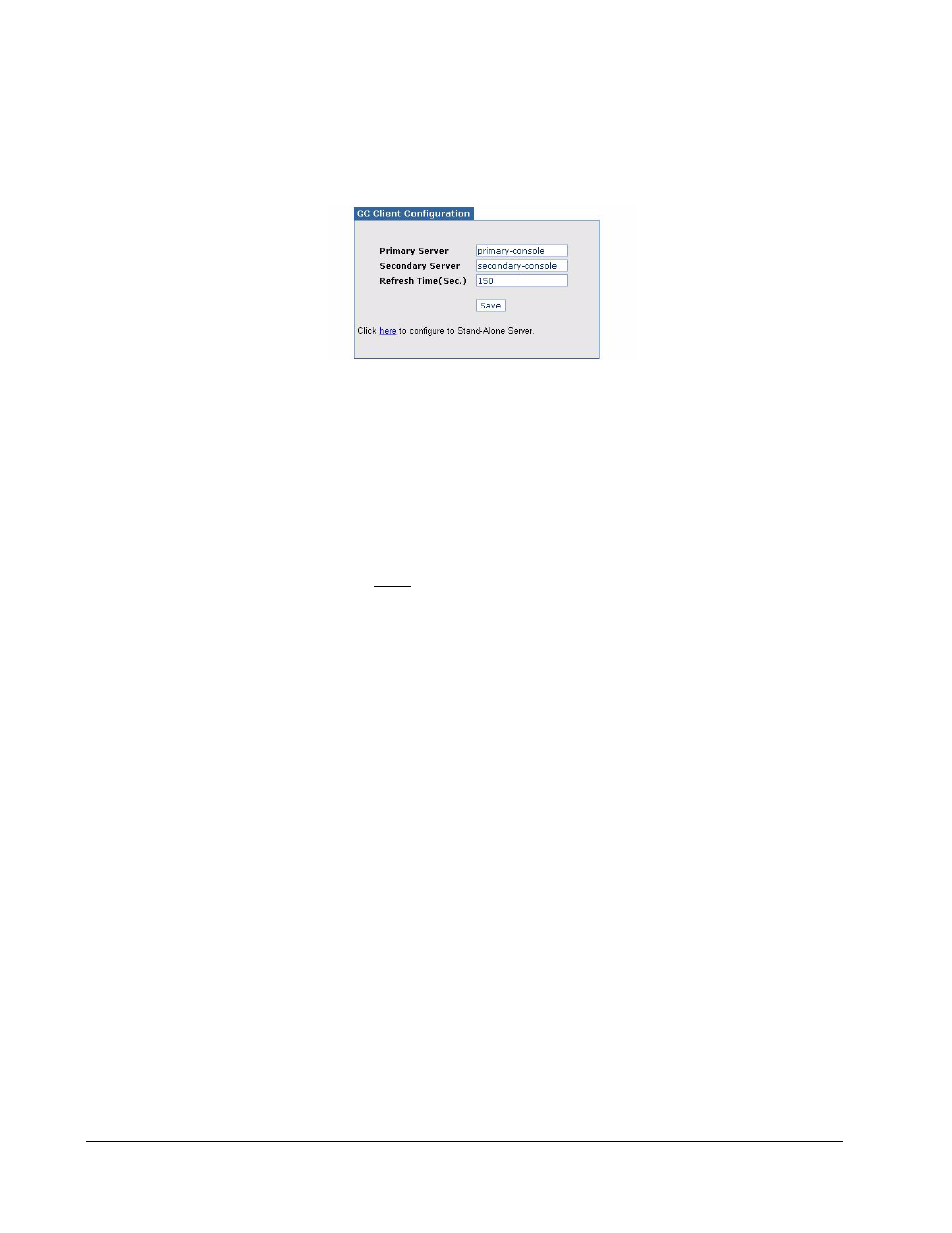
34 • Configuring Grid Center
Grid Center 4.11 Administrator’s Guide
2. Enter the Username, Password, and (if required) the Domain Name for this
Blade. Click Login.
3. Enter the Primary Server, Secondary Server, and Refresh Time in the
Configuration window.
Figure 19 Blade Client Configuration Window
The parameters in the Client Configuration window are:
•
Primary Server – the machine running the Administration Console.
•
Secondary Server – the machine running the Secondary Console, if one
is configured.
•
Refresh Time – the time increment (in seconds) for the client to poll its
Primary Grid Center Console. If the Blade has not polled the Console
within the designated time period, it drops the client from the list. The
default time is 150 seconds.
4. If this Blade needs to be mapped to just one Grid Center Console, click the
link in the Click here to configure to Stand-Alone Server line.
5. Click the Save button to save the new configuration.
This procedure should be repeated for each Blade in this subnet.
I/Ports
To configure I/Ports on the network, do the following:
1. Click the I/Port Config link in the menu bar near the top of the Configuration
View, or I/Ports in the Configuration menu. The I/Port Configuration screen
2. Right-click on the I/Port Network link to re-discover I/Ports in the subnet
range specified in the Network Configuration screen. This ensures your list is
up-to-date.
3. Click on an individual I/Port icon to open its client configuration window. This
window lets you change the Grid Center Console assigned to the I/Port, which
is the Console polled by the I/Port to locate its Blade allocation and refresh
time. An I/Port can be configured or reconfigured only when the Console is
added as a trusted machine in the I/Port trusted machine list. If you have the
I/Port’s user name and password already set in the Authentication database,
an administrator can log in automatically.
