Ezremote manager – ClearCube Grid Center Admin Guide 4.11 User Manual
Page 69
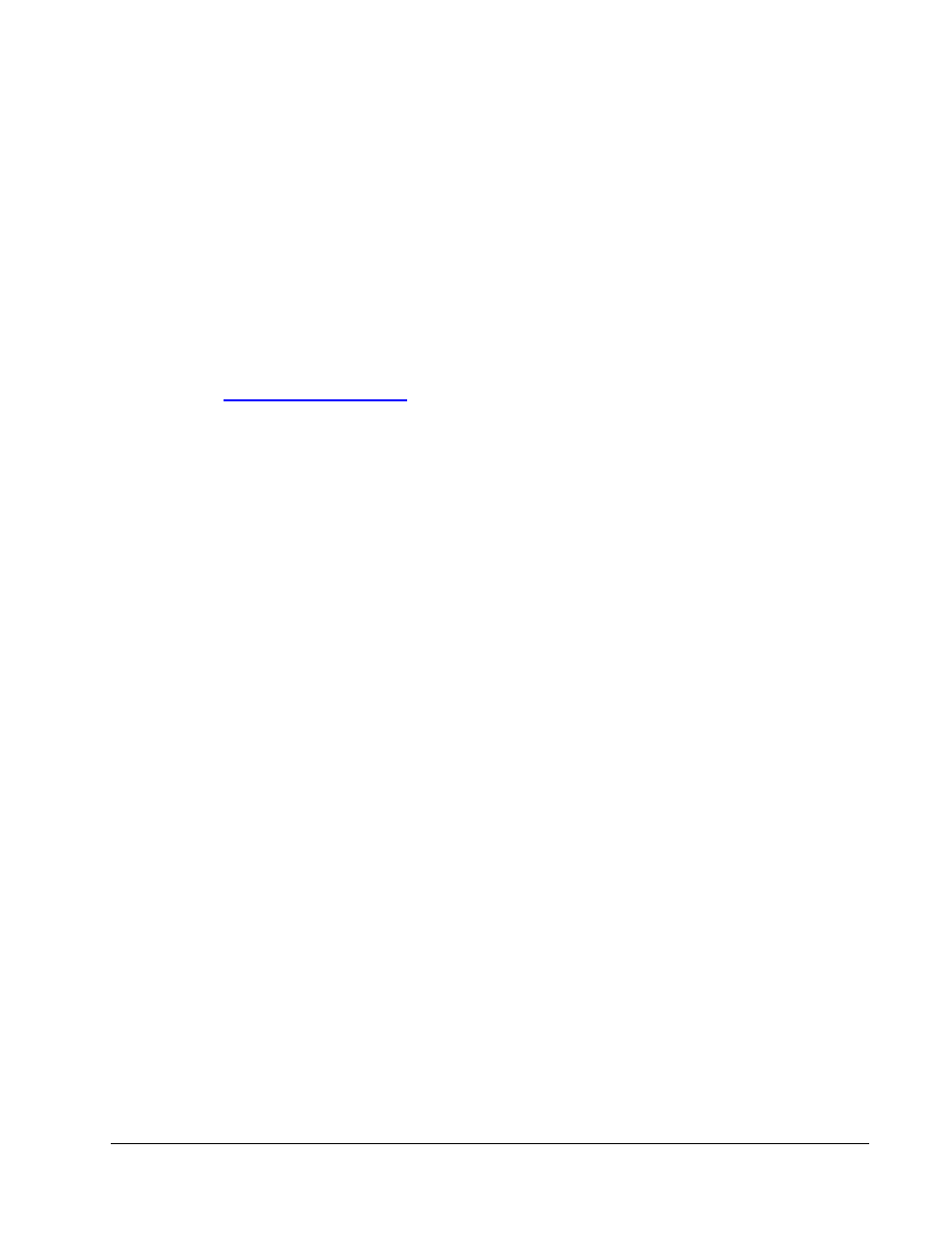
Grid Center 4.11 Administrator’s Guide
Appendix A: Using Grid Center with e100 and Capio I/Ports • 63
With the Grid Center clients installed on the I/Ports and the new Grid Center Linux
Update installed on the Grid Center Console, Grid Center ‘s management
functionality between the old and the new I/Ports is essentially the same. The two
most notable differences are that the Eon e100 I/Ports with XPe report a larger set of
parameters in the Inventory and Health View; and ezRemote Manager must be used
to push operating system updates to the new I/Ports.
Grid Center snapins for XPe-based I/Ports, including the I8800, will be pushed using
Grid Center.
ezRemote Manager
The Eon e100 and Capio I/Ports require Neoware ezRemote Manager to perform
software updates. ezRemote Manager can be downloaded from
http://www.neoware.com/
.
Two versions are available: ezRemote Manager Enterprise Edition, and ezRemote
Manager Limited Edition. ezRemote Manager Enterprise Edition requires Windows
2000 Server or Windows 2003 Server to run, requires obtaining a software key from
Neoware, and allows managing an unlimited number of clients. ezRemote Manager
Limited Edition runs on Windows 2000 or Windows XP Professional (installed on the
ClearCube Blades) as well as Windows 2000 Server or Windows 2003 Server and
does not require a software key, but can manage only 5 clients at a time.
You need a serial number from one of your I/Ports to download ezRemote Manager.
When you download the software, get the manual as well. If you plan to use
ezRemote Manager Enterprise Edition, register for a software key as well. The
software key is delivered by email, or can be obtained by phone from Neoware.
Details are provided in the ezRemote Manager User Manual.
If you are using your I/Port as a client managed by Grid Center, do the following from
the Grid Center Console to set up connectivity:
1. Discover the I/Port.
2. Configure the I/Port with the Primary and Secondary Consoles’ names to
establish them as trusted machines.
3. Add the I/Port to the Grid Center authentication database.
By default, the Consoles are trusted machines for the I/Port. More systems can be
addedas trusted machines. More information is provided in other sections of this
manual.
All Neoware snapins will be pushed using ezRemote Manager. All reimages and
image updates except for the I8800 will be pushed using ezRemote Manager. If you
are using your I/Port as a client managed by ezRemote Manager, please see the
ezRemote Manager User Manual for full information.
