Figure 8, Switching view, Figure 9 – ClearCube Grid Center Admin Guide 4.11 User Manual
Page 28: Allocation view
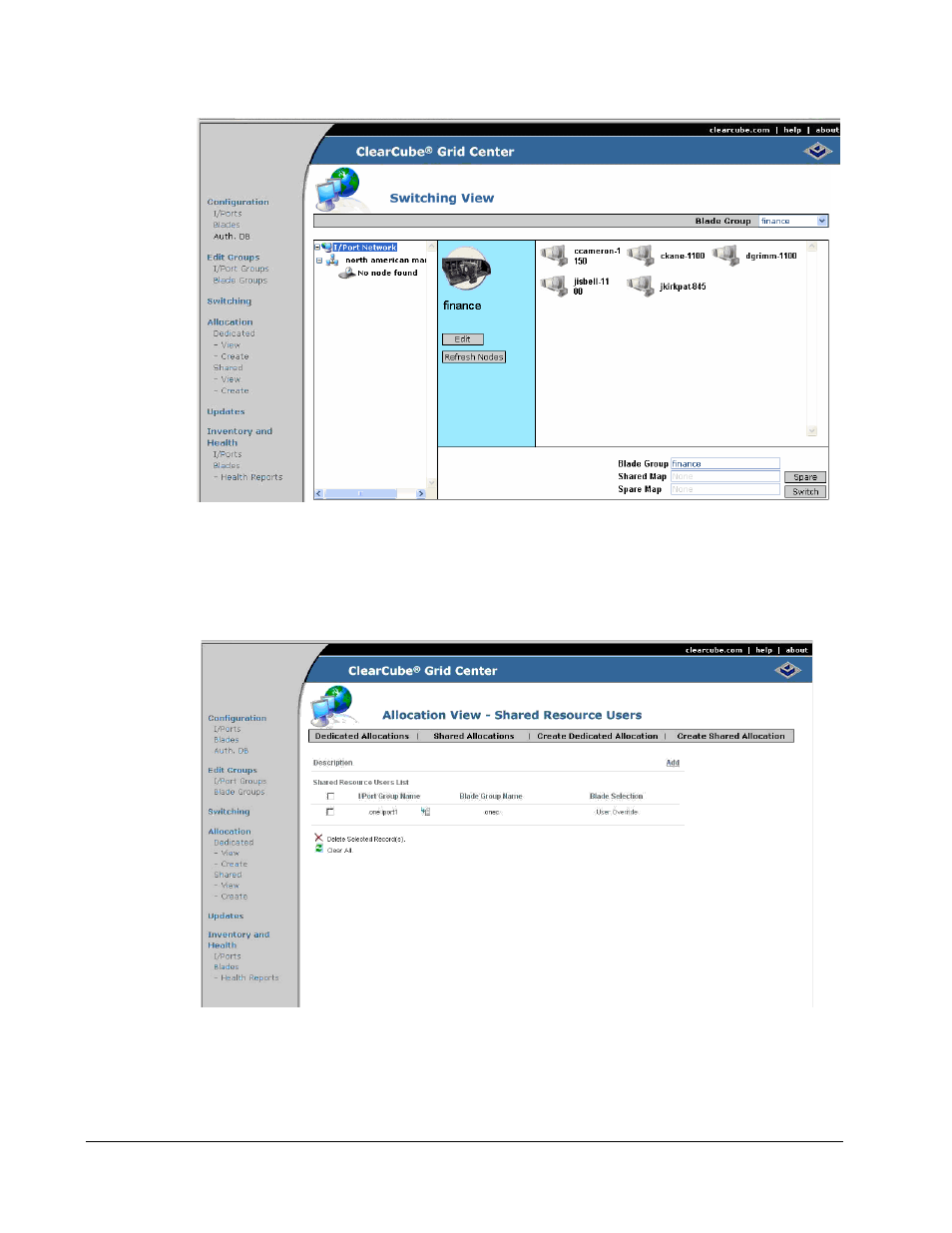
Figure 8 Switching View
Figure 9 Allocation View
22 • Grid Center Console
Grid Center 4.11 Administrator’s Guide
The Allocation View in Figure 9 allows creating and managing allocations between
Blades and I/Ports. Allocation reflects the mappings between I/Ports and Blades. The
sections Grid Center Clients on page 25 and Allocation on page 41 provide detailed
information on allocation and how to configure allocations.
This manual is related to the following products:
