Pc-2200 – Bowers Group Advanced Electronic/Air Column PC-2200 User Manual
Page 21
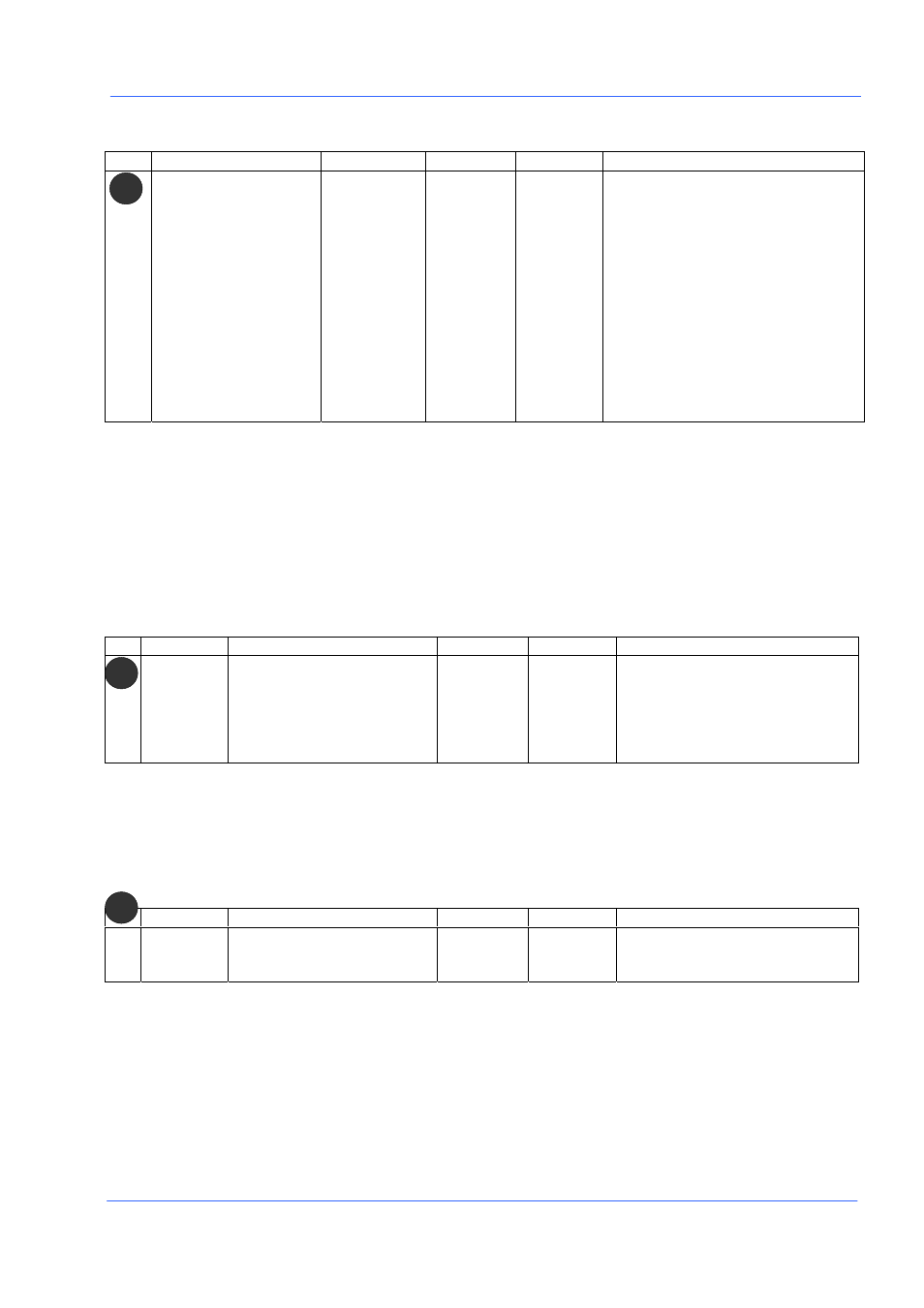
PC-2200
BOWERS METROLOGY page 21 /32 version 2.06 -E
Menu
Sub-menu
Functions
Functions Functions
MEASURE
M1
M2, M3, M4
ON
ON/OFF
BAR
B. FACT
RANGE
SENS.
RESOL.
FUNC
MODE
……….
BOTTOM,CENTER,-10->0
1.00
± 0.05, ±0.01, ±0.005, ± 0.001, ±
0.0005,
±0.0001
1.000
0.005,0.001,0.0005,0.0001,0.00005,
0.00002, 0.00001”
A,B,C,D,A+B,A-B,C+D,(A+B)-C,
(A+B+C)/3,(A+B+C+D)/4,
(A+B)-(C+D)
STATIC,MAXIMUM,MINIMUM,
(M+m)/2,(M-m)/2,M-m.
M1,M… : Select the characteristics of the measuring result M1, it is possible to store 4 different measuring
results (M1, M2, M3, M4). M2, M3, M4 should be (ON)
BAR
: Select the starting position of the LED-bar, (BOTTOM) start from bottom, (CENTER) start from
center, (-10->0) start from an excentred position in case of being out of range with the LED – bar.
B.FACT : Bar multiplication factor, giving the possibility of adjusting several column at the same level.
RANGE : Select the measuring range.
SENS : Calculated sensitivity value after calibration.
RESOL : Select the measuring resolution..
FUNC : Select the setting of measurement.
MODE : Select the dynamic or static mode
Menu Sub-menu
Functions
Functions Functions
SPEC.
M1
M2
NOMI.
-TOLER
+TOLER
-APPRO
+APPRO
……
0.00000”
-0.05”
+0.05”
-0.05”
+0.05”
……
M1,M..
: Store in measurement number 1, 2, 3, 4.
NOMI.
: Store the nominal size
-TOLER : Store the lower tolerance.
+TOLER : Store the upper tolerance.
-APPRO : Store the lower warning limit.
+APPRO : Store the upper warning limit.
M1,M…
: Store in measurement number 1, 2, 3, 4.
-MASTER : Store the lower master value.
+MASTER : Store the upper master value.
Menu Sub-menu
Functions
Functions Functions
MASTER
M1
M2
-MASTER
+MASTER
…..
+0.00000”
+0.00000”
………
Prog
Prog
Prog
