Brother HL-4200CN User Manual
Page 62
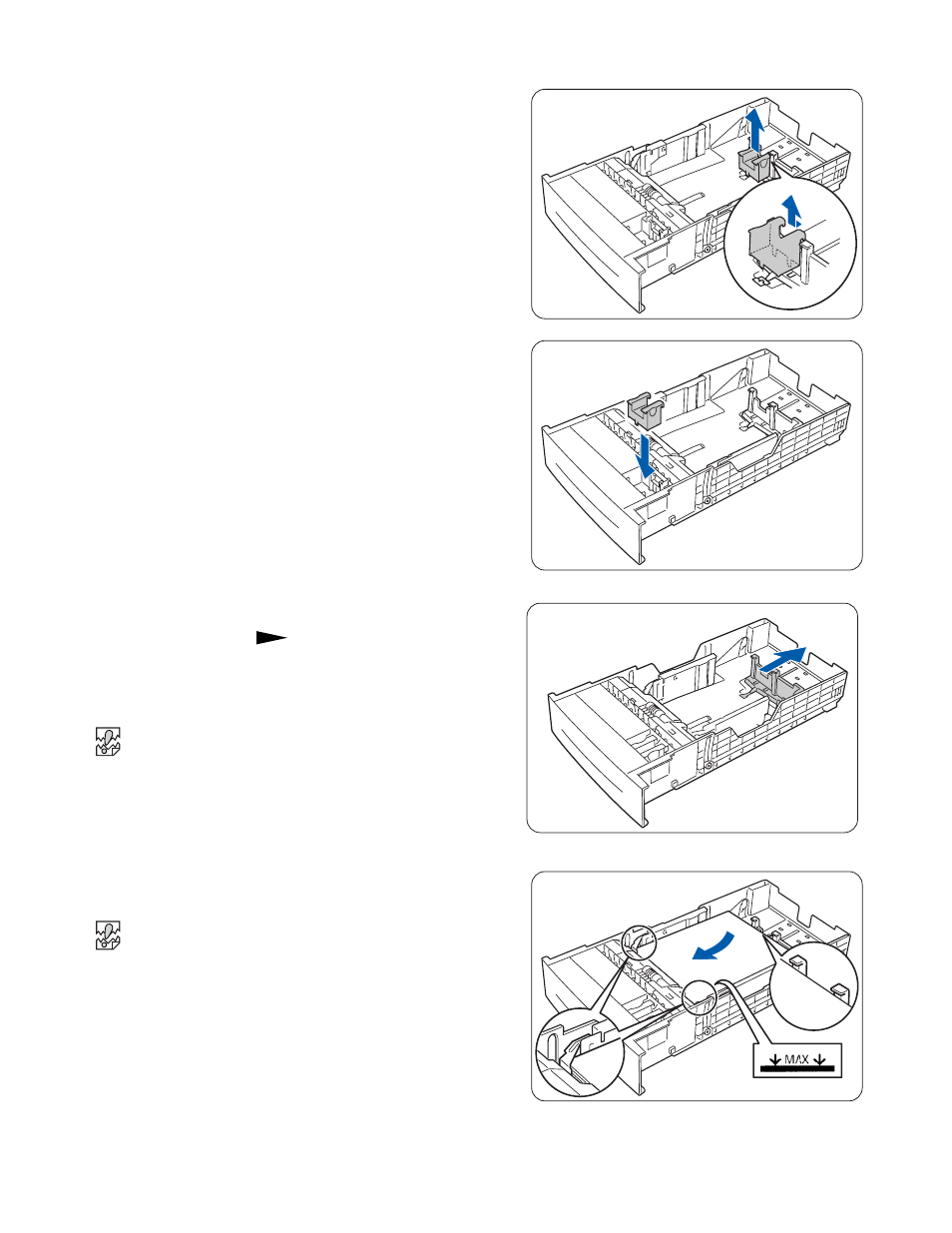
3 - 14 LOADING PAPER AND USABLE PAPER TYPES
4
Grip the A5 spacer as you gently lift it up while
pulling it forward and removing it from its position
next to the paper guide.
5
Insert the A5 spacer into its storage slot in the paper
tray.
6
Gently lift the end paper guide to move it, and insert
the pins at the bottom of the guide in the holes
(indicated by the
mark) corresponding to the
paper size that you want to load.
Make sure that the end guide is properly inserted
into the holes for the paper size.
If the end paper guide is not inserted properly into
the hole it could prevent automatic paper size
detection. If this occurs, move the end paper guide
all the way to its outermost position again, and then
realign it with the appropriate paper size mark.
7
Align the four corners of the paper stack and insert
the paper (print side up) under the tab.
■
Do not use paper that is folded, creased, or
warped.
■
Make sure that all the paper is under the tab.
■
Do not overload the paper tray.
- HL-2240 (522 pages)
- HL-2240 (21 pages)
- HL-2240 (150 pages)
- HL-2240 (2 pages)
- HL 5370DW (172 pages)
- HL-2170W (138 pages)
- HL 5370DW (203 pages)
- HL 2270DW (35 pages)
- HL 2270DW (47 pages)
- HL 5370DW (55 pages)
- HL-2170W (52 pages)
- HL-2170W (137 pages)
- PT-1290 (1 page)
- DCP-385C (122 pages)
- MFC 6890CDW (256 pages)
- DCP-585CW (132 pages)
- DCP-385C (2 pages)
- DCP-383C (7 pages)
- Pocket Jet6 PJ-622 (32 pages)
- Pocket Jet6 PJ-622 (11 pages)
- Pocket Jet6 PJ-622 (48 pages)
- Pocket Jet6Plus PJ-623 (76 pages)
- PT-2700 (34 pages)
- PT-2700 (62 pages)
- PT-2700 (90 pages)
- PT-2700 (180 pages)
- PT-2100 (58 pages)
- HL 5450DN (2 pages)
- DCP-8110DN (22 pages)
- HL 5450DN (168 pages)
- HL 5450DN (2 pages)
- HL 5470DW (177 pages)
- HL 5450DN (120 pages)
- DCP-8110DN (13 pages)
- HL 5470DW (34 pages)
- HL-S7000DN (9 pages)
- HL 5470DW (30 pages)
- MFC-J835DW (13 pages)
- DCP-8110DN (36 pages)
- HL-6050D (37 pages)
- HL-7050N (17 pages)
- HL-6050DN (138 pages)
- HL-6050D (179 pages)
- PT-1280 (1 page)
- PT-9800PCN (32 pages)
