Replacing the print head cartridge, Storage precautions -6, Replacing the print head cartridge -6 – Brother HL-4200CN User Manual
Page 132
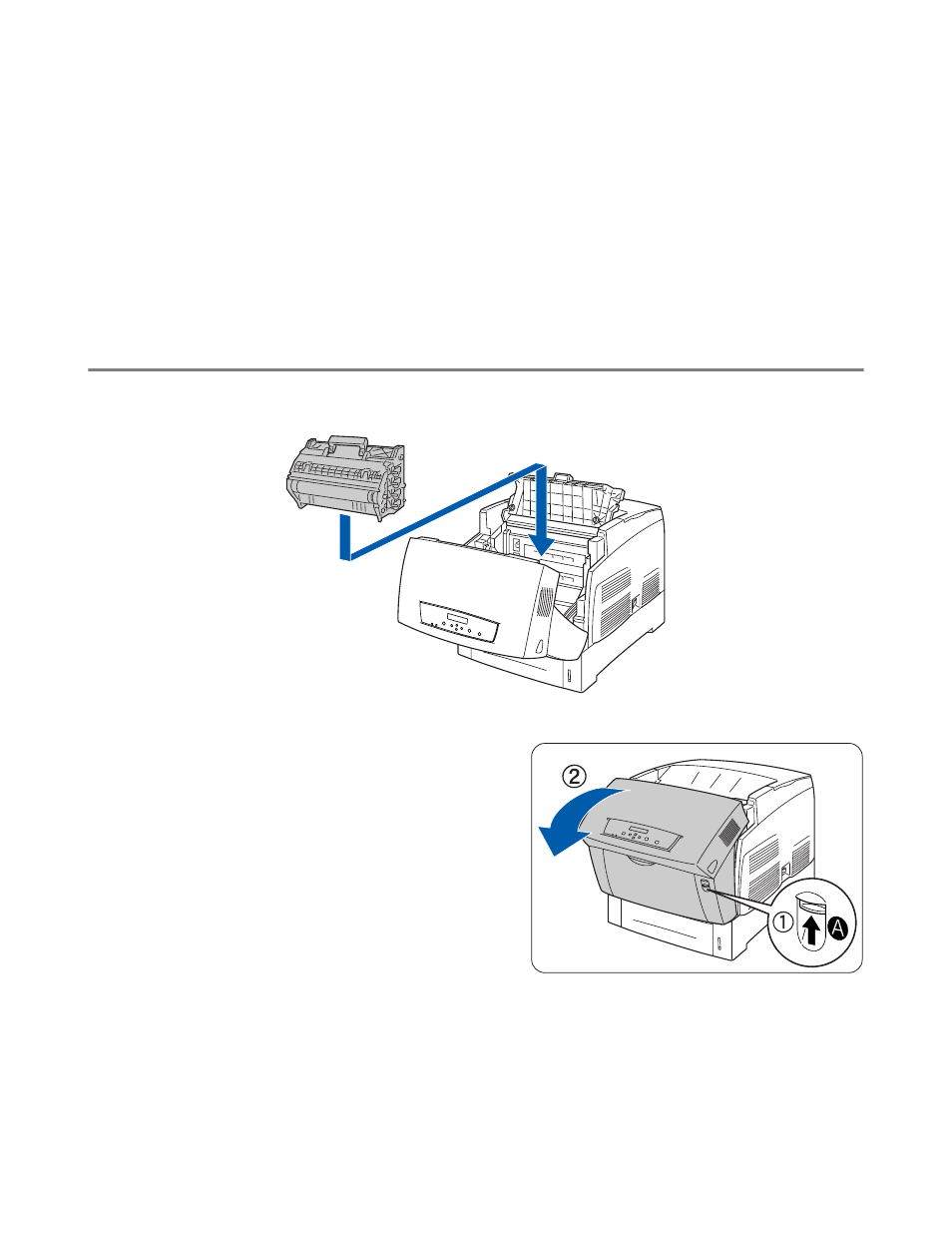
7 - 6 ROUTINE MAINTENANCE AND CONSUMABLE REPLACEMENT
Storage Precautions
■
Do not unpack new print head cartridges until you are ready to install them. If a print head
cartridge is unpacked, put it in its aluminum package for storage.
■
Store print head cartridges away from direct sunlight under the following conditions:
■
Ambient temperature range, 0 to 35
°
C. Humidity range 15 to 80% RH (no condensation). Avoid
hot and humid areas.
■
Avoid storing near magnetic objects such as CRT screens, disk drives, or floppy disks.
■
Keep out of reach of children.
■
Store in a level position.
Replacing the Print Head Cartridge
Follow the procedure below to replace the print head cartridge.
1
Push up button A (1) and fully open the front cover
(2).
See also other documents in the category Brother Printers:
- HL-2240 (522 pages)
- HL-2240 (21 pages)
- HL-2240 (150 pages)
- HL-2240 (2 pages)
- HL 5370DW (172 pages)
- HL-2170W (138 pages)
- HL 5370DW (203 pages)
- HL 2270DW (35 pages)
- HL 2270DW (47 pages)
- HL 5370DW (55 pages)
- HL-2170W (137 pages)
- HL-2170W (52 pages)
- PT-1290 (1 page)
- DCP-385C (122 pages)
- MFC 6890CDW (256 pages)
- DCP-585CW (132 pages)
- DCP-385C (2 pages)
- DCP-383C (7 pages)
- Pocket Jet6 PJ-622 (48 pages)
- Pocket Jet6 PJ-622 (32 pages)
- Pocket Jet6 PJ-622 (11 pages)
- Pocket Jet6Plus PJ-623 (76 pages)
- PT-2100 (58 pages)
- PT-2700 (34 pages)
- PT-2700 (62 pages)
- PT-2700 (90 pages)
- PT-2700 (180 pages)
- HL 5450DN (2 pages)
- HL 5450DN (2 pages)
- DCP-8110DN (22 pages)
- HL 5450DN (168 pages)
- DCP-8110DN (36 pages)
- HL 5470DW (177 pages)
- HL 5450DN (120 pages)
- DCP-8110DN (13 pages)
- HL 5470DW (34 pages)
- HL-S7000DN (9 pages)
- HL 5470DW (30 pages)
- MFC-J835DW (13 pages)
- HL-6050D (179 pages)
- HL-6050D (37 pages)
- HL-7050N (17 pages)
- HL-6050DN (138 pages)
- PT-1280 (1 page)
- PT-9800PCN (32 pages)
