Rockwell Automation VSM500 Integrated Drive/Motor DeviceNet Option Board User Manual
Page 67
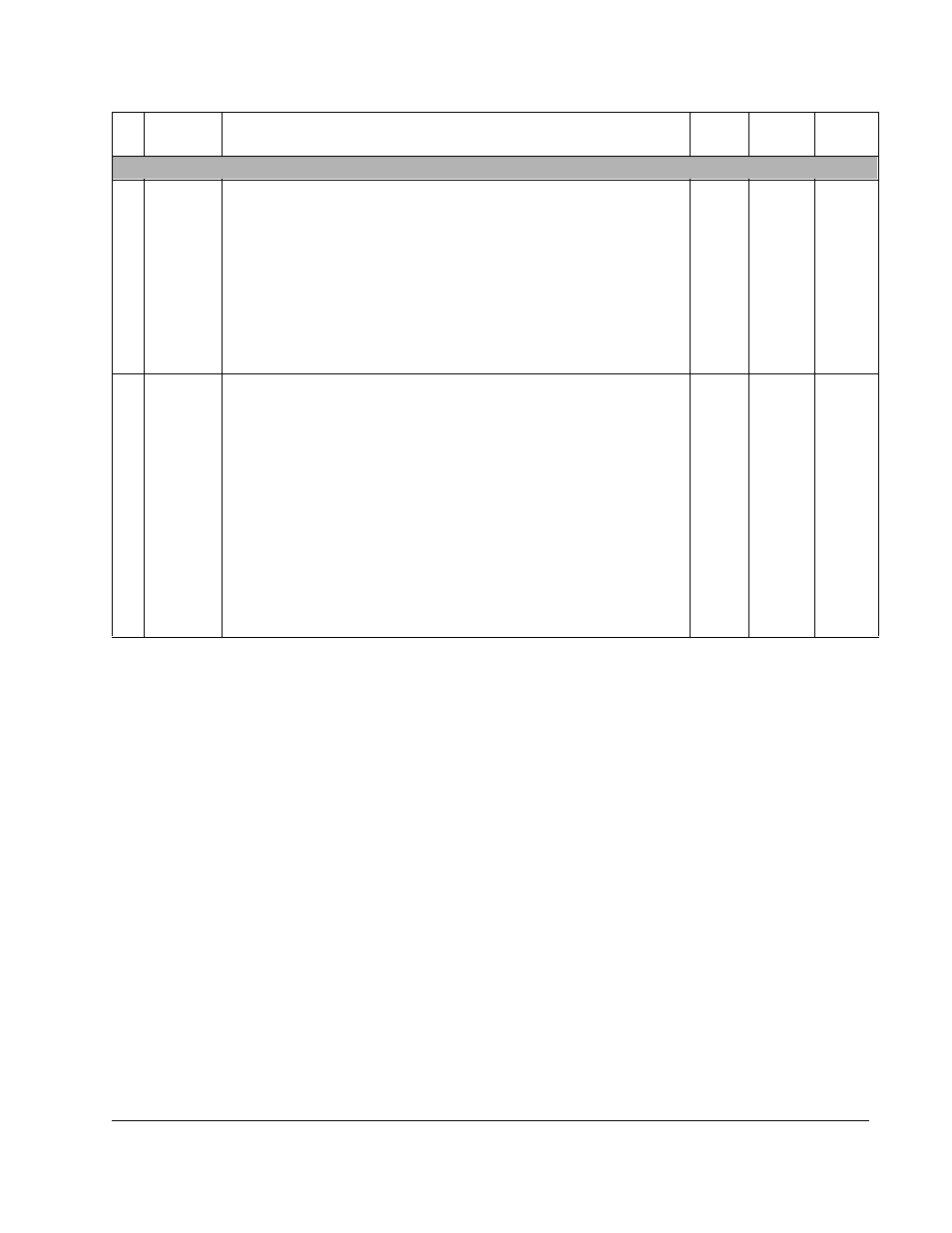
Parameters
B-9
Object
Mapping
Name and Description
Access
Rule
1
Units/
Range
Factory
Default
DeviceNet Parameters (continued)
112 0x0F-112-1 COS Mask
A 16-bit mask used to enable automatic change of state messages. A 0
disables the indicated status from causing an automatic message. A 1
enables the status. The mask is applied to the defined input status
assembly. The default value is 0xFFFF.
Get/
Set
0000
0000
0000
0000
(0x00)
to
1111
1111
1111
1111
(0xFFFF)
1111
1111
1111
1111
(0xFFFF)
113 0x0F-113-1 Reset
Reset functions for the option and VSM500 unit. This parameter is a
command. It will be reset to 0 = Ready after the command is completed.
0 = Ready
(No action.)
1 = Reset DNet
(Resets the DeviceNet option board board so that new node address or
data rate settings are used.)
2 = Default DNet
(Restores the parameters in the DeviceNet group to their factory-default
settings.)
3 = Default Drive
(Restores the parameters in the Drive Program group to their
factory-default settings.)
Get/
Set
2
0 to 3
0
1
Get = Read. Set = Write. Set access is allowed only if DIP switch 10 on the VSM500 Integrated drive/motor is set to On (figure 2.3).
2
The parameter can be set only when the drive is stopped.
3
The parameter can be set only then the VSM500 Integrated drive/motor does not have an active I/O connection.
