Hapter – Rockwell Automation VSM500 Integrated Drive/Motor DeviceNet Option Board User Manual
Page 21
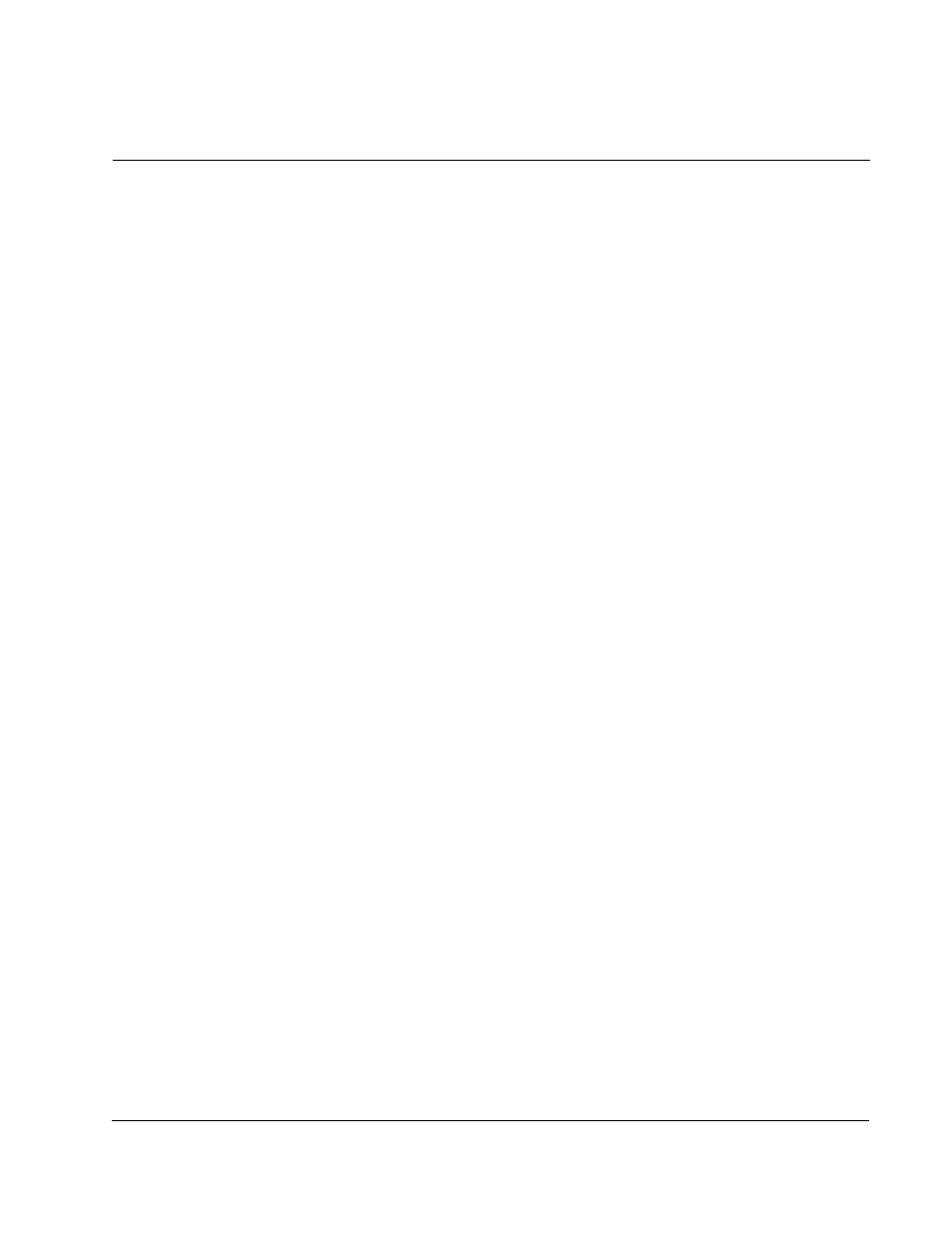
Configuring the VSM500 Unit and DeviceNet Option Board
3-1
C
HAPTER
3
Configuring the VSM500 Unit and
DeviceNet Option Board
This chapter provides information and instructions for configuring the VSM500
Integrated drive/motor and DeviceNet option board to communicate on a DeviceNet
network.
This chapter does not contain information on all possible configurations. Refer to
Appendix B in this manual for a complete list of parameters. Refer to the VSM500
Integrated Drive/Motor User Manual for information on configuring the VSM500 unit.
Important: In order to configure a VSM500 unit and DeviceNet option board, they
must be properly installed, commissioned for the DeviceNet network, and
powered (see chapter 2).
3.1
Configuration Tools
The VSM500 Integrated drive/motor and DeviceNet option board act as a single
device on the DeviceNet network. You can determine how it behaves by setting
parameters using DeviceNet Manager or RSNetWorx for DeviceNet as a software
configuration tool.
This manual contains instructions for using DeviceNet Manager with a VSM500 unit
and SLC scanner. Note that explicit messaging can also be used to configure the
VSM500 unit and DeviceNet option board. Refer to chapter 6.
3.2
Going Online with DeviceNet Manager
You can configure a VSM500 unit/DeviceNet option board device offline and then
download the configuration, or you can configure it online. We recommend configuring
it online.
Step 1. Start DeviceNet Manager.
Step 2. Select Utilities > Set Up Online Connection to display the DeviceNet Driver
Selection dialog box.
