Rockwell Automation VSM500 Integrated Drive/Motor DeviceNet Option Board User Manual
Page 63
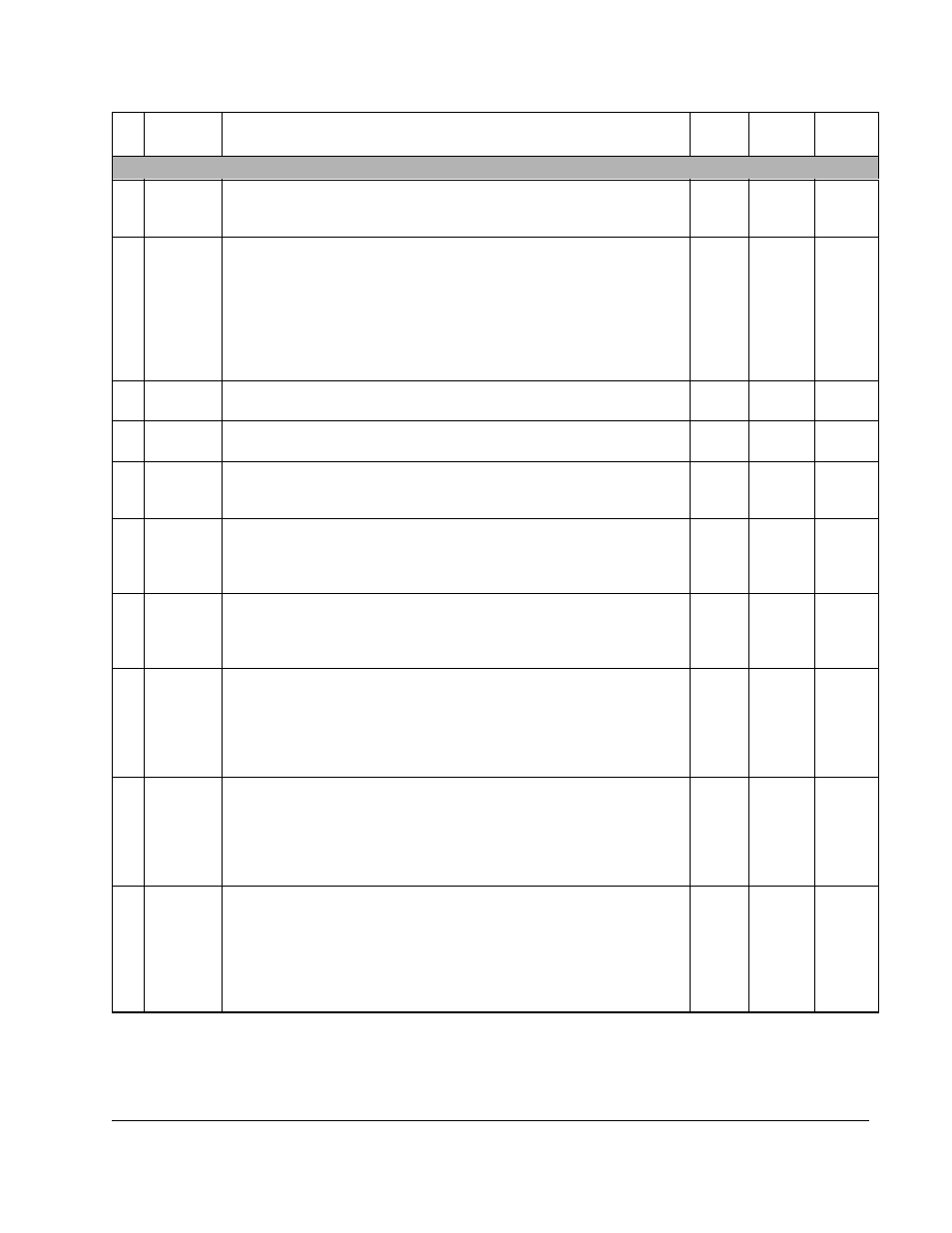
Parameters
B-5
#
Object
Mapping
Name and Description
Access
Rule
1
Units/
Range
Factory
Default
Drive Program Parameters (continued)
39
0x0F-39-1
Auto Restart Delay
Time between restart attempts.
Get/
Set
1 Sec. to
60 Sec.
5 Sec.
40
0x0F-40-1
Torque Curve
Type of torque curve used by the VSM500 unit. A variable torque curve
provides a squared V/Hz curve, 110% electronic thermal overload, and
110% current limit for one minute. A constant torque curve provides a linear
V/Hz curve, 150% electronic thermal overload, and 150% current limit for
one minute.
0 = Variable Torque
1 = Constant Torque
Get/
Set
0 to 1
0
41
0x0F-41-1
Torque Boost
Commanded voltage when the drive output frequency is 0 Hz.
Get/
Set
0.0% to
250.0%
100.0%
42
0x0F-42-1
Base Frequency
Set value to rated nameplate frequency of the motor.
Get/
Set
10 Hz to
120 Hz
60 Hz
43
0x0F-43-1
Base Voltage
Commanded voltage when the drive output frequency is equal to
parameter 42 [
BASE
FREQUENCY
].
Get/
Set
20 to
Rated
Voltage
Rated
Voltage
44
0x0F-44-1
Stop Select
Stopping mode used by the drive when a stop is initiated.
0 = Coast to stop
1 = Ramp to stop
Get/
Set
0 to 1
0
45
0x0F-45-1
Reverse Disable
Disables reverse rotation of the motor.
0 = Reverse enabled
1 = Reverse disabled
Get/
Set
2
0 to 1
0
46
0x0F-46-1
IR Compensation
Compensation for the voltage drop across the stator resistance in an
induction motor. A voltage is added to the commanded output voltage
based on the load current. The default value of 100% is the factory
determined optimum for the drive. It can be adjusted higher or lower to suit
the needs of the application. A setting of 0% disables this function.
Get/
Set
0% to
150%
100%
47
0x0F-47-1
Slip Compensation
Compensation for the inherent slip in an induction motor. A frequency is
added to the commanded output frequency based on load current. The
default value of 100% is the factory determined optimum for the drive. It
can be adjusted higher or lower to suit the needs of the application. A
setting of 0% disables this function.
Get/
Set
0.0% to
150.0%
100.0%
48
0x0F-48-1
Analog Minimum
The percent of analog input used to represent parameter 30 [
MINIMUM
FREQUENCY
]. If the minimum analog input equals minimum frequency, no
action is needed. If it is desired to adjust the analog input to equal
parameter 30 [
MINIMUM
FREQUENCY
], use parameter 08 -[
ANALOG
INPUT
] to
adjust the analog input to the desired level and then enter the value in
parameter 48.
Get/
Set
2
0.0% to
100.0%
0%
1
Get = Read. Set = Write. Set access is allowed only if DIP switch 10 on the VSM500 Integrated drive/motor is set to On (figure 2.3).
2
The parameter can be set only when the drive is stopped.
3
The parameter can be set only then the VSM500 Integrated drive/motor does not have an active I/O connection.
