Rockwell Automation GV3000/SE Operator Interface Module (OIM) User Guide User Manual
Page 29
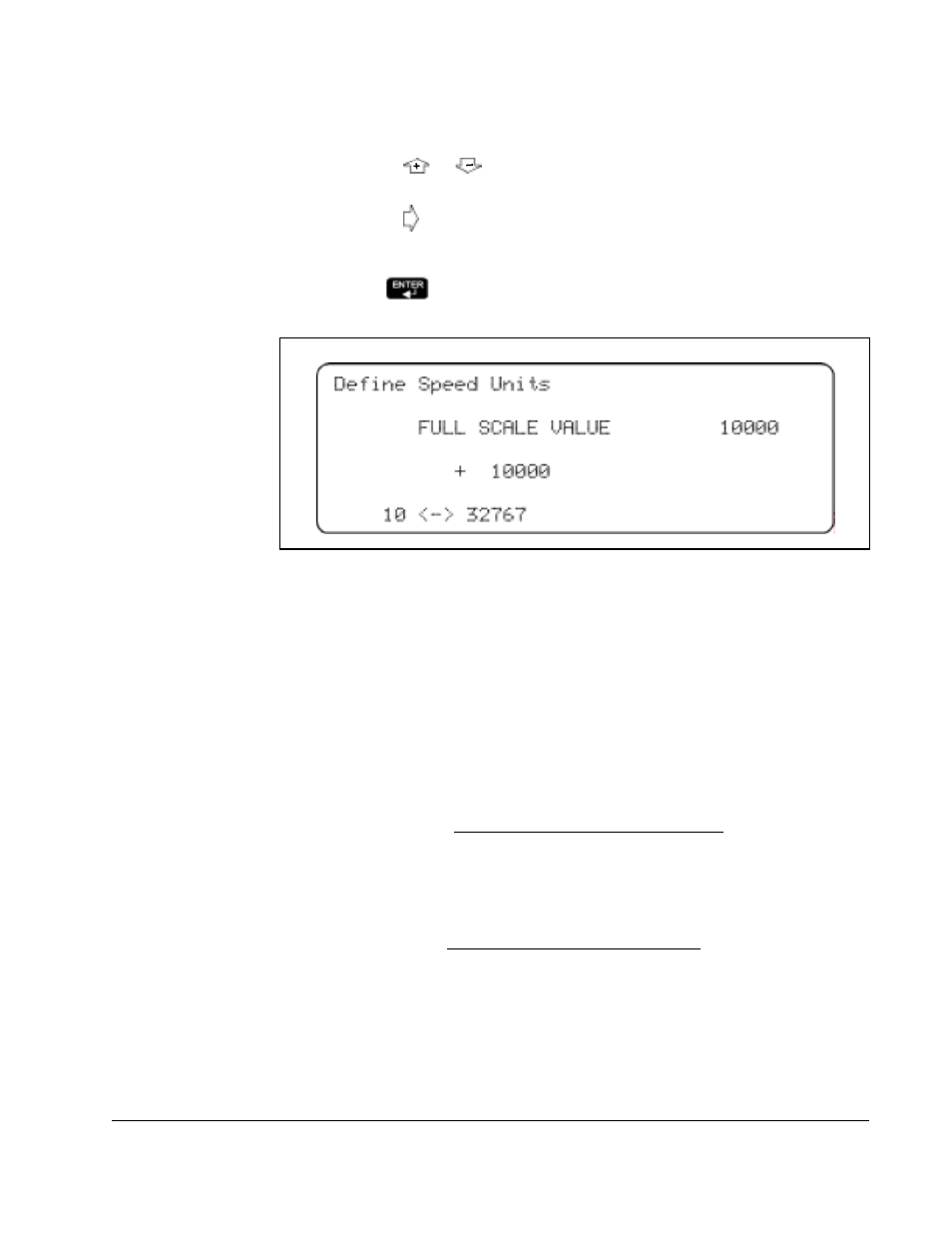
Installing, Powering, and Adjusting the OIM
3-9
Step 1. In this screen, you define the units of measure that will be used on the
display. The tag can be up to six characters long. To create the tag:
•
Press
or
to scroll through the characters until the character you
want is displayed.
•
Press
to move to the next character. Select the next character.
•
Repeat this procedure until the tag is complete.
Step 2. Press
when the tag is correct. The full scale value screen is displayed,
as shown in figure 3.7.
Step 3. Determine the full scale value. The full scale value is the value that is
displayed when the motor speed is equal to the MOTOR NAMEPL BASE
FRQ, H.001 (V/Hz regulation), or MOTOR TOP SPEED, U.017 (vector
regulation). The full scale value can be from 10 to 32,767.
For example, to scale the speed units for feet per minute, if the full scale value
of MOTOR TOP SPEED (U.017) = 1750 RPM and 1750 RPM = 500 FT/MIN,
you would enter 500 for the full scale value.
The OIM calculates the display values as follows:
•
For vector regulation, the user-defined units correspond to the MOTOR
TOP SPEED (U.017) value:
•
For V/Hz regulation, the user-defined units correspond to the MOTOR
NAMEPL BASE FRQ (H.001):
Actual Speed (Hz) x Full Scale Value
MOTOR NAMEPL BASE FRQ (Hz)
Figure 3.7 – Define Speed Units - Full Scale Value Screen
Actual Speed (RPM) x Full Scale Value
MOTOR TOP SPEED (RPM)
