Rockwell Automation GV3000/SE Operator Interface Module (OIM) User Guide User Manual
Page 19
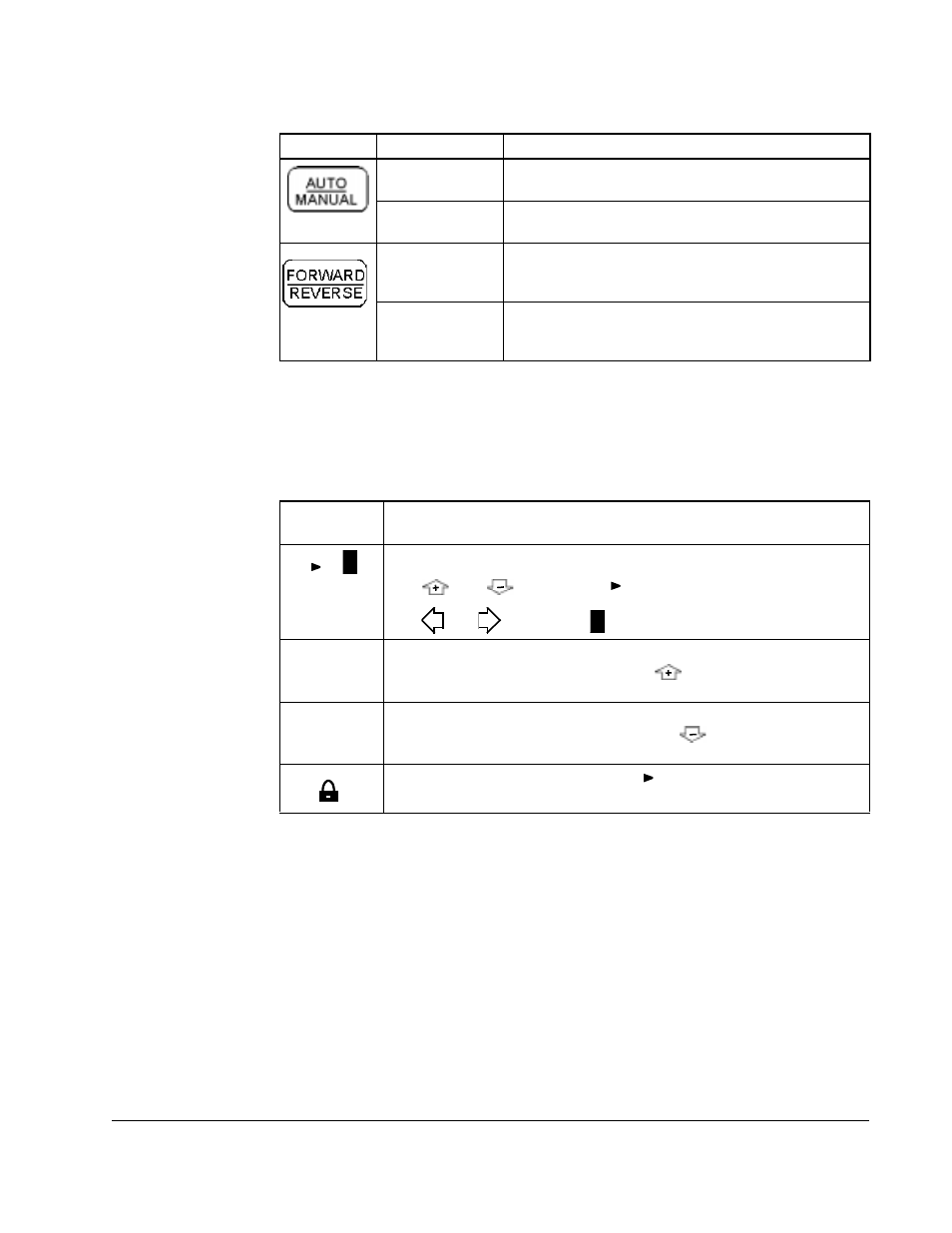
Description of the OIM Keypad, Display, and Indicators
2-7
2.2.3 Special Display Characters
There are several special display characters you might see on the screen. These
characters are described in table 2.5.
AUTO
The drive is receiving the reference from the
terminal strip input or network option.
MANUAL
The drive is receiving the reference set by the front
panel keypad/display or the OIM.
FORWARD
The drive is set to run the motor in the forward
direction. Blinks when forward is selected but the
drive is not yet running forward.
REVERSE
The drive is set to run in the motor in the reverse
direction. Blinks when reverse is selected but the
drive is not yet running in reverse.
Table 2.4 – Key Indicators (Continued)
Key
Indication
Description
Table 2.5 – Special Display Characters
Display
Character
Description
or
Cursor. Indicates the currently selected option.
Use
and
to move the
cursor.
Use
and
to move the
cursor.
▲
More items above. This is displayed if more text or options are
available above the top selection. Use
to view the additional
information.
▼
More items below. This is displayed if more text or options are
available below the bottom selection. Use
to view the additional
information.
Locked cursor. Displayed instead of
if a menu option is not
available.
