Rockwell Automation Motion Control PTO Application Building Block User Manual
Page 65
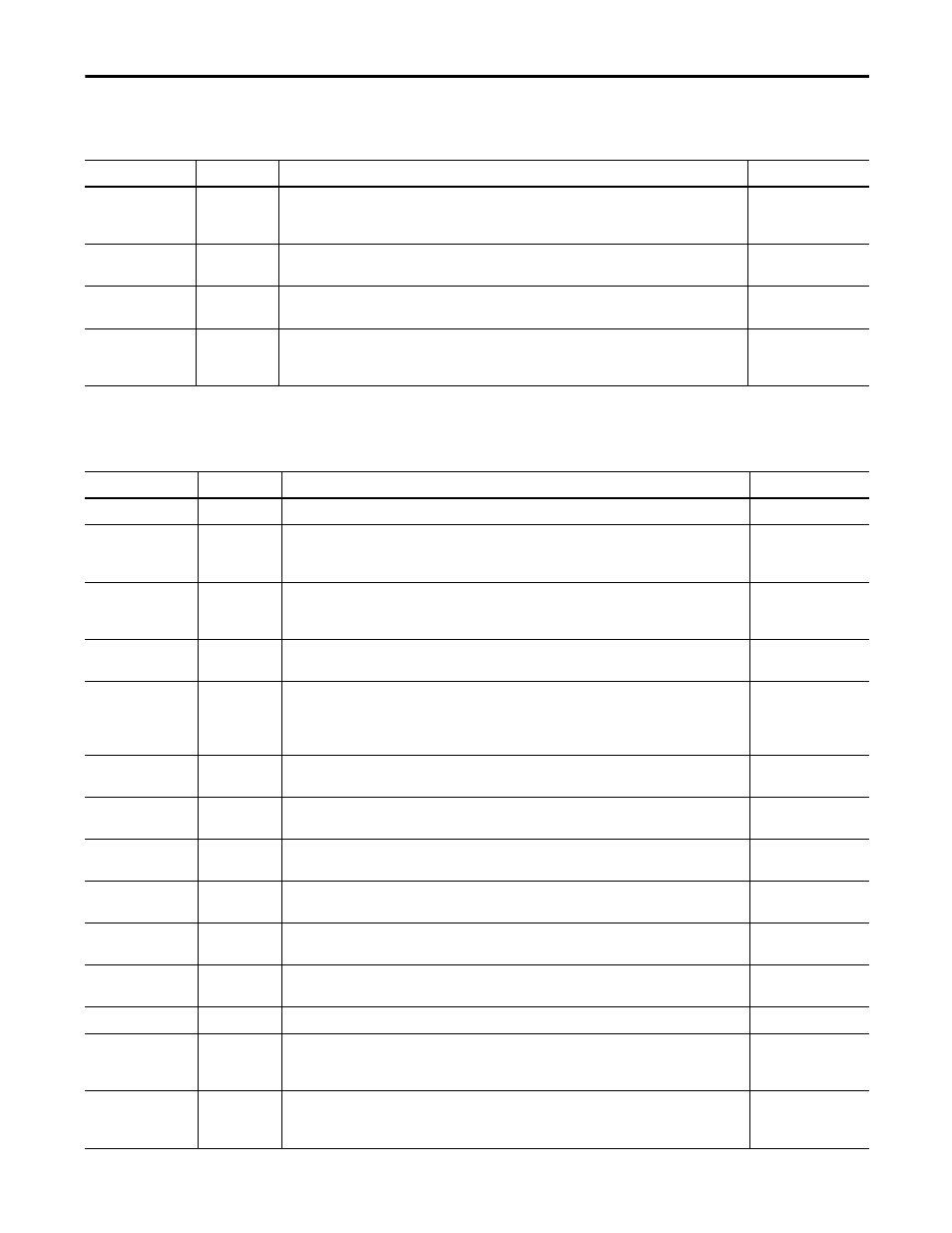
Rockwell Automation Publication CC-QS033A-EN-P - February 2014
65
Kinetix 3 Drive Component-class User-defined Functional Block Appendix A
Table 11 - RA_K3_MBUS_STS Inputs
Variable
Type
Description
Range
FBEN
BOOL
The Function Block Enable bit (FBEN) controls the operation of the function. On the rising edge of
this bit, the function block initialization takes place. While this bit is held high, the function block
continues to execute.
1, 0
Channel
UINT
This is the port or channel on the controller that is connected to the drive. For this UDFB, it is
recommended to use a 2080-SERIALISOL module instead of the embedded serial port.
2, 5, 6, 7, 8, and 9
NodeAddr
USINT
Each drive has a node address that the Modbus Master uses to reference that drive. For each
Modbus network, those addresses must be unique.
1…247
Interval
UDINT
This parameter controls how often the UDFB sends Modbus messages to the device, with zero
representing the Continuous Operation mode. In Continuous mode, the drive status updates as
often as possible given the network traffic and buffer.
0…65,536 ms
Table 12 - RA_K3_MBUS_STS Outputs
Variable
Type
Description
Range
FBENO
BOOL
This variable reflects the state of the Function Block Enable bit (FBEN).
1, 0
FB_Q
BOOL
This variable shows whether the status message has completed. After the response from the
drive has been received, this bit becomes true. It stays true until another message is sent or until
the UDFB sees a rising edge of the enable input.
1, 0
CommLoss
BOOL
This bit signifies a communication timeout between the controller and the drive. This also
triggers FB_Error to be true. This is cleared after a successful completion of a message to the
drive, or the UDFB sees a rising edge of the enable input.
1, 0
FB_Error
BOOL
This bit shows that an error occurred within the UDFB. For a more detailed description of the
error code, see FB_ErrCode.
1, 0
FB_ErrCode
UDINT
This variable enumerates the errors that have occurred within the UDFB.
Bit 0 - Modbus Message Communication Error.
Bit 1 - Invalid Channel.
Bit 2 - Invalid Node Address.
—
ServoAlarm
BOOL
This bit is normally true for a ‘healthy’ drive. If the bit changes to false, there is a servo alarm
within the drive.
1, 0
WithinPosn
BOOL
This bit is true when the motor feedback position is within the position tolerance specified by
parameter Pr5.00 - In Position Size.
1, 0
UpToSpeed
BOOL)
This bit is true when the motor feedback velocity is greater than the value in Pr5.04 - Up To
Speed.
1, 0
Active
BOOL
This bit is true when the drive is disabled and goes false when the drive is enabled. This operates
opposite of the digital output associated with the Brake.
1, 0
WithinSpeed
BOOL
This bit is true when the motor feedback velocity is within the speed tolerance specified by
parameter Pr5.03 - Speed Window.
1, 0
PosnValid
BOOL
This bit is true when the drive is connected to an absolute encoder configured with battery
backup and it can read a valid position from the encoder.
1, 0
Ready
BOOL
This bit is true when the drive is not faulted and can be enabled.
1, 0
CurrentLmt
BOOL
This bit is true when the current is being limited by the drive. The current limits are entered in
parameters Pr4.01 - Positive Internal Current Limit, Pr4.02 - Negative Internal Current Limit,
Pr4.03 - Positive External Current Limit, and Pr4.04 - Negative External Current Limit.
1, 0
VelocityLmt
BOOL
This bit is true when the velocity is being limited by the drive. The velocity limit can be derived
from the analog velocity input or the manual limit entered in parameter Pr2.12 - Manual
Velocity Limit.
1, 0
