Rockwell Automation 1794-Lxxxx PhaseManager User Manual
Page 81
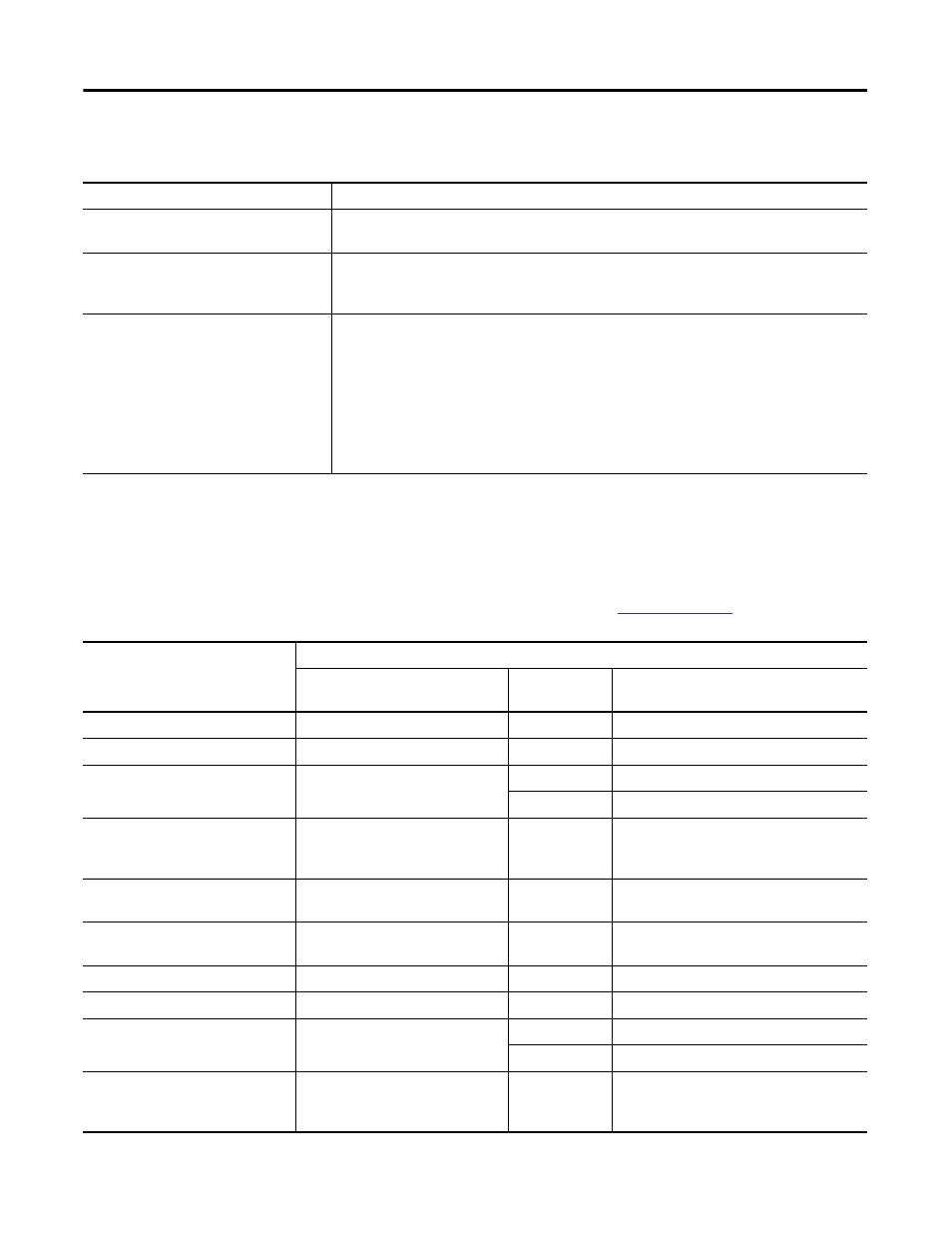
Publication LOGIX-UM001B-EN-P - April 2010
81
Equipment Phase Instructions (PSC, PCMD, POVR, PFL, PCLF, PXRQ, PRNP, PPD, PATT, PDET)
Appendix A
Guidelines for Using the PXRQ Instruction
Configure the PXRQ Instruction
For more information about PXRQ requests, see FactoryTalk Batch
PhaseManager User's Guide, publication
Guideline
Details
Make sure to use an array for the
Data Values operand.
The Data Values operand requires a DINT array, even if the array contains only 1 element (that
is, the data type is DINT[1]).
In relay ladder, condition the
instruction to execute on a
transition.
This is a transitional instruction. Each time you want to execute the instruction, toggle the
rung-condition-in from false to true.
In structured text, use a construct
to condition the execution of the
instruction.
When you program a PXRQ instruction in structured text, consider the following:
• In structured text, instructions execute each time they are scanned.
• The PXRQ instruction updates its status bits only when it is scanned.
To keep the instruction from repeatedly executing but ensure that the status bits update,
enclose the instruction in a construct that:
• initiates the execution of the instruction only on a transition (change in conditions).
• remains true until either PC = 1 or ER = 1.
If You Want To
Then Configure The PXRQ Instruction As Follows
External Request
Data Value
Array Element
Value
download all input parameters
Download Input Parameters
DINT[0]
0
download a single input parameter
Download Input Parameters
DINT[0]
parameter ID
download a range of input
parameter
Download Input Parameters
DINT[0]
parameter ID of the first parameter
DINT[1]
number of values
download the input parameters
configured for automatic download
on start or transfer of control
Download Input Parameters Subset DINT[0]
start = 1
transfer of control = 2
download all output parameter
limits
Download Output Parameter Limits
DINT[0]
0
download a single output
parameter limit
Download Output Parameter Limits
DINT[0]
parameter ID
upload all reports
Upload Output Parameters
DINT[0]
0
upload a single report
Upload Output Parameters
DINT[0]
report ID
upload a range of reports
Upload Output Parameters
DINT[0]
report ID of the first report
DINT[1]
number of values
upload the output parameters
configured for automatic upload on
terminal state or transfer of control
Upload Output Parameters Subset
DINT[0]
terminal = 1
transfer of control = 2
