Phase data type, Introduction, Set and clear equipment phase tag values – Rockwell Automation 1794-Lxxxx PhaseManager User Manual
Page 105: Appendix b, Appendix
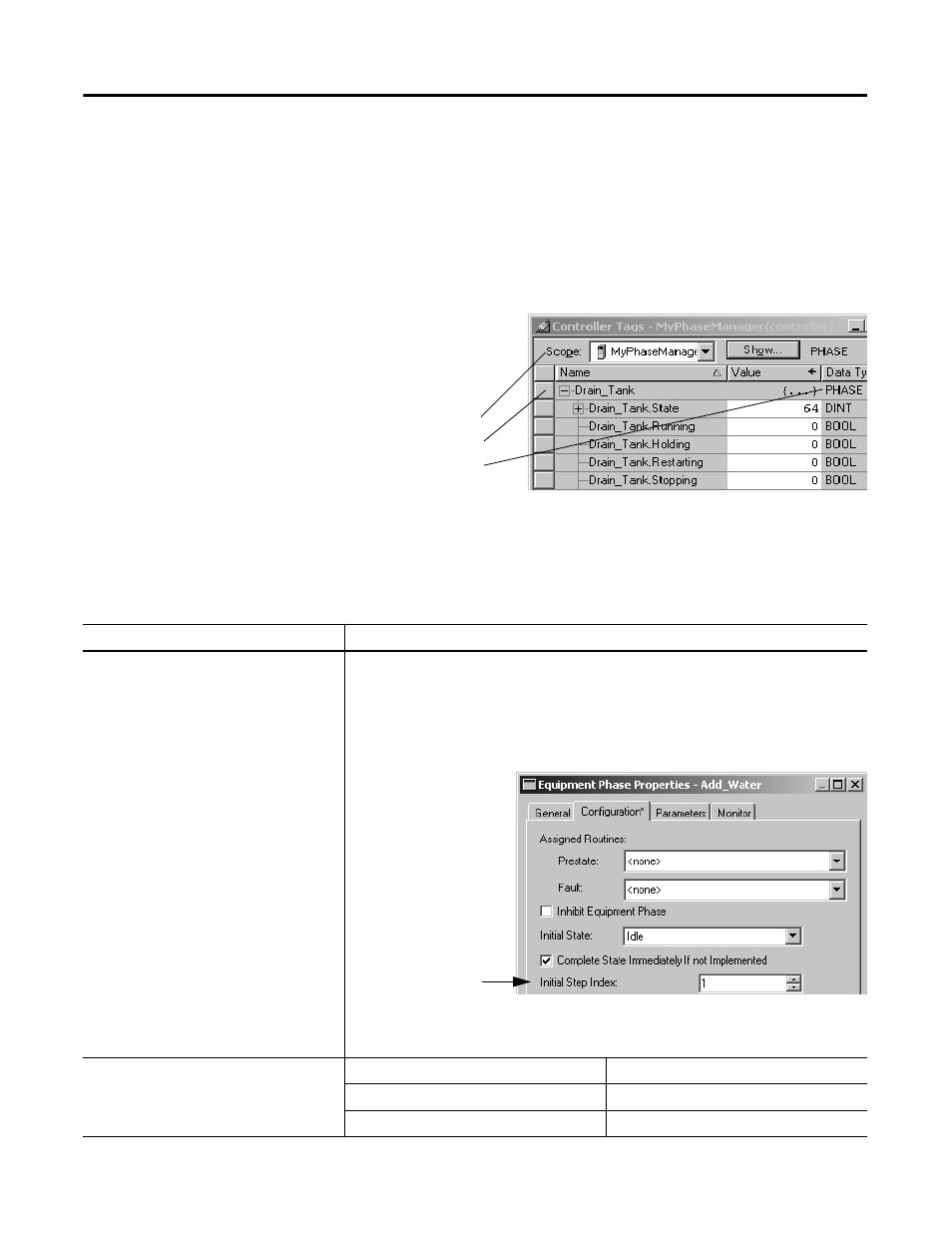
103
Publication LOGIX-UM001B-EN-P - April 2010
103
Appendix
B
PHASE Data Type
Introduction
The PHASE data type gives you status information about an equipment phase.
Set and Clear Equipment
Phase Tag Values
For most of the members of the PHASE data type, you can only monitor its
value. You can control only the following members.
When you create an equipment phase,
RSLogix 5000 software creates a tag for the
status of the equipment phase.
controller scope
name =
phase_name
PHASE data type
Member
Control Method
StepIndex
If you program an equipment phase as a sequence of steps in ladder diagram or structured
text, use the StepIndex value as the step number or bit value. (SFCs automatically
sequence through steps.)
• To initialize the StepIndex value, use the configuration properties for the equipment
phase.
• To advance to the next step, write logic to increment the StepIndex value (for example,
MOV, MUL, OTL, :=)
Failure
To
Use this instruction
set the Failure value
Equipment Phase Failure (PFL)
clear the Failure value
Equipment Phase Clear Failure (PCLF)
When the
equipment phase
goes from idle
running, StepIndex
= Initial Step Index.
