Transition guidelines – Rockwell Automation 1794-Lxxxx PhaseManager User Manual
Page 40
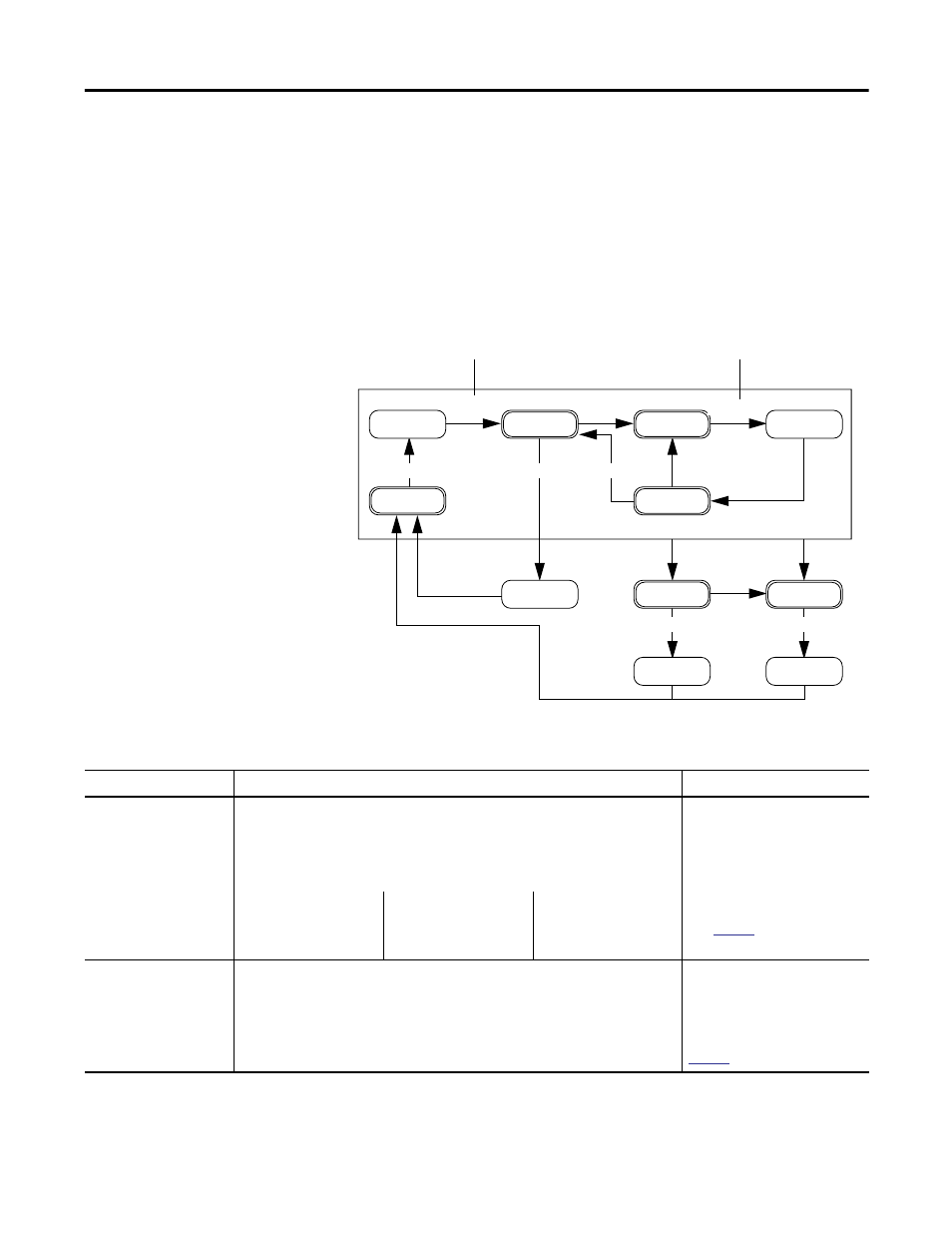
40
Publication LOGIX-UM001B-EN-P - April 2010
Chapter 3
Guidelines
Transition Guidelines
To start an acting state, you usually have to give the equipment phase a
command. The command tells the equipment phase and its equipment to start
doing something or do something different. Use the Equipment Phase
Command (PCMD) instruction to give a command to an equipment phase.
Optional: You can also use FactoryTalk Batch software in place of a PCMD
instruction to trigger transitions
Use the state model to see which transitions need a PCMD instruction.
Holding
Hold
Idle
Start
Running
Hold
Held
Restarting
Restart
Stop
Stopping
Abort
Aborting
Stopped
Aborted
Abort
Resetting
Complete
Reset
Reset
PSC instruction
done
done
done
done
done
done
PCMD instruction
Type of Transition
Description
Instruction
Command
A command tells the equipment to start doing something or do something
different. For example the operator pushes the start button to start production
and the stop button to shutdown.
PhaseManager software Software Software uses these commands:
PCMD
Use an Equipment Phase
Command (PCMD) instruction
to give a command. Or use
RSLogix 5000 software.
See
for more
information.
reset
stop
restart
start
hold
abort
Done
Equipment goes to a waiting state when it's done with what it's doing. You
set up your code to signal when the equipment is done. The waiting state
shows that the equipment is done.
Exception: The restarting state goes to the running state when it’s done.
PSC
Use the Phase State Complete
(PSC) instruction to signal
when a state is done. See
for more information.
