Manually change state, Ownership, Manually change state ownership – Rockwell Automation 1794-Lxxxx PhaseManager User Manual
Page 15
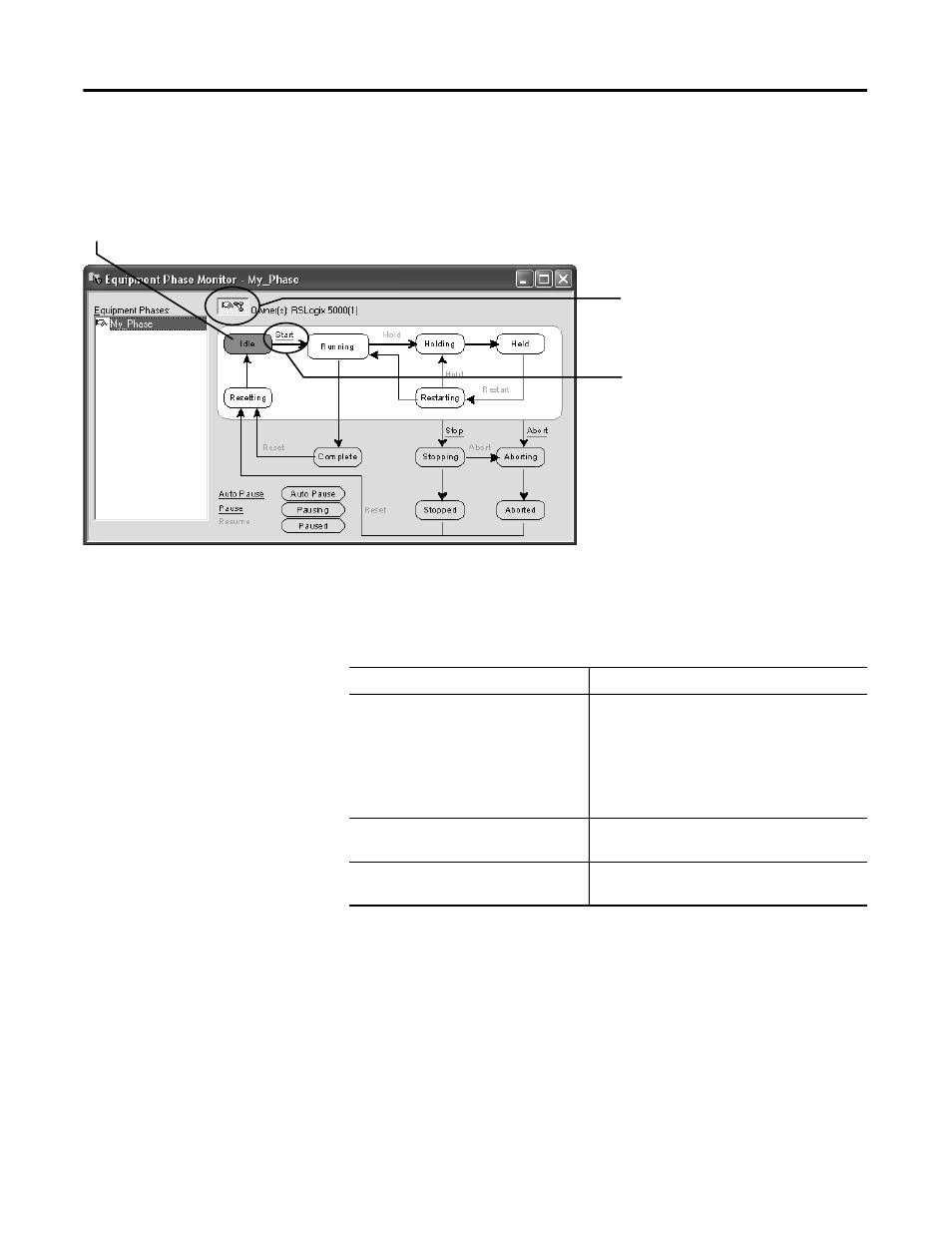
Publication LOGIX-UM001B-EN-P - April 2010
15
Introduction
Chapter 1
Manually Change State
RSLogix 5000 programming software has a window that lets you monitor and
command an equipment phase.
Ownership
Ownership locks out programs or FactoryTalk Batch software from giving
commands to an equipment phase.
Exception: Use an Equipment Phase Override Command (POVR)
instruction to give a hold, stop, or abort command regardless of ownership.
State that the equipment phase is in right now
To manually change states.
1. Take ownership of the equipment phase.
2. Give a command.
If this owns the equipment phase
Then
RSLogix 5000 programming software
Sequencers can’t give commands to the
equipment phase. This includes:
• Internal sequencer — program in the
controller.
• External sequencer — FactoryTalk Batch
software.
Internal sequencer — program in the
controller
Other sequencers can’t give commands to the
equipment phase.
External sequencer — FactoryTalk Batch
software
Other sequencers can’t give commands to the
equipment phase.
