Rockwell Automation MD65 EtherNet/IP Communication Module User Manual
Page 57
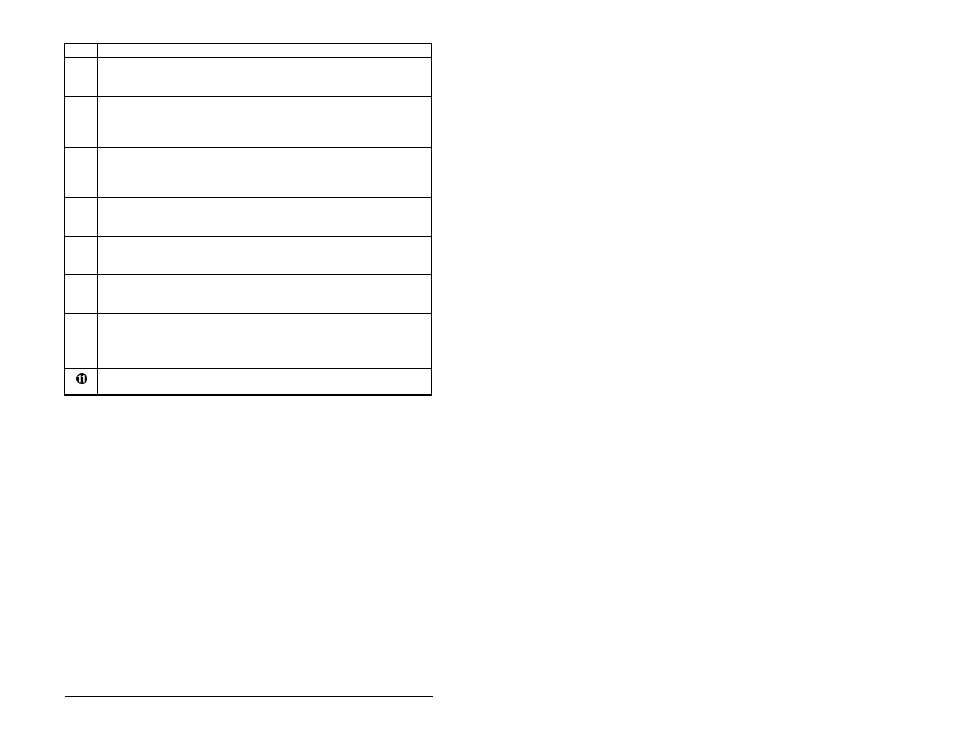
Using Explicit Messaging
7-3
Note: To display the Message Configuration dialog box in
RSLogix 5000, add a message instruction (MSG), create a new tag
for the message (properties: Base tag type, MESSAGE data type,
controller scope), and click the blue box inside the message.
➍
Class
The class is an EtherNet/IP class. Refer to Appendix C, EtherNet/IP
Objects, for available classes.
➎
Instance
The instance is an instance (or object) of an EtherNet/IP class. Refer
to Appendix C, EtherNet/IP Objects, for available instances for each
class.
➏
Attribute
The attribute is a class or instance attribute. Refer to Appendix C,
Ethernet/IP Objects, for available attributes for each class or
instance.
➐
Source Element
This box contains the name of the tag for any service data to be sent
from the scanner or bridge to the module and drive.
➑
Source Length
This box contains the number of bytes of service data to be sent in
the message.
➒
Destination
This box contains the name of the tag that will receive service
response data from the module and drive.
➓
Path
The path is the route that the message will follow.
Note: Click Browse to find the path or type in the name of a module
that you previously mapped.
Name
The name for the message.
Box
Description
Figure 7.1 – ControlLogix Message Format in RSLogix 5000 (Continued)
