Rockwell Automation MD65 EtherNet/IP Communication Module User Manual
Page 144
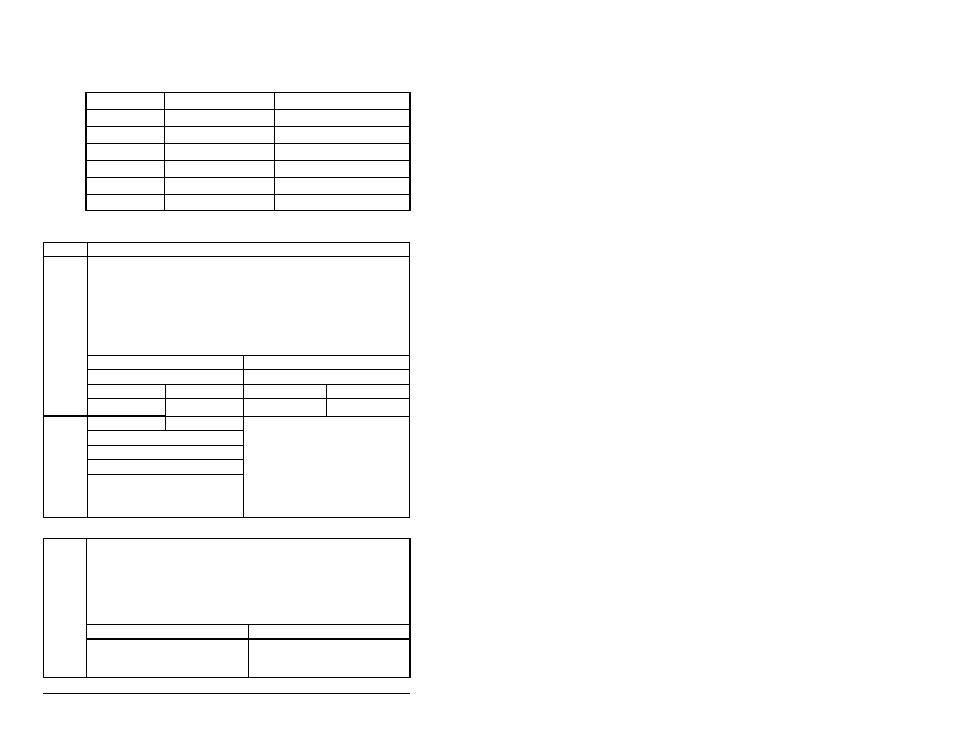
C-16
EtherNet/IP Communications Module
N-Files
MDI Port Assignments
MDI Port No.
Single-Drive Mode
Multi-Drive Mode
0
The drive
Drive 0
1
The module
Drive 1
2
The slave
Drive 2
3
Not supported
Drive 3
4
Not supported
Drive 4
5
Not supported
The module
N-File
Description
N40
This N-file lets you use Emulated Block Transfer messages to read and write
many types of MDI messages. To use Emulated Block Transfer messages, you
send a Write message to N40:0 – N40:63, wait until the module responds with a
reply message, and then read the response data in N40:0 – N40:63 with a Read
message.
Bits 15 to 8 are the Most Significant Byte. Bits 7 to 0 are the Least Significant
Byte.
Write
Read
Bits
15
0 15
0
N40:0
0x00
Length (in Bytes)
0x00
Length (in Bytes)
N40:1
MDI Port
1
0x81
Status Size
Status Type
N40:2
0x00
CIP Services
Data
(length varies based on message)
N40:3
CIP Class
N40:4
CIP Instance
N40:5
CIP Attribute
N40:6
Data
(length varies based on message)
…
N40:63
1
See MDI Port Assignments listed on page C-16.
N41
This N-file lets you read and write control I/O messages. You can write control I/O
messages only when all of the following conditions are true:
•
The module is not receiving I/O from a scanner. For example, there is no
scanner on the network, the scanner is in idle (program) mode, the scanner
is faulted, or the module is not mapped to the scanner.
•
The value of N42:3 is set to a non-zero value.
Write
Read
N41:0
N41:1
N41:2
Logic Command Word
Unused
Reference
Logic Status Word
Unused
Feedback
