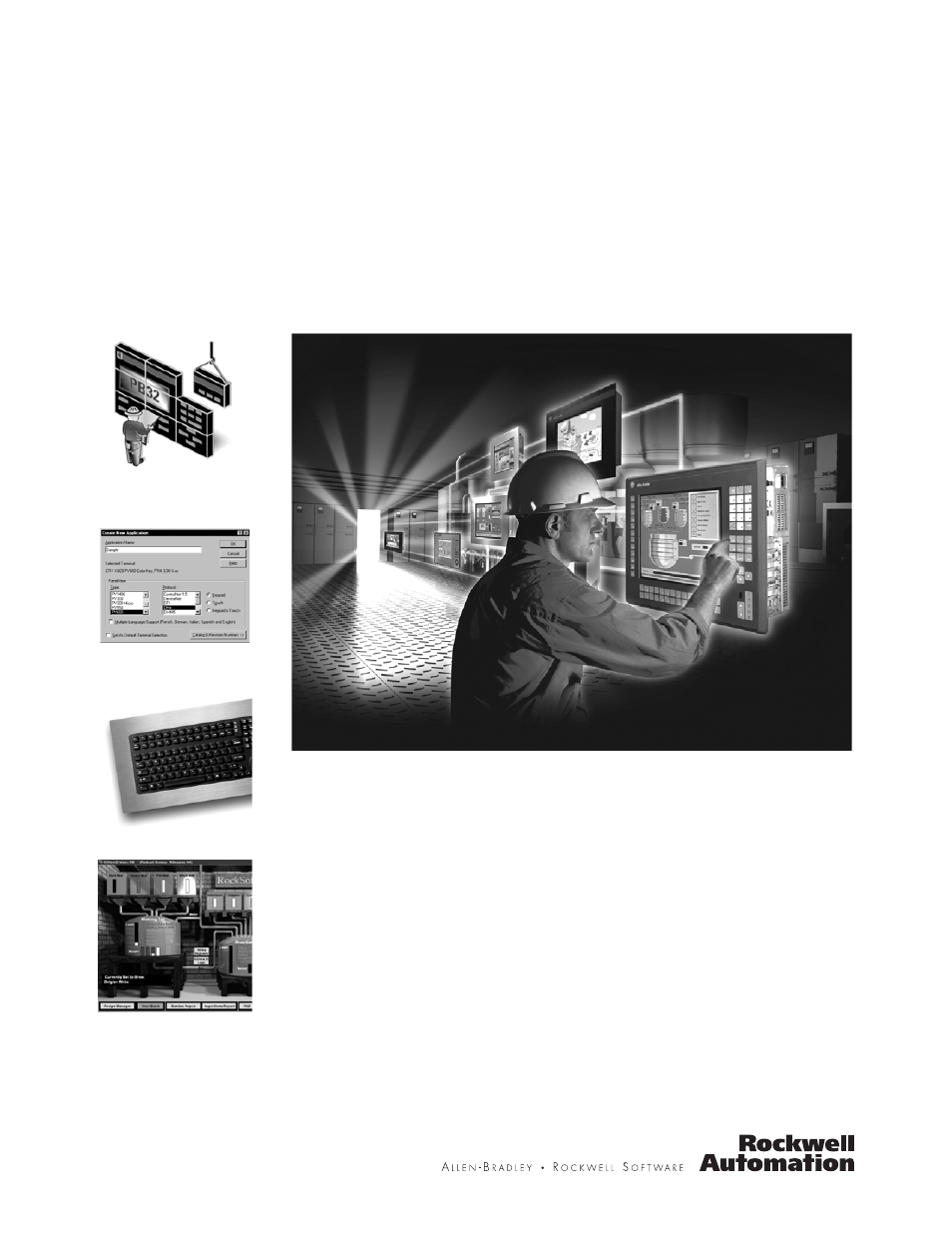Rockwell Automation 2711-ND3 PanelBuilder32 Quick Start Manual User Manual
Panelbuilder32 software
Table of contents
Document Outline
- 2711-QS003D-EN-P, PanelBuilder32 Software Quick Start
- Summary of Changes
- Table of Contents
- Preface
- 1 - System Setup
- 2 - Overview of Application
- 3 - Creating the Application
- Start PanelBuilder32
- Create a New application
- Create the Set Motor Speed Screen
- Create Objects on the Motor Status Screen
- Create the Start Motor Push Button
- Create the Stop Motor Push Button
- Create the Motor Speed Screen Button
- Create the Motor Speed Display
- Create the Motor Status Indicator
- Create the Screen Title for the Motor Status Screen
- Create Objects on the Set Motor Speed Screen
- Create a Numeric Entry Object to Set the Motor Speed
- Create the Motor Status Screen Button
- Create the Screen Title for the Set Motor Speed Screen
- Create a Goto Config Screen Button
- Create the Alarm Banner and Messages
- Create the Alarm Banner
- Define an Alarm Trigger
- Defining Alarm Messages
- Close the Screens
- Define the Startup Screen for the Application
- Save the Application
- Convert Application for Another Terminal Type
- 4 - Configuring Communication
- 5 - Entering Application Tags
- 6 - Downloading the Application
- 7 - Running the Application
- A - Application Programs
- PanelBuilder32 Application Programs
- Ladder Logic Programs
- cnet_sch.acd
- cnet_unsch.acd
- dhp.acd
- dnet.acd
- rio.acd
- enet.acd
- df1.rss
- df1.rss (for MicroLogix family)
- dh485.rss
- dh485.rss (for MicroLogix family)
- dhp.rss
- dnet.rss
- rio.rss
- enet.rss
- cnet.rsp
- dhp_df1.rsp
- dnet.rsp
- rio.rsp
- enet.rsp
- Scanner Programs
- Installation Assistance
- New Product Satisfaction Return
- Back Cover