Rockwell Automation 2755 AtomScan Bar Code Reader User Manual
Page 77
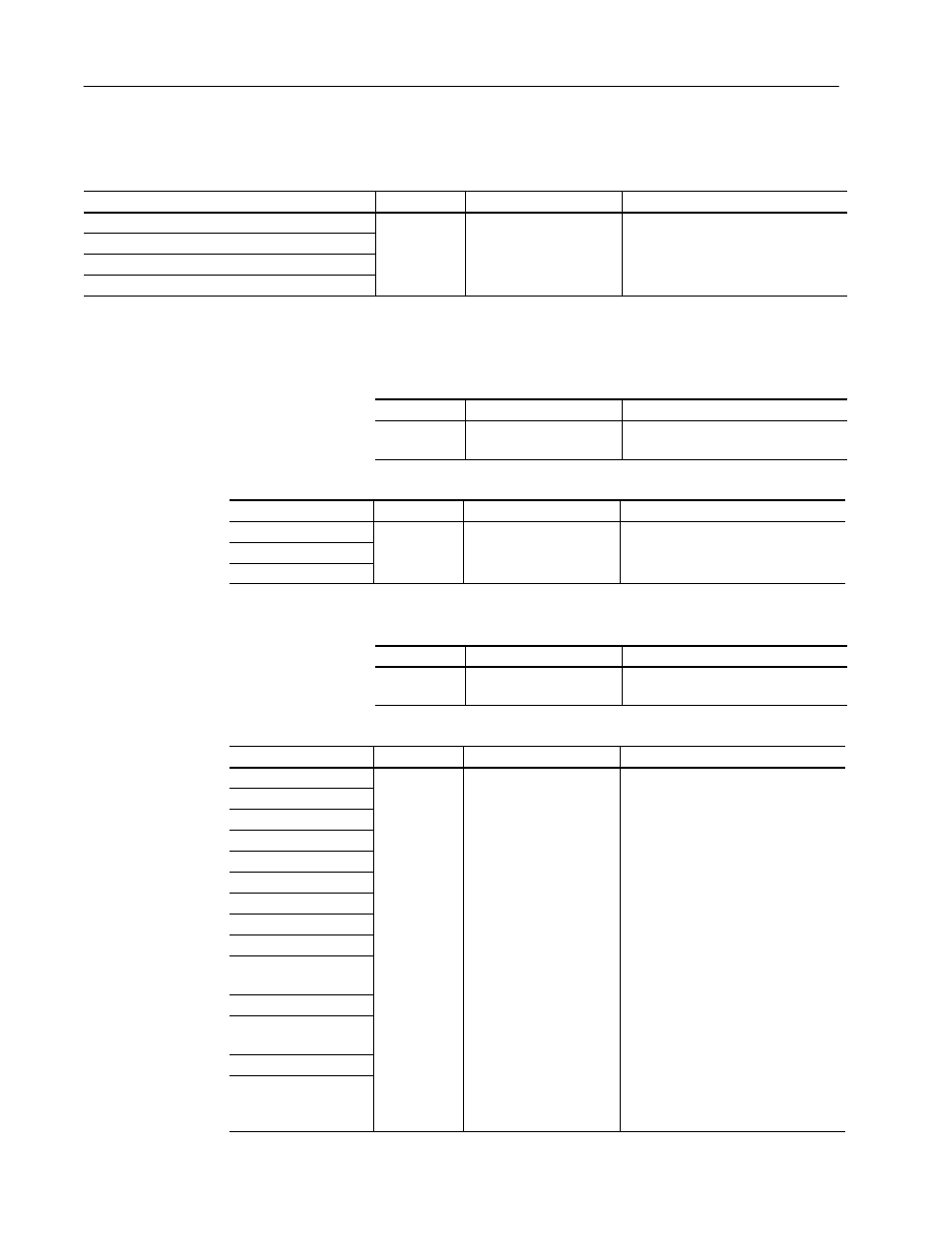
5–32
Configuring Your Reader
Publication 2755-6.9
•
End of Read Cycle. The timeout occurs in 10 millisecond
increments. You can use any number between zero and 65535.
The default is 100 (one second).
Command
Parameter
Format
Example
End of Read Cycle Mode
0 = Timeout
To select Timeout and change the 1 = New Trigger Kh timeout value to 6 seconds, press [ 2 = Timeout and New Trigger [ . • Serial Trigger Character. You can use any available ASCII [<^>] when using the default character with the serial triggering mode selected, will Parameter Format Example Ki To define the Serial Trigger Character as [ . • External Trigger Level Command Parameter Format Example External Trigger Level 0 = Negative Kj To change External Trigger Level to [ 1 = Positive Kj negative, press [ . • Good Decode Reads. You can use any number between 1 and 31. Parameter Format Example Km To change Good Decode Reads to 3, [ . • Match Code Type Command Parameter Format Example Status 0 = Disabled 1 = Enabled 2 = Sequential 3 = Wild Card Sequential Matching 0 = Increment 1 = Decrement To enable Match Code Type for Match Start Position Kn position,match length,wild Sequential, set Sequential Matching for 0 to 64. 0 is the Kn card character,sequence Decrement, and enable Sequence on [ . Match Length every mismatch> [ . 1 to 64. 1 is the Wild Card Character Any character. *
character. The default character is ^. Pressing
trigger the reader.
a lower case c, press
The default is 1.
press
Decrement, and enable Sequence on
default.
on no read,sequence on
Every Mismatch, press
default.
(asterisk) is the
default.
