Graphical keyboards – Rockwell Automation Discrete Machine Performance Solution User Manual
Page 64
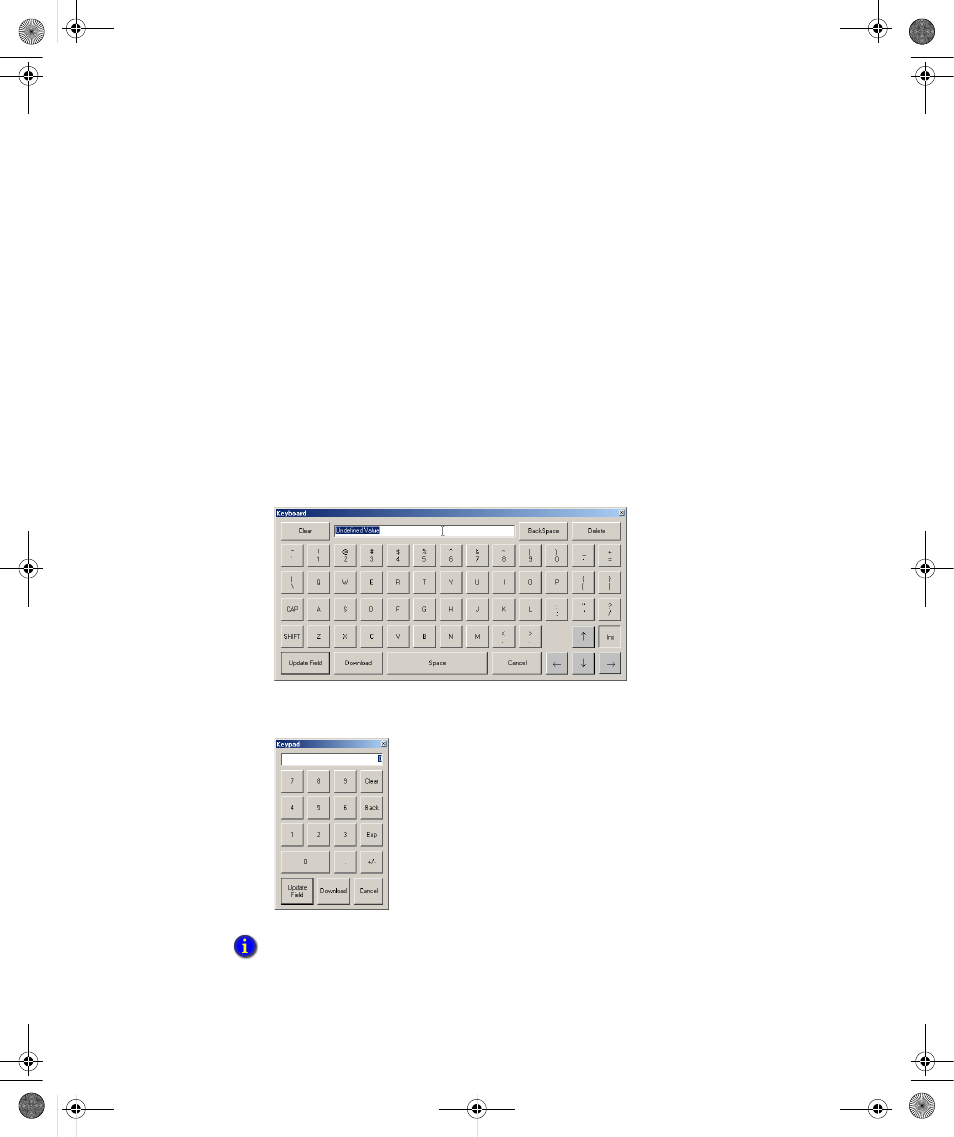
D
ISCRETE
M
ACHINE
P
ERFORMANCE
S
OLUTION
U
SER
’
S
G
UIDE
58
• • • • •
The yellow box in the middle is used to display an alarm record for each workcell that
is currently experiencing a breakdown event. If the workcell has been configured for
Manual Breakdown Justification, the Breakdown Justification display can be shown
by choosing the alarm record listed and selecting the Identify button.
The current day, date and time are shown at the right.
The contents of the main content area vary depending on the display being shown.
This content is detailed in the subsequent sections that discuss each display.
Note: Most text strings shown in the Discrete MPS Operator Interface can be changed using the
Discrete MPS Configurator. Refer to “Strings Localization” on page 49.
Graphical Keyboards
Graphical Keyboard popup displays are provided for use with the touchscreen. A
keyboard is shown when a data entry field on an interface display is selected.
For alphanumeric entry fields, the alpha keyboard is shown.
For numeric entry fields, the numeric keypad is shown.
Always press the Download button on the graphical keyboards to change the value in an entry
field. If the Download button is not used the value change will not be recorded.
Discrete.book Page 58 Wednesday, December 8, 2004 2:22 PM
