Efficiency analysis, Part counters – Rockwell Automation Discrete Machine Performance Solution User Manual
Page 45
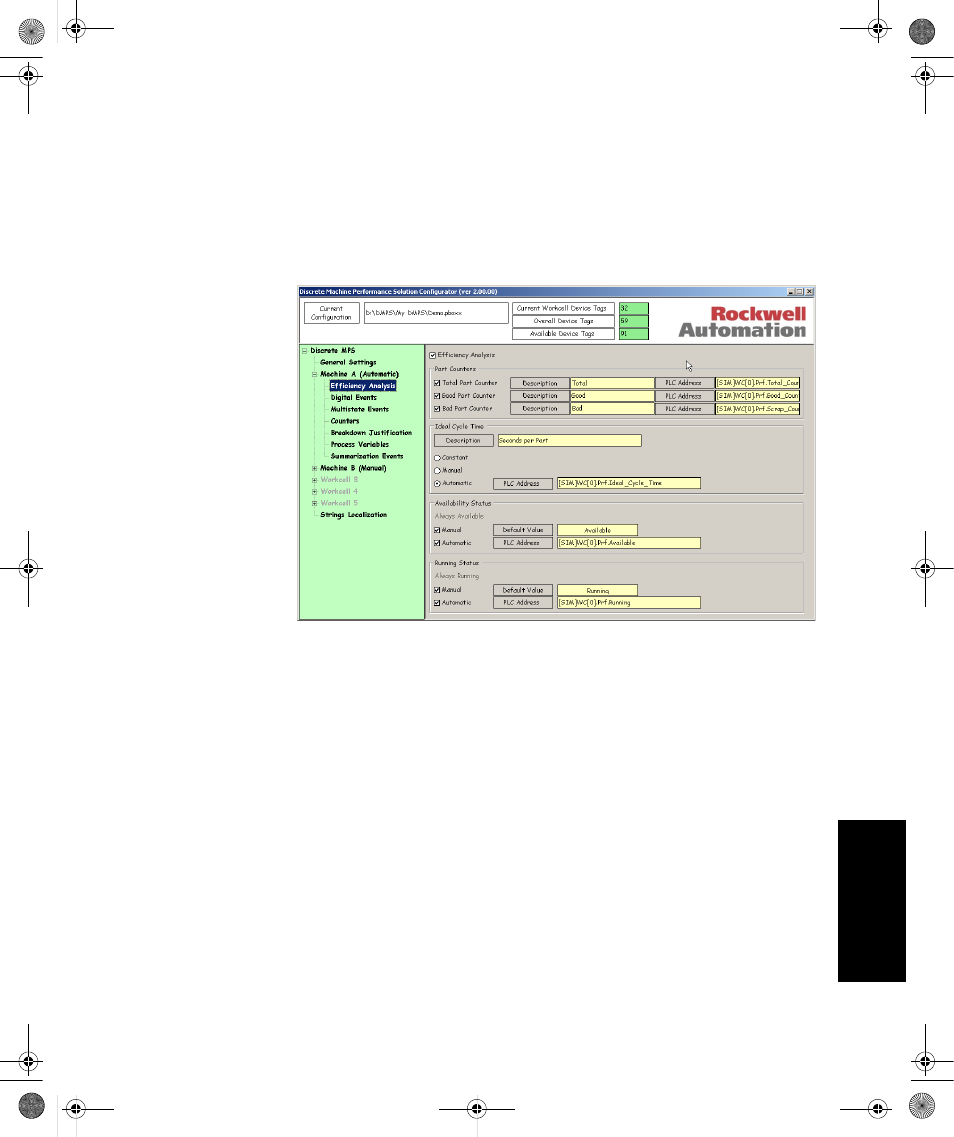
5
•
D
ISCRETE
MPS C
ONFIGURATOR
A
PPLICATION
39
• • • • •
5 • Configurator
Efficiency Analysis
1. Select Efficiency Analysis in the Configuration Explorer to display the Efficiency
Analysis screen in the Configuration Work Area:
2. The Configuration Work Area is divided in four sections. Each section contains a
different data category: Part Counters, Ideal Cycle Time, Availability Status, and
Running Status.
Part Counters
The Part Counters are part of the “Throughput” and “Quality” values in the OEE equation.
They indicate how many parts were produced by the workcell. Discrete MPS does not
care what unit is the measure of the Part Count value, because it is just comparing the rate
of items produced to the value given for the ideal cycle time. It is not necessary to collect
all three count values; however, at a minimum, you must collect the good part count or be
able to calculate good part count from the part counts that you collect.
Check:
Total Parts Counter to collect the total number of parts produced by the workcell.
Enter a description for the produced units (i.e., bottles, screws, liters…) and enter the
PLC address of the total parts counter.
Discrete.book Page 39 Wednesday, December 8, 2004 2:22 PM
