Shipping/transporting the computer, European union directive compliance, Enclosures – Rockwell Automation Discrete Machine Performance Solution User Manual
Page 15
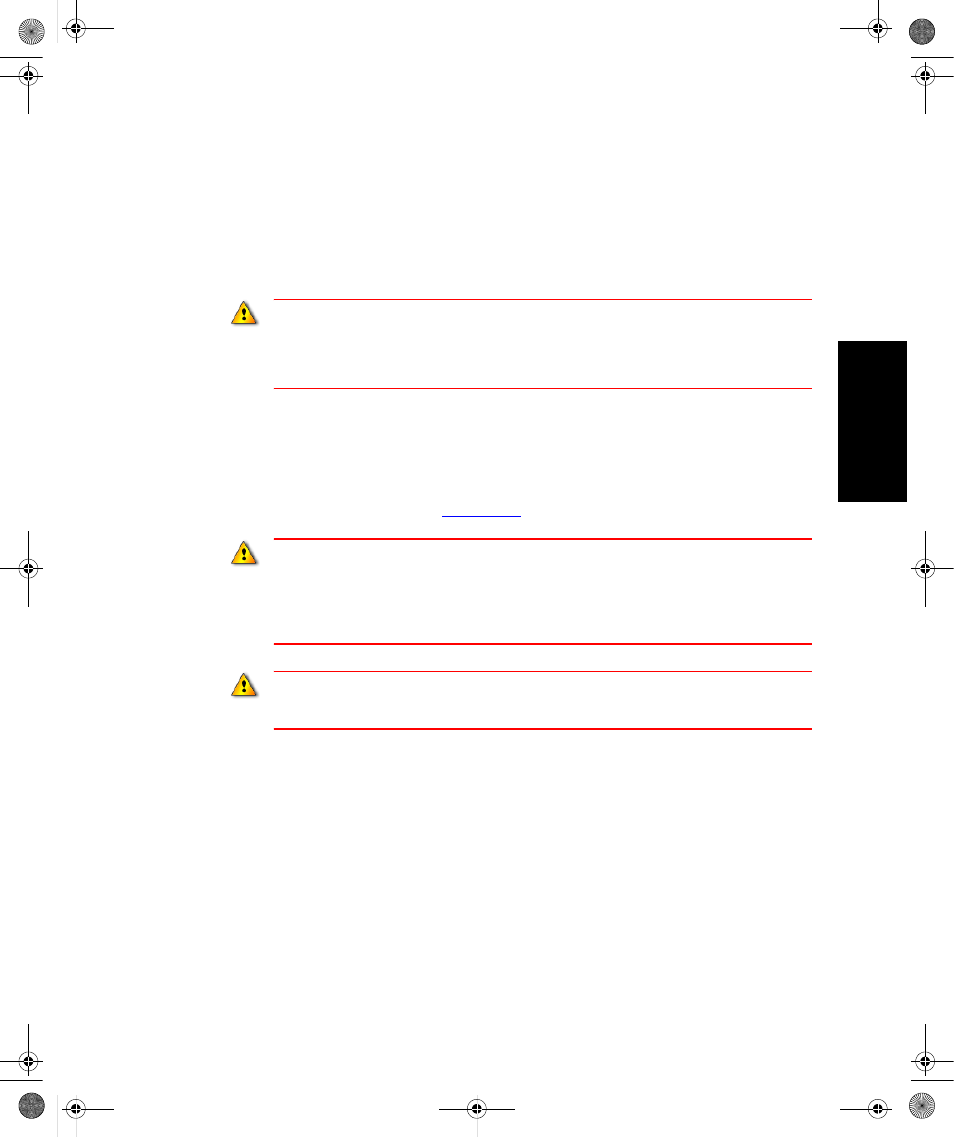
2
•
D
ISCRETE
MPS H
ARDWARE
I
NSTALLATION
9
• • • • •
2 • I
n
stal
lati
on
Shipping/transporting the computer
If, after you have installed the VersaView computer, you must ship it via common carrier
or otherwise transport it to another location, you must first remove the unit from the panel
and place it in its original packing material.
European Union Directive compliance
The VersaView Integrated Display Computer meets the European Union Directive
requirements when installed within the European Union or EEA regions and has the CE
mark. A copy of the Declaration of Conformity is available at the Rockwell Automation /
Allen-Bradley Internet site:
www.ab.com
.
Enclosures
Mount the VersaView Integrated Display Computer in a panel or enclosure to protect the
internal circuitry. Versions with a gestated bezel meet NEMA Type 1, 12, 4, 4X (indoor
Do not ship or otherwise transport the VersaView computer while it is installed in a door or panel.
You must uninstall the computer and place it in its original packing material before shipping or
transporting the unit. If you ship or transport the computer while it is installed in a door or panel,
you may severely damage the unit. Rockwell Automation is not responsible for damage incurred
to the computer if it is shipped or transported while still installed in a door or panel.
The VersaView Integrated Display Computer is intended to operate in an industrial or control
room environment, which utilizes some form of power isolation from the public low voltage mains.
Some VersaView computer configurations may not comply with the EN 61000-3-2 Harmonic
Emissions standard as specified by the EMC Directive of the European Union. Obtain permission
from the local power authority before connecting any VersaView computer configuration that
draws more than 75 watts of AC power directly from the public mains.
To comply with EN 55024, the Ethernet LAN cable must be less than 30 m [98.42 ft.] long, and it
must only be used indoors (i.e., not exit the building at any point). All other I/O cables must be
less than 3 m [9.842 ft.] long, and must only be used indoors.
Discrete.book Page 9 Wednesday, December 8, 2004 2:22 PM
