Configuring a workcell availability calendar, Step 1 . define time patterns, Step 1 • define time patterns – Rockwell Automation Discrete Machine Performance Solution User Manual
Page 31
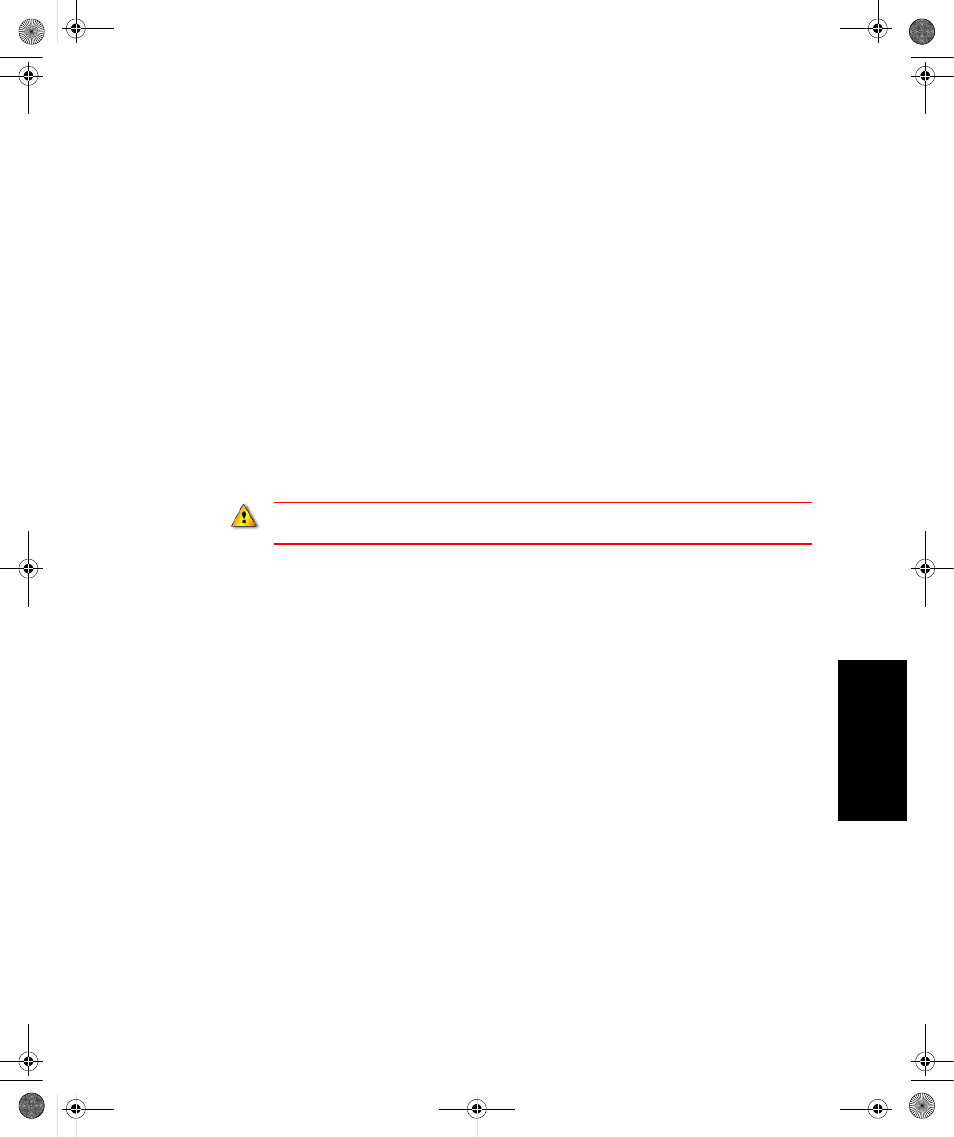
4
•
C
OLLECTING
P
ERFORMANCE
D
ATA
25
• • • • •
4 • PerformancDat
a
A Test/Production State user-defined summarization criterion that will allow you to
report on the OEE value for parts that were produced when the activity area was in a
Production state only.
Refer to “Summarization events” on page 47 for a description of how to configure
Summarization Criteria in the Discrete MPS.
Configuring a workcell availability calendar
Discrete MPS allows you to create the time patterns that will be used to calculate the
amount of available time for a workcell. It is not necessary for you to use a time pattern to
define available time for a workcell; however, if you do, the OEE calculation for the
activity area will not be negatively impacted by the periods of time when the workcell is
scheduled to be unavailable (e.g., weekends, evenings).
Time Patterns are created using the RSBizWare Production Client application. To define
Time Patterns you must login with the System Administrator user account.
Step 1 • Define time patterns
A time pattern defines the availability of a workcell over time, which repeats as necessary
during the workcell schedule. We can define the duration of the repeating period as a Day,
Week, or Custom. A Day duration defines a time pattern for a 24-hour day, a Week
duration defines a time pattern for a standard 7-day week, and the Custom duration
defines a time pattern for an arbitrary duration, such as a 14-day cycle or an 8-hour shift.
A time pattern is composed of a default value and a series of time spans. The default value
defines the value of the time pattern during intervals where no time span is specified. Each
time span specifies a start time, end time, value (e.g., Available, Unavailable), and
optional report name for the span. The default value for the time pattern and the value for
the time span can be a named state, a numeric value, or another time pattern. Named states
are simply a set of values (e.g., 1, 0) to which you have applied descriptions (e.g.,
Available, Unavailable).
The ability to reference other time patterns allows us to build time patterns from other
time patterns.
As an example, below are the steps to define three shift time patterns, a Work Day time
pattern that is made up of the shifts, and a Work Week time pattern made up of five Work
Days.
An external keyboard and mouse must be connected to be able to configure a workcell
availability calendar.
Discrete.book Page 25 Wednesday, December 8, 2004 2:22 PM
