Installing your resistive brake module, Attaching your resistive brake module to the panel – Rockwell Automation 2090-XBxxx Resistive Brake Module Installation Instructions User Manual
Page 8
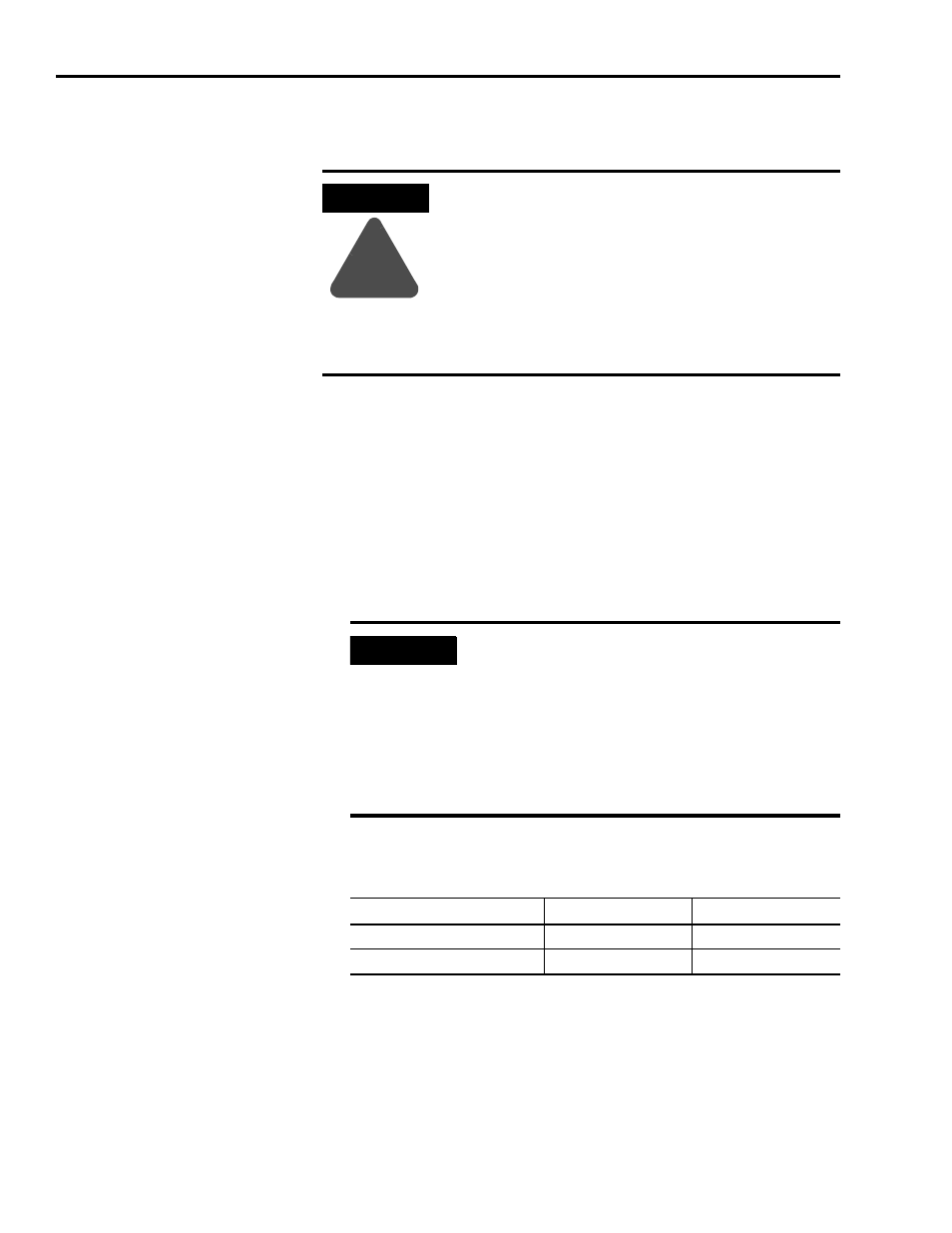
Publication 2090-IN009F-EN-P — November 2004
8
Resistive Brake Module Installation Instructions
Installing Your Resistive
Brake Module
These procedures assume you have prepared your panel and understand how
to bond the groundplane of your system.
Refer to the System Design for Control of Electrical Noise Reference Manual
(publication GMC-RM001x-EN-P) for HF bonding techniques.
Attaching Your Resistive Brake Module to the Panel
To mount your RBM:
1. Layout the position for your RBM in the enclosure.
Refer to the mounting dimensions and clearance requirements for each
type of RBM as listed below.
2. Attach the RBM to the cabinet. The recommended mounting hardware is
two M6 (1/4 in. - 20) bolts. A key-hole tab is at the top of the unit, and a
slotted mounting tab is at the bottom of the unit.
ATTENTION
!
The RBM contains ESD (Electrostatic Discharge) sensitive
parts and assemblies. You are required to follow static
control precautions when you install, test, service, or repair
this assembly. If you do not follow ESD control
procedures, components can be damaged. If you are not
familiar with static control procedures, refer to
Allen-Bradley publication 8000-4.5.2, Guarding Against
Electrostatic Damage or any other applicable ESD Protection
Handbook.
IMPORTANT
To improve EMC performance, mount the RBM on
the same panel as the drive system, and as close to the
drive as possible.
Typically the RBM should be positioned immediately
above the module it supports. Refer to Related
Documentation on page 24 for mounting instructions
and restrictions specific to a drive system, and
information on use with safety relays.
Dimensions for:
2090-XB33-xx
2090-XB120-xx
Mounting
Clearance
