Wiring instructions – Rockwell Automation 2090-XBxxx Resistive Brake Module Installation Instructions User Manual
Page 14
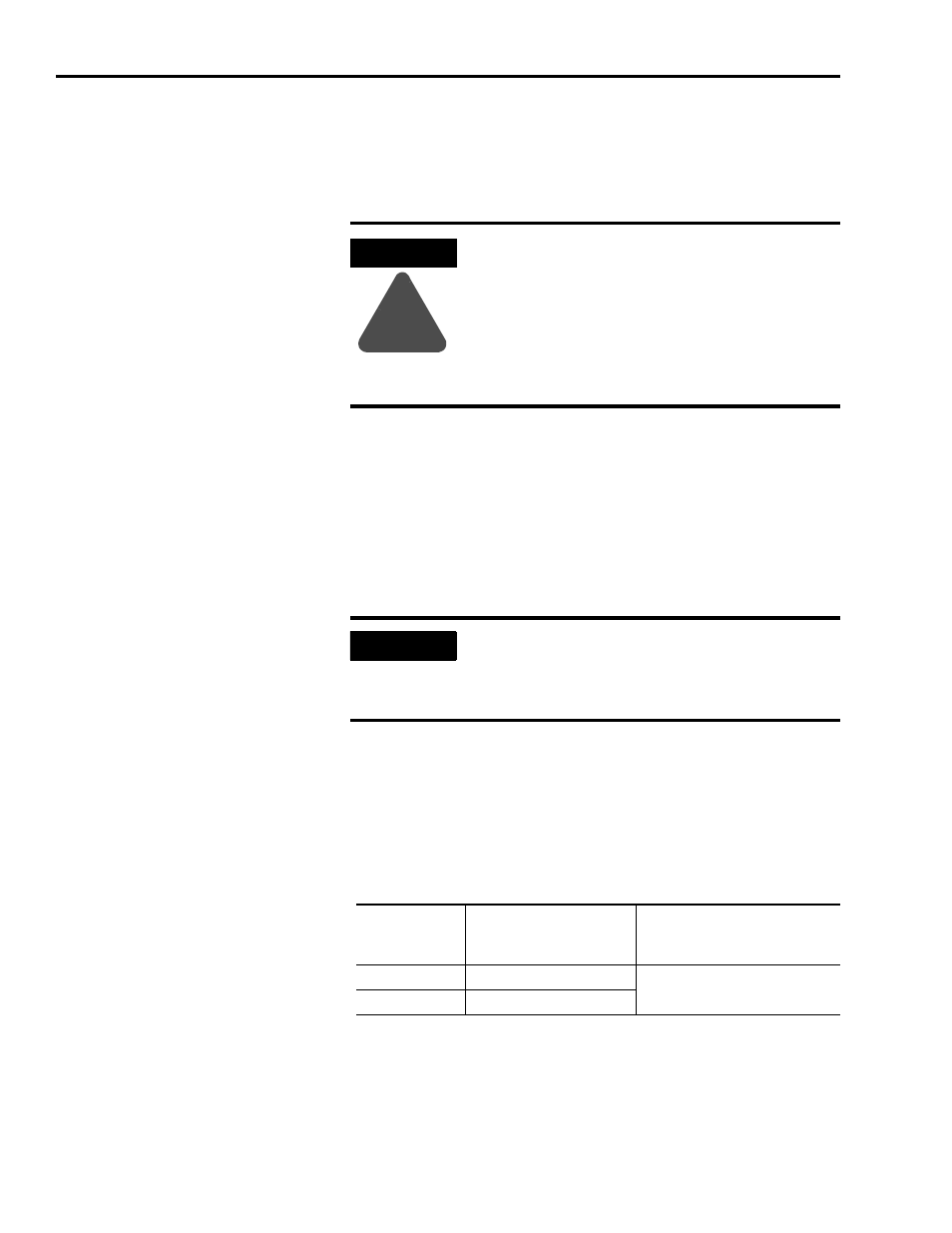
Publication 2090-IN009F-EN-P — November 2004
14
Resistive Brake Module Installation Instructions
Wiring Instructions
1. Allow five minutes for the power supplies to completely discharge before
proceeding.
2. Separate the I/O signal cable and the power cables as shown in Figure 1
on page 5 and described below:
• I/O signal connections are at the top of the RBM (TB3).
• Power cable connections enter (TB1) and exit (TB2) at the bottom of
the RBM.
• Auxiliary power connections (2090-XB120-xx only) are at the top of
the RBM (TB4)
3. Prepare your I/O signal wires by stripping the appropriate length of
insulation from the end of the wire. Use caution not to nick, cut, or
otherwise damage strands as you remove the insulation.
Insert the wires into the TB3 terminal and torque the screws to the
specified value. Gently pull on the wire to make sure it does not come out
of its terminal. Re-insert and test any loose wires.
ATTENTION
!
To avoid hazard of electrical shock, verify that all
voltage on the capacitors has been discharged before
attempting to service, repair, or remove this unit. This
product connects to stored energy devices. You should
only attempt the procedures in this document if you are
qualified to do so and familiar with solid-state control
equipment and the safety procedures in publication
NFPA 70E.
IMPORTANT
To ensure correct wiring, verify connector orientation
on the RBM before wiring each connector. Figure 6
and Figure 7 on page 10 show connector locations and
pinouts.
If RBM is:
Strip this length of
insulation from the I/O
wire:
Torque TB3 terminal screw
within this range:
2090-XB33-xx
6.0 mm (0.25 in.)
0.22 - 0.25 Nm (1.9 - 2.2 in-lbs)
2090-XB120-xx
7.0 mm (0.28 in.)
