Rockwell Automation 2090-XBxxx Resistive Brake Module Installation Instructions User Manual
Resistive brake module
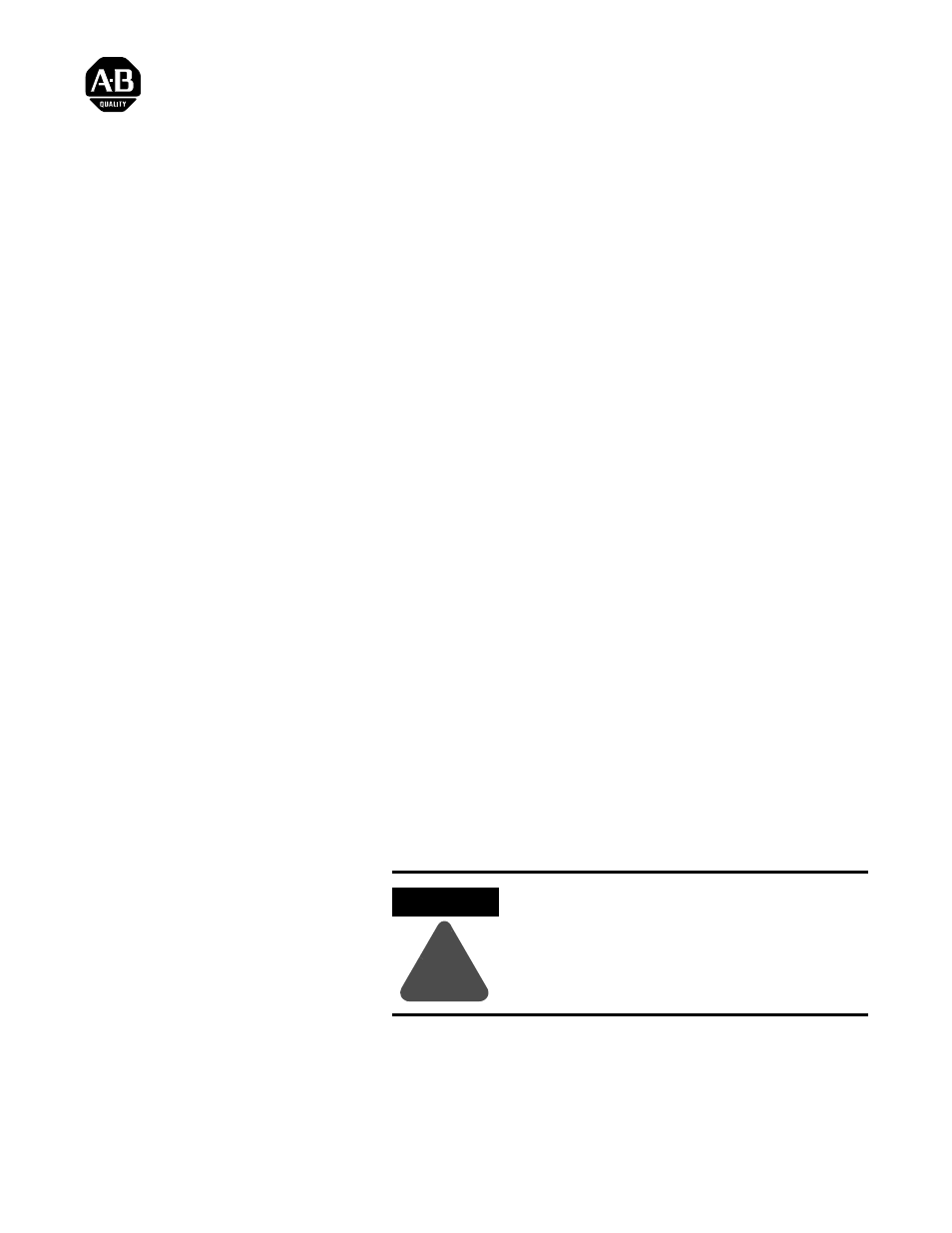
Publication
2090-IN009F-EN-P — November 2004
Installation Instructions
Resistive Brake Module
(Catalog Numbers 2090-XB33-16, 2090-XB33-32,
2090-XB120-01, 2090-XB120-03, and 2090-XB120-06
This publication provides installation instructions for the
Allen-Bradley
®
Bulletin 2090 Resistive Brake Module (RBM). Use these
instructions for mounting your RBM to the panel and wiring it to a drive
system. For installation and integration instructions specific to a drive
system, refer to Related Documentation on page 24.
Refer to the System Design for Control of Electrical Noise (publication
GMC-RM001x-EN-P) for greater detail on reducing electrical noise
when mounting your RBM.
There are no field replaceable components in an RBM.
Unpacking Your Resistive
Brake Module
Remove all packing material, wedges, and braces from within and
around the components. After unpacking, check the catalog number on
the item(s) nameplate against the purchase order.
Each RBM ships with:
• This installation sheet (publication 2090-IN009x-EN-P).
• One set of connectors for wiring the RBM to a drive:
• TB1 - Drive Connection
• TB2 - Motor Connection
• TB3 - I/O Connection
• TB4 - 230VAC Aux Power Connection (2090-XB120-xx only)
Note: Power and I/O cables are not provided with the RBM. Refer to
Accessory Equipment on page 23 for catalog numbers of items
available from Rockwell Automation. I/O cables must be
supplied by the user.
ATTENTION
!
To avoid hazard of electrical shock, perform all
mounting and wiring prior to applying power to the
RBM or the drive system it connects to. Once power
is applied, connector terminals may have voltage
present even when not in use.
Document Outline
- 2090-IN009F-EN-P November 2004
- Catalog Numbers
- Unpacking Your Resistive Brake Module
- Important User Information
- Understanding Your Resistive Brake Module
- Dimensions and Clearance Requirements
- Installing Your Resistive Brake Module
- Understanding RBM Connectors
- Wiring the RBM to a Drive System
- Troubleshooting
- Specifications
- Accessory Equipment
- Related Documentation
- Web Sites
